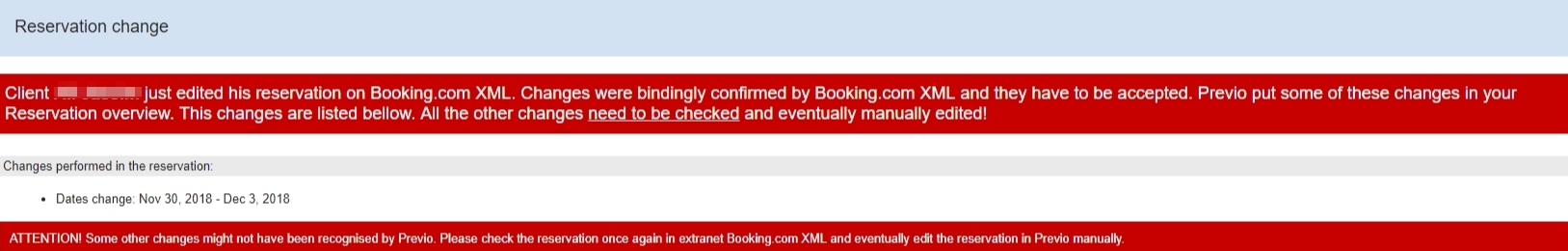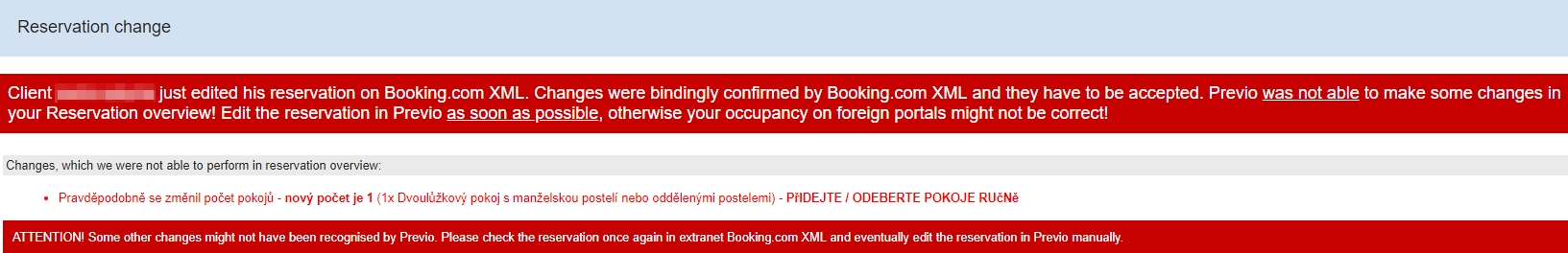Detailed information regarding reservation download
How will I know that a new booking has been sent to Previo?
We will send you an email titled “New booking” with all the information related to the specific booking (guest name, dates, room type, number of nights, number of guests, part of the credit card number, etc.). The booking will be copied to the Reservation Calendar in Previo and will be listed as the first item in the side panel in the New Online Bookings section.
If you receive an email directly from the sever, it can be a sign of a technical malfunction along the connection. In this case, please immediately contact our customer service and have the number of the given booking ready along with the email’s time of receipt.
Previo does not show a booking change. Why?
The robot does not know how to apply all the booking changes, so some changes must be applied manually! The only change that the robot can apply is a credit card change. In some cases, it can also make a change in dates, but there is no resulting change in price. It is ALWAYS necessary to check on the extranet of the given server!
Information in a follow-up email can look like the following:
If the guest makes changes in the booking, you will always receive an email titled “Change of reservation [YOUR ACTION NEEDED]”. The upper section of the email lists the maximum amount of new information, which we have received from the given server (date change/change in the number of rooms, etc.), as well as stating which changes were successfully transferred into Previo and which changes must be carried out manually. We always recommend checking the booking directly on the server’s extranet.
Warning! Changes cannot be made to a reservation with the status “Checked in. In this case you will receive an email notification informing you that the requested change could not be processed.
Add or remove a reservation from a group
Do not modify reservations made through external portals (e.g., by adding or removing them from a group). Such changes can disrupt the connection with future updates, meaning any modifications made by the guest (such as cancellations or other adjustments) may not be correctly transferred to Previo.
Reservation has not been cancelled in Previo, although it is cancelled on the extranet. Why?
It is very likely that this booking was created manually. The robot can only work with bookings that it created (i.e. downloaded). In the case of a cancellation or change, you must apply these changes manually into Previo.
The robot also does not modify reservations with a disrupted connection. See above for details.
Changes to group bookings
The transfer is more complicated in the case of group bookings. If there is a change in dates or there is a cancellation of bookings within the group, these changes must be made manually. You are always informed about the nature of the change in an email titled “Change of reservation [YOUR ACTION NEEDED]”. The upper section of the email lists the changes that were detected by the robot, but were not applied.
We are able to recognize almost every reservation change in bookings (even group bookings) from Booking.com + Expedia and we are also able to transfer the information to Previo in most of the cases.