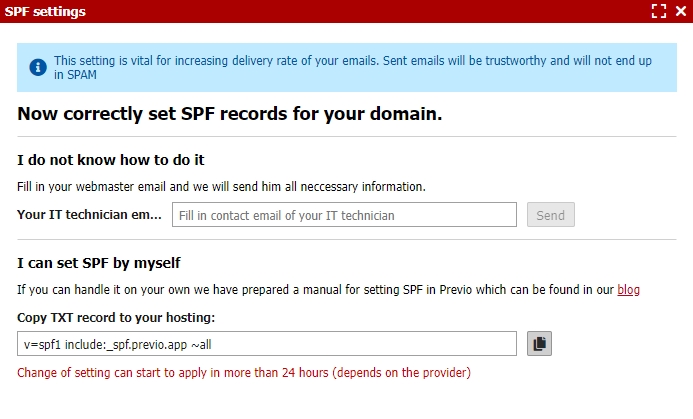SPF record
If you want to minimize the chance that you emails will end up in spam folder you should definitely set so called SPF record in your hosting provider administration.
SPF prevents you from the situations when someone uses your email to send fraud emails from your email address and makes you as sender and your emails more trustworthy. With SPF records email clients most likely won´t label your mailing as spam.
Your DNS records should include following text:
v=spf1 include:_spf.previo.app ~all
If you already have some DNS records set, you will have to extend it:
1) Original record > v=spf1 ip4:82.86.110.15 include:spf.protection.outlook.com
2) New extended record > v=spf1 ip4:82.86.110.15 include:spf.protection.outlook.com include:_spf.previo.app ~all
We have created a list of most common hosting providers in Czech republic with links to their manuals for SPF record settings.
Different provider?
Don´t worry if you use different provider. First try to google (provider name + spf record) if there is any public manual for this at providers websites. If not you can still try to contact their support team which should know about SPF and also should be able to help you with it.
Completely lost?
If you really don´t know what this is about then we have another special option for you.
In mailing settings there is a place where you can fill in your webmaster email and we will send him all the information he/she needs for correct SPF settings.