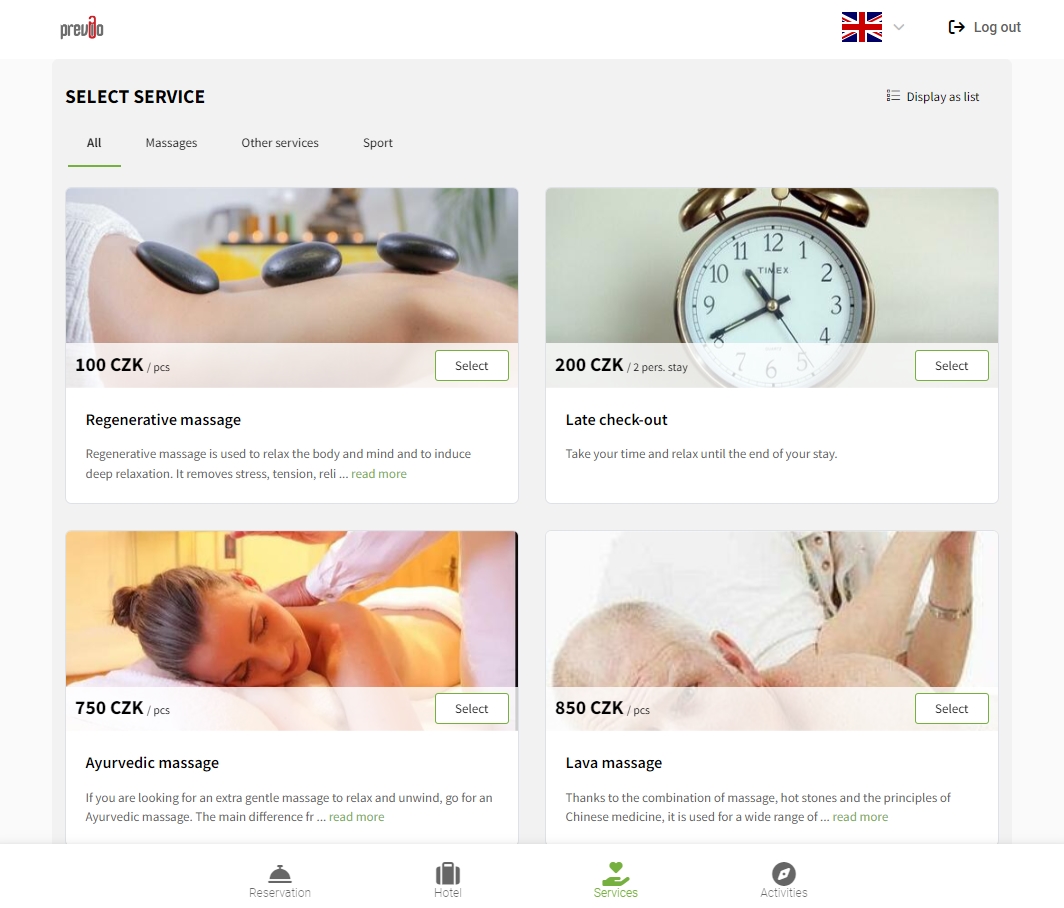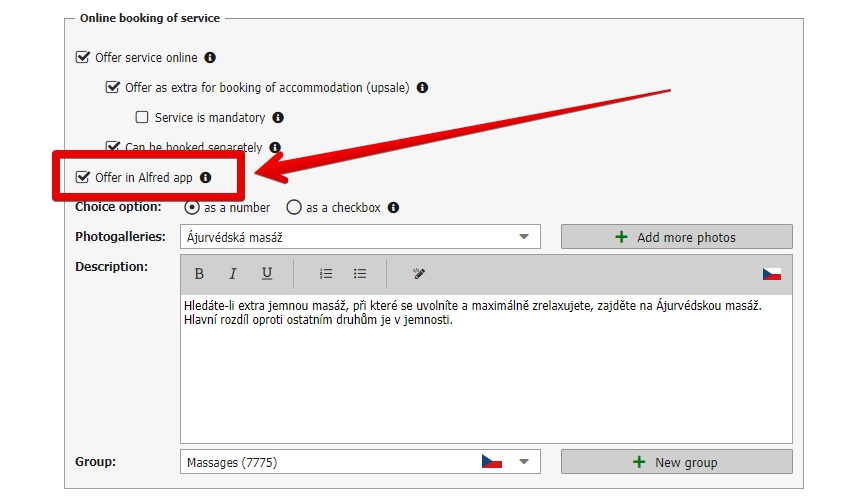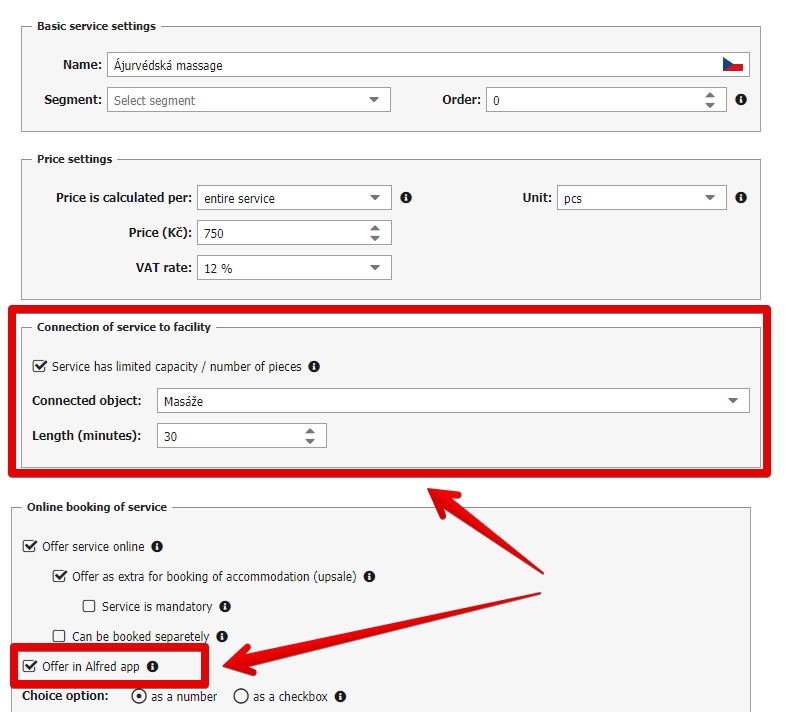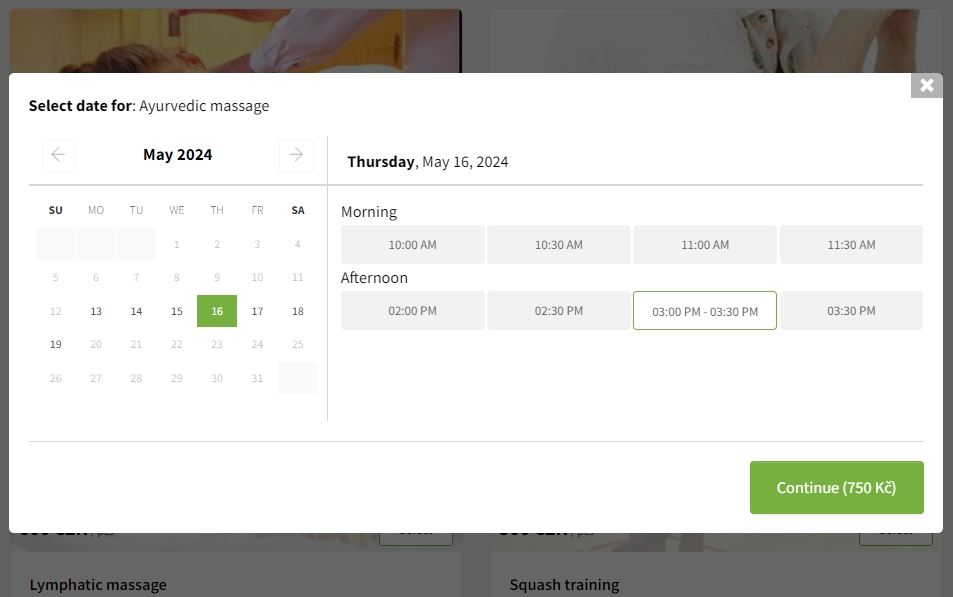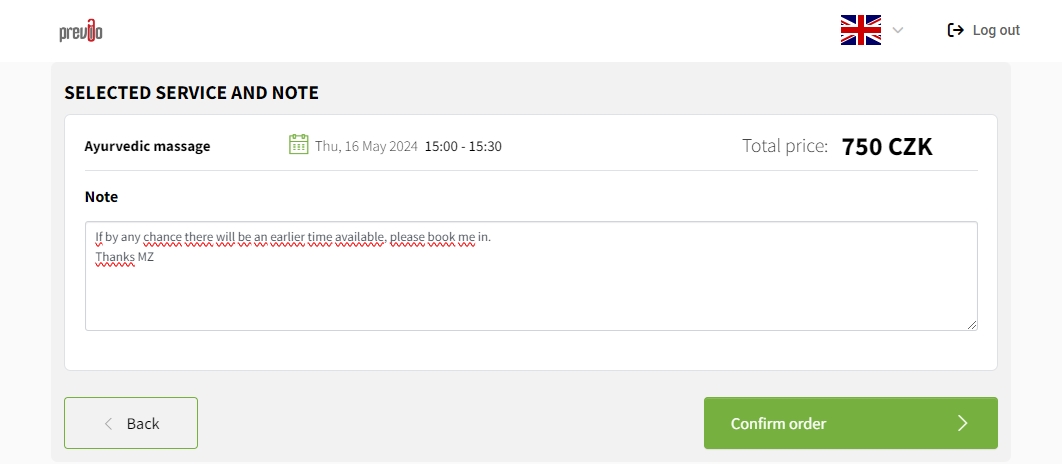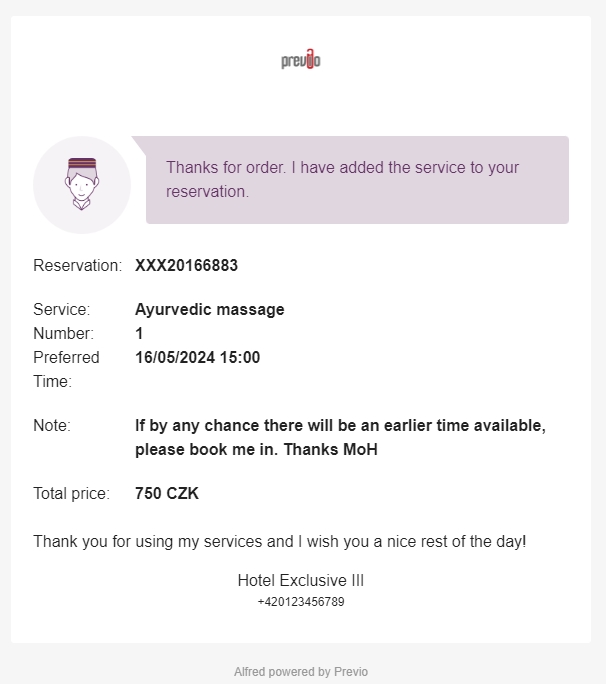Additional services
Your guests can order some extra services from you offer using the app. Services are automatically added to room account. List of offered services reflects services set in Settings / Services menu.
Setting up a service for sales in Alfred
When creating a new service (or editing an existing one), you can specify whether you want to offer the service within Alfred. For a particular service, you must have it enabled for sale in Alfred, otherwise it will not be offered to guests within the app.
The service order works on a similar principle to the RESERVATION+ booking form. Within Alfred, the tab with the list of orderable services from this form is used. Some services (late check-out for example) only need to be selected and confirmed. However, your hotel may also have defined services linked to other bookable rooms, in which case there is an intermediate step.
Ordering services for a specific time
Within Alfred it is also possible to order services that are linked to a specific bookable facility and time. This can be for example for bookings of massages, wellness, various treatments or for example parking for all days of reservation.
Ordering a service is very similar to booking a separate service within R+. The service itself must be linked to a bookable facility and must be enabled for sale in Alfred.
When you select a service in Alfred, a window will then open with the selection of the exact date of the ordered service. Order dates are limited:
- The date of the reservation for which the guest is logged in the Alfred app
- The opening hours of the facility connected to the service (in case of hourly services)
- Other bookings of the facility (dates and facilities of the service may already be fully booked, for example).
Once a booking for this type of service is completed, a “service” booking for the linked space type will be created in your sail booking and automatically linked to the guest’s accommodation booking.
Completing a service order
After selecting the services (and, if applicable, their exact dates), the guest goes to the last step of the order, where he can add a clarifying note and confirm his order.
The service is immediately added to the booking account and the reception is informed of the booking by email (a copy goes to the guest) with detailed information including a note if necessary.