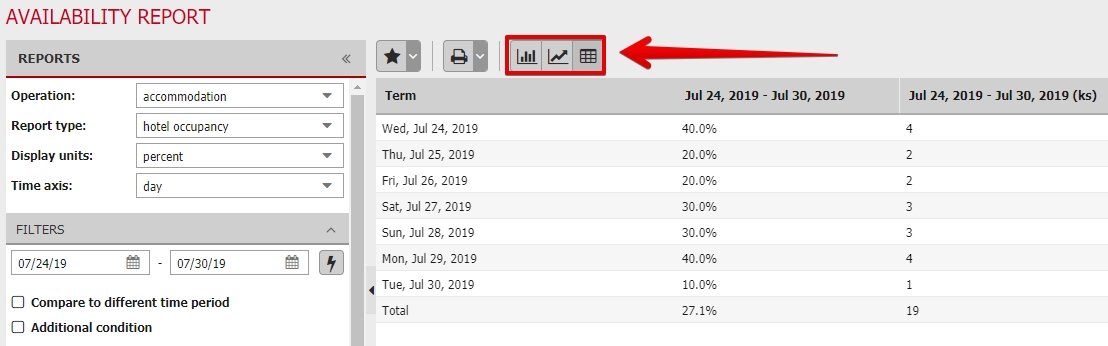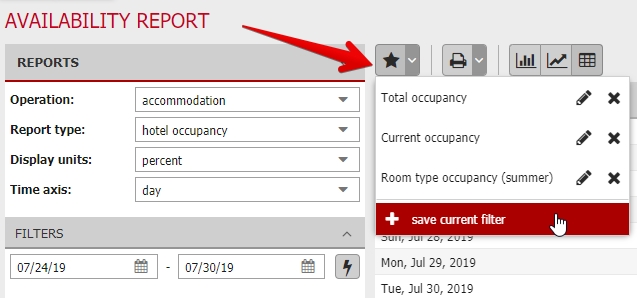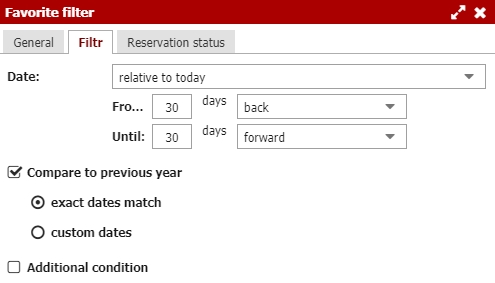Occupancy
Filters
- Operation – select if you are interrested in occupancy of hotel rooms or hourly facilities like wellness etc.
- Report type – occupancy can be reported for the entire hotel or separately for room types or even single rooms.
- Display units – occupancy might be in % or in occupied beds.
- Time axis – select if you are interrested in merged results for longer periods (weeks/months) or if you want to see daily details
- Date filter – you can use quick setup button with lightening of select the date manually.
- Reservation status – report will be calculated only from reservations in selected status.
- Reservation payment status – report will be calculated only from reservations in selected payments status.
- Market codes – report will be calculated only from reservations with selected market codes.
Report
Report results can be displayed in more ways. You can choose from column graph, line graph or in chart.
All results can be also exported to PDF or XLS file using the printer button.
Favorite filters
Selected filters can be saved for daily use. Button with star contains possibility to save currently selected filters and also shows you all your previously saved filters.
Settings of favorite filters also contains further settings how the date should be adjusted when someone uses the filter.