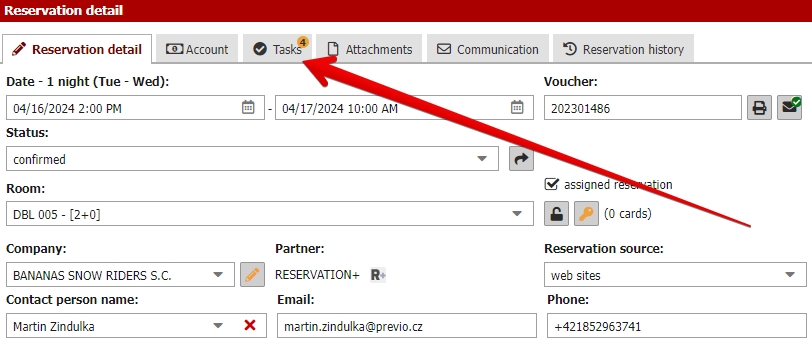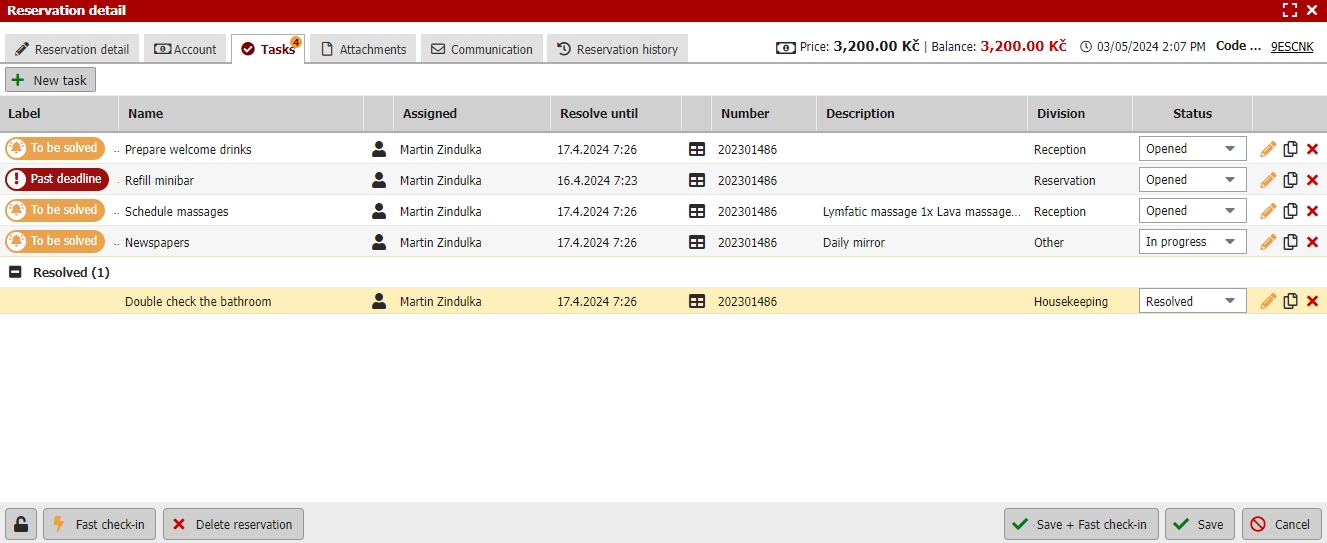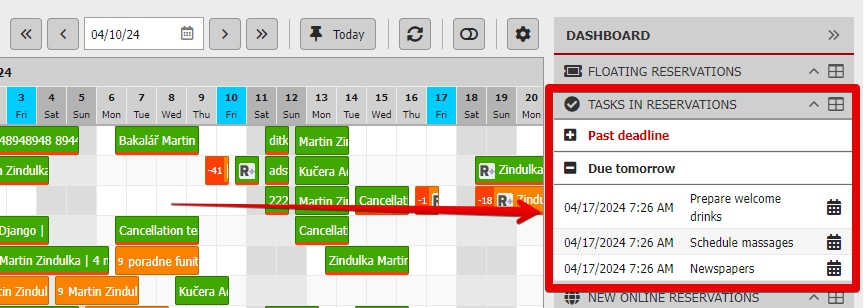Tasks in reservation
In the PRO version, you will also find a separate tab in the booking details linked to the Tasks module. This will show you all the tasks that are linked to a specific booking. If there are any open tasks to be solved in the reservation, you will see their number next to the name of this tab.
In the list of tasks in the reservation, you will find all the tasks that are currently being solved, including additional notes or information about who is in charge of the task, when it is due to be solved, and its current status. You can double click on each task if you need to view further details or edit any of them.
You can change the status of a task and mark it as solved directly from the table without clicking on the details. All closed tasks are then shown at the bottom of the table and will be displayed when you expand the “Resolved” section.
It is also possible to create a new task related to this reservation directly from the reservation detail (+New task button on the left above the list). Alternatively, it is also possible to copy an existing task from the booking if the task needs to be repeated for any reason (but you can of course copy the original task and then modify its parameters as required).
As already mentioned, all tasks can also be found in the Tasks module itself (menu Housekeeping / Tasks). All tasks which are getting closer to the deadline date are displayed in the side dashboard in reservation calendar. Notifications in the upper menu bar will show you only the tasks that are assigned to you as a user or your user role.
Tasks related to reservations/rooms are also available to be viewed and resolved in the mobile Housekeeping app.