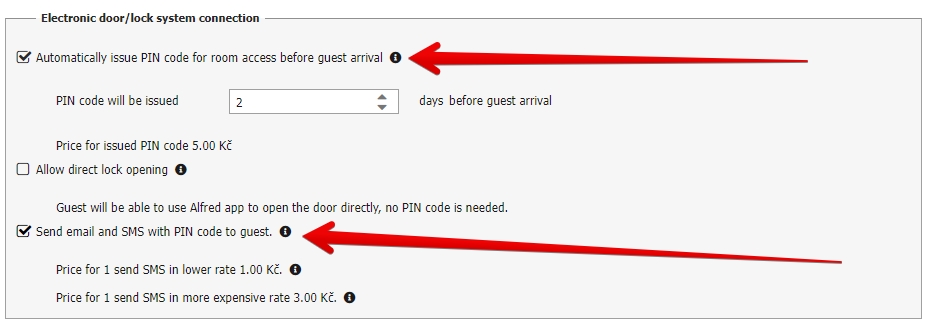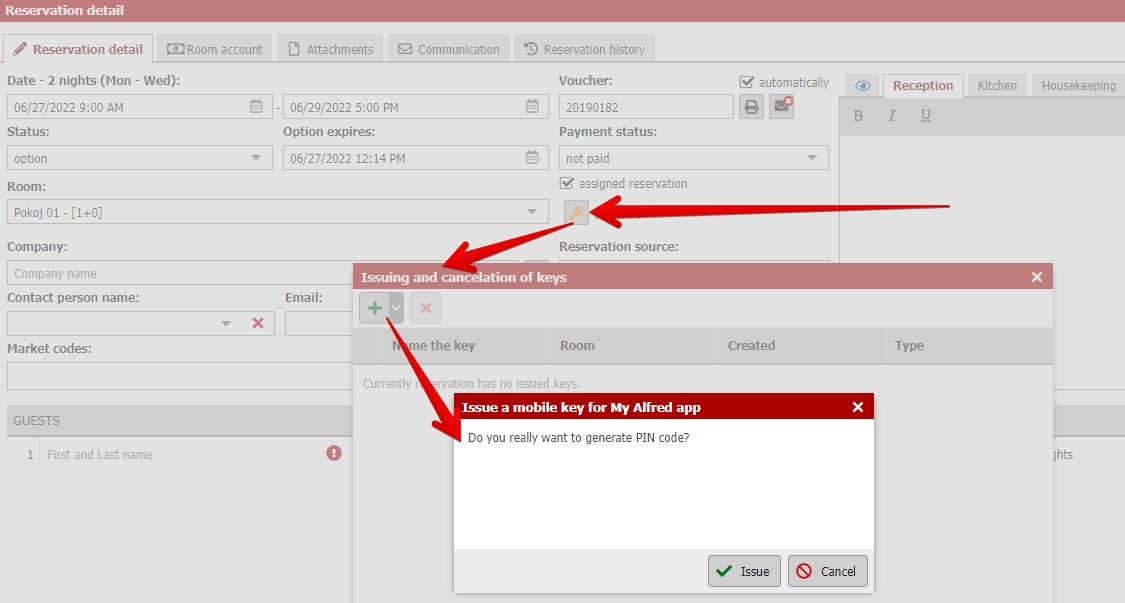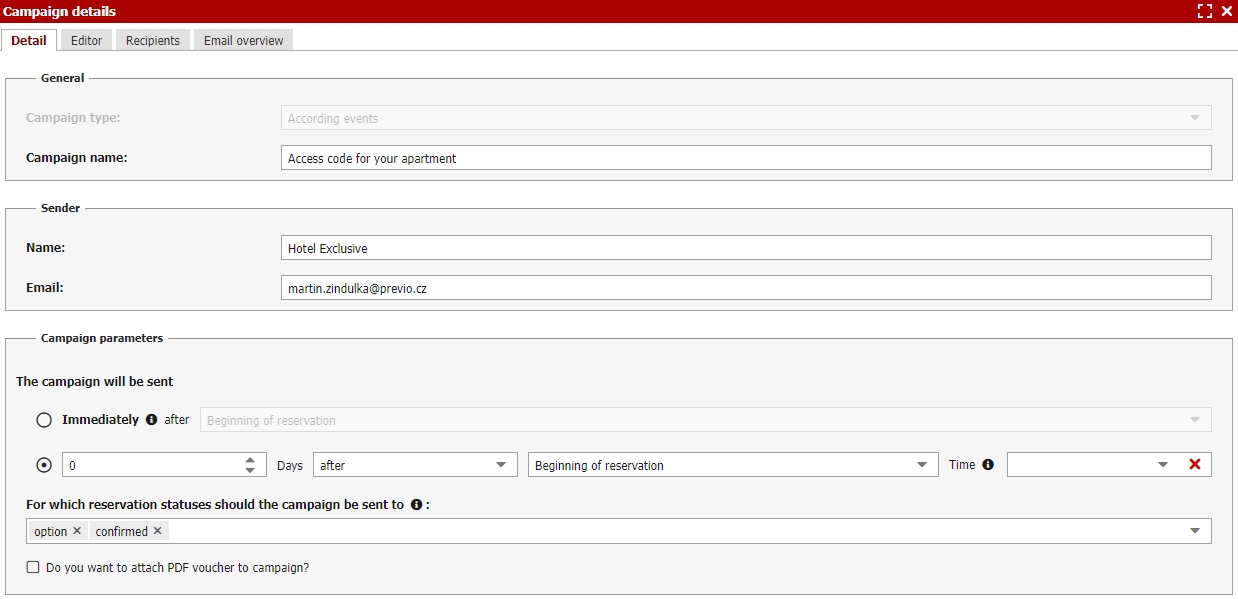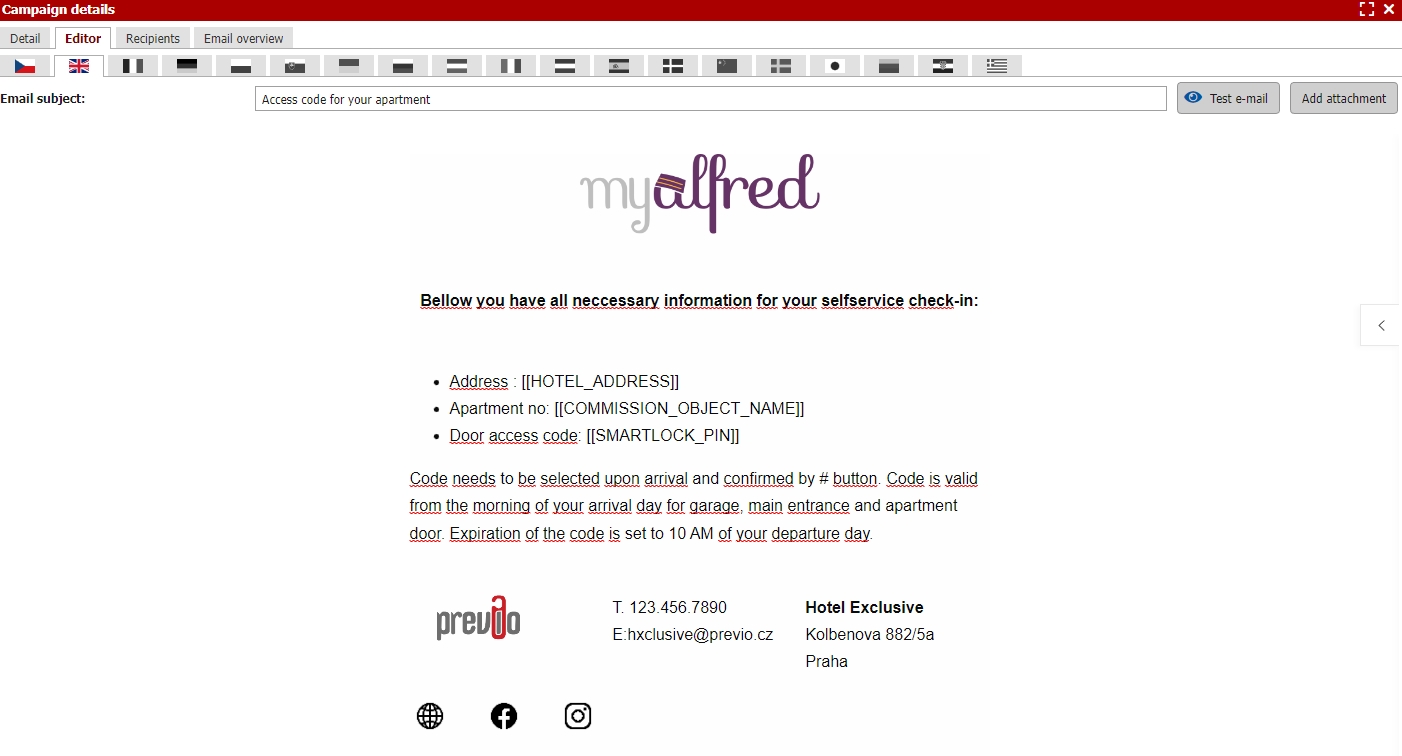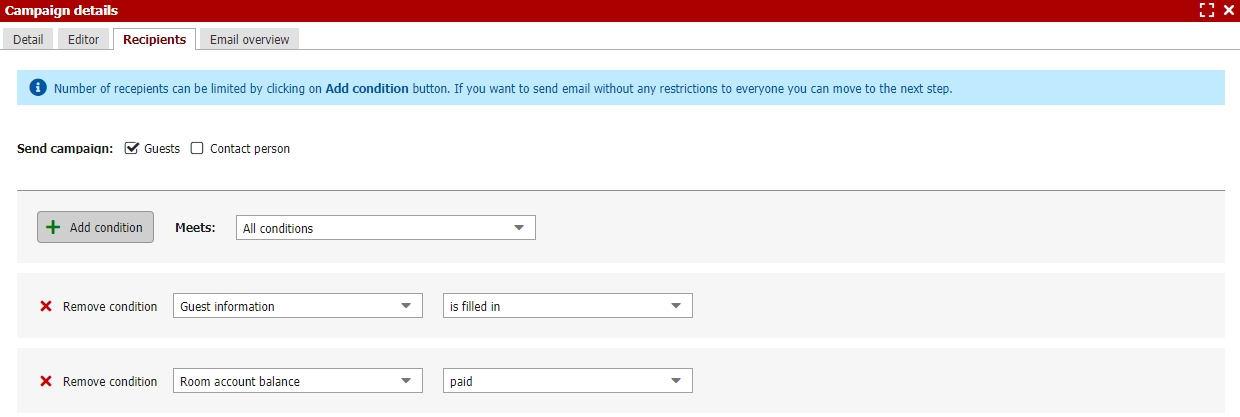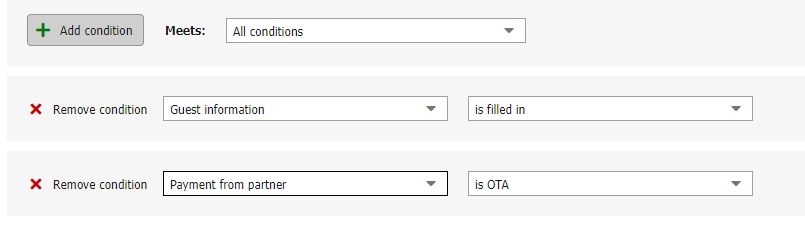Automatic sending of door access codes
We are often asked how to effectively work with lock systems and how to distribute door access codes to guests.
There are basically three options how to do it:
- Automatic issuing of pin codes and sending them by email and by SMS.
- Automatic issuing of pin codes and sending them by your own mailing campaign.
- Manual issuing of pin codes and sending them by your own mailing campaign.
It depends on the type of accommodation and also on you if you want to include additional information in email and not just send only the access code.
Automatic issuing of pin codes and sending them by email and by SMS.
In the lower left part of Settings / Alfred app you have a setting regarding Alfred and lock systems connections.
If you wish to go fully automated. Select automatic issuing of pin codes and their automatic sending by email and SMS message.
Pin codes are automatically generated according to the mentioned settings and then are being send to guests on their arrival day at 8 AM.
Content of the email is very simple there is just a room name and acces code.
Automatic / manual issuing of pin codes and sending them by your own mailing campaign
In second and third option pin codes can be also generated automatically (see above Settings / Alfred app) or the pin codes can be issued manually for every reservation in reservation detail.
PIN codes has to be deliver to guests using your own mailing campaign. In mailing settings create a new campaign of “according to events” type.
Mailing settings is pretty much up to you and there are several ways how things can be set. On the other hand campaign settings should include several things which are quite neccessary to completely automate your accommodation process.
In first tab you set the time of sending. Best practice in this case is sending of access codes at the arrival day. That means that the campaign will be set to be send 0 days before / after the reservation arrival date.
This setting solves also the last minute reservations. Campaign checks new recepients every half hour and if there will be some new reservation created in last 30 minutes, mailing will be send even during the arrival day.
Second tab is the email body. The entire text is up to you, but on the other hand email should definitely contain placeholder for door PIN code ** [[SMARTLOCK_PIN]] **and also the number / name of specific room [[COMMISSION_OBJECT_NAME]].
In last tab set the detailed parameters for recepients. In general two of them are a must at least for fully automated hotels.
- Completed guest cards (completed online check-in)
- Room account is completely paid (guest has paid in advance before arrival)
If you work with prepaid reservations containing virtual cc (booking.com…) you would probably need to make a copy of your mailing campaign for this kind of prepaid reservations.
In mailing conditions just replace the account payment status condition with Payment from partner “is OTA”.