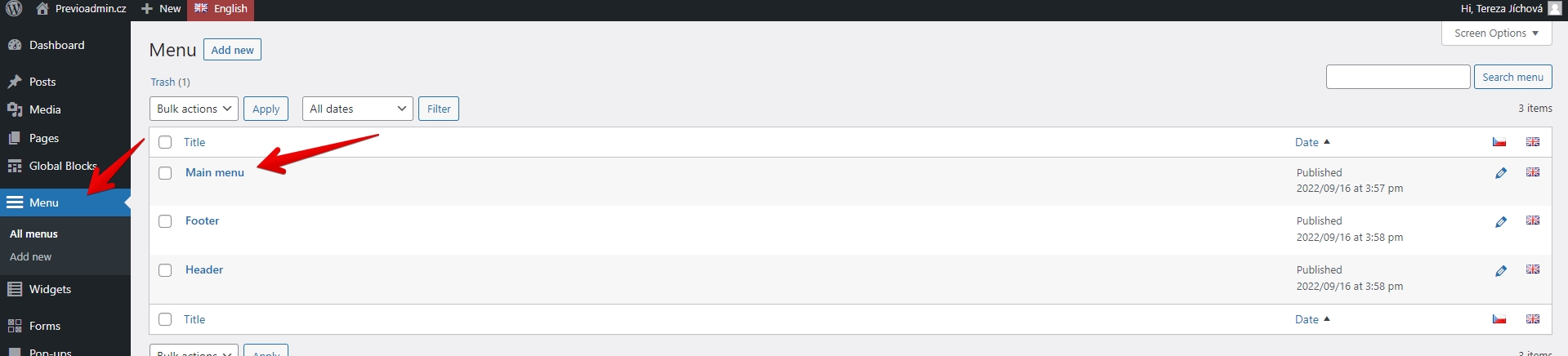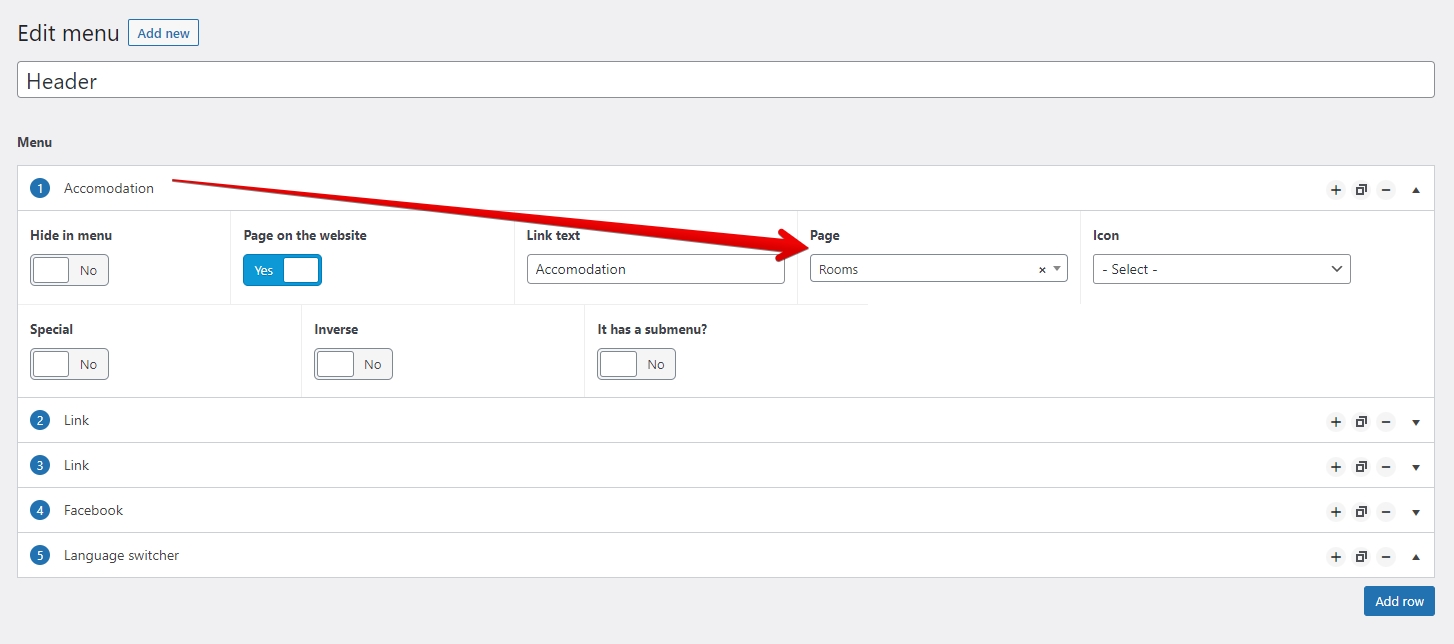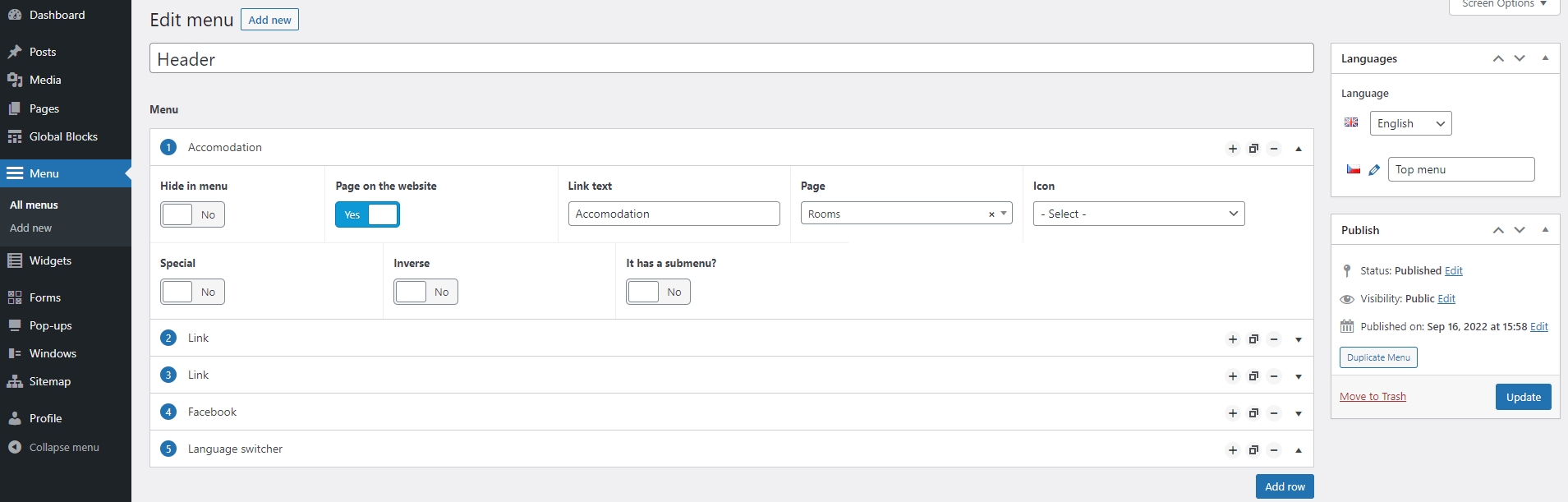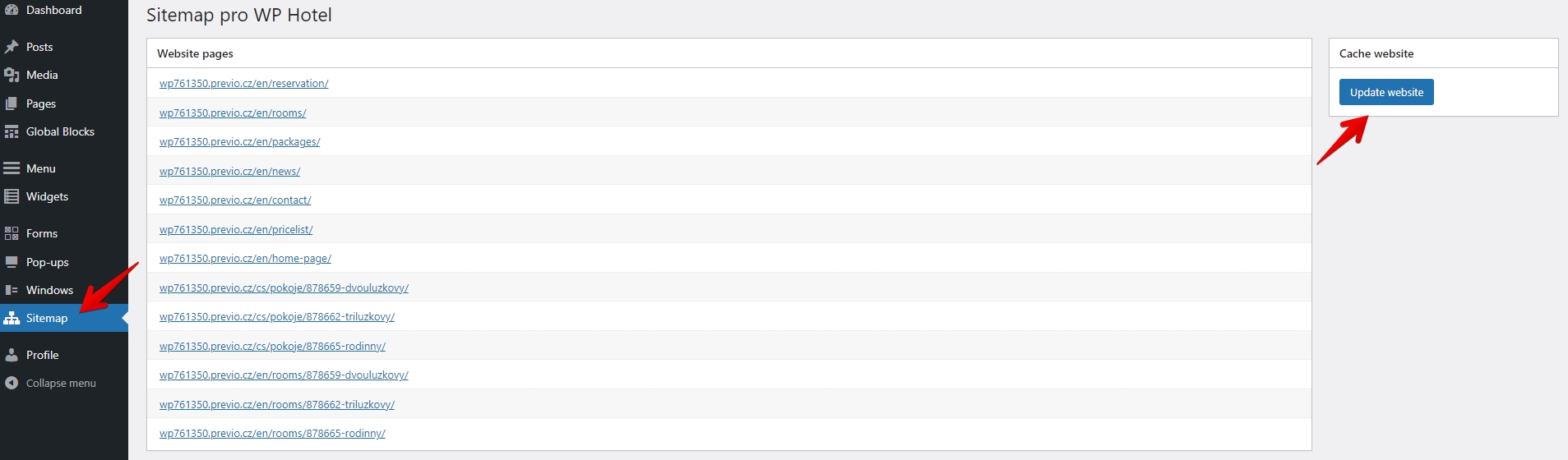Main menu adjustment (WP)
In Menu section you will see several predefined items of your website menu. Use can use these predefined ones but you can also ignore/delete them and create your own menu items.
Most important part of setting menu is linking menu items with actual pages.
That means you have to e.g. link your menu item Reservations with Reservations page. Meaning that if the visitor of your website clicks on the Reservations in menu the correct page (Reservations) with correct content (some text description and booking engine for example) will be displayed.
Most important parts of the menu settings are following:
- Page – as described above > linking menu item with specific page and content.
- (It)has a submenu – setting of subsections for particular menu item (e.g. Accommodation section can contain Reservation, Stay packages, Pricelist and Reviews submenus).
- Hide in menu – if the section is currently under construction you can temporarily hide it from the website (or you can hide old not used sites).
Updating menu
Any change in the menu needs to be reloaded after saving in order to display changes for the website visitors.
Save the changes in menu and go to section “Sitemap” in left menu where you click on “Update website web”. Individual menu items will turn green and your web will be once again up to date according to the latest changes.