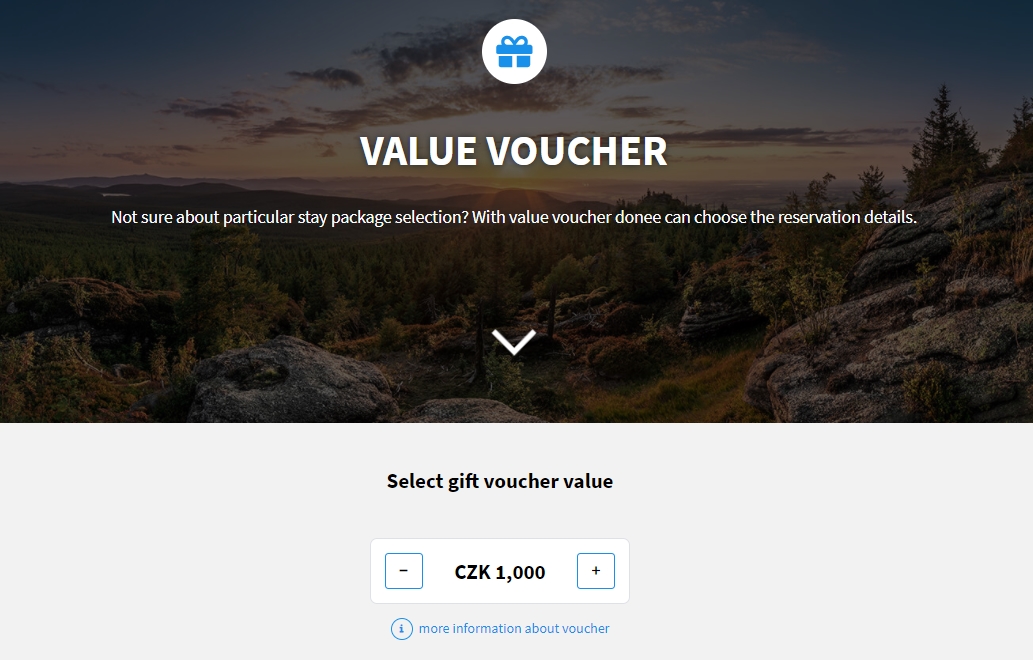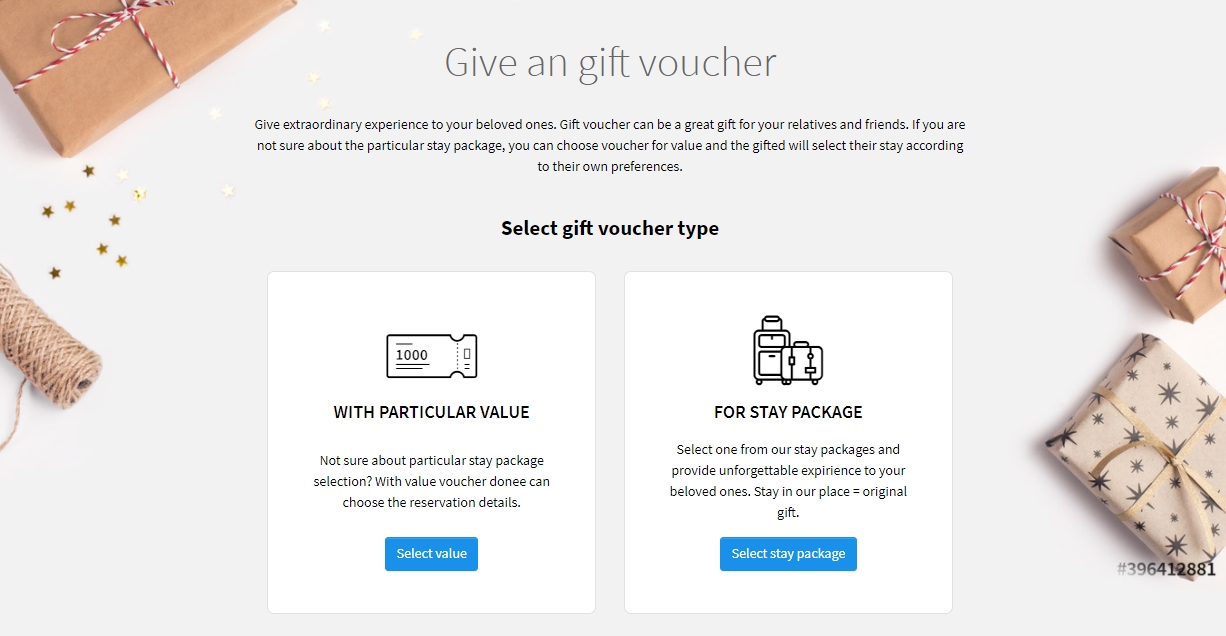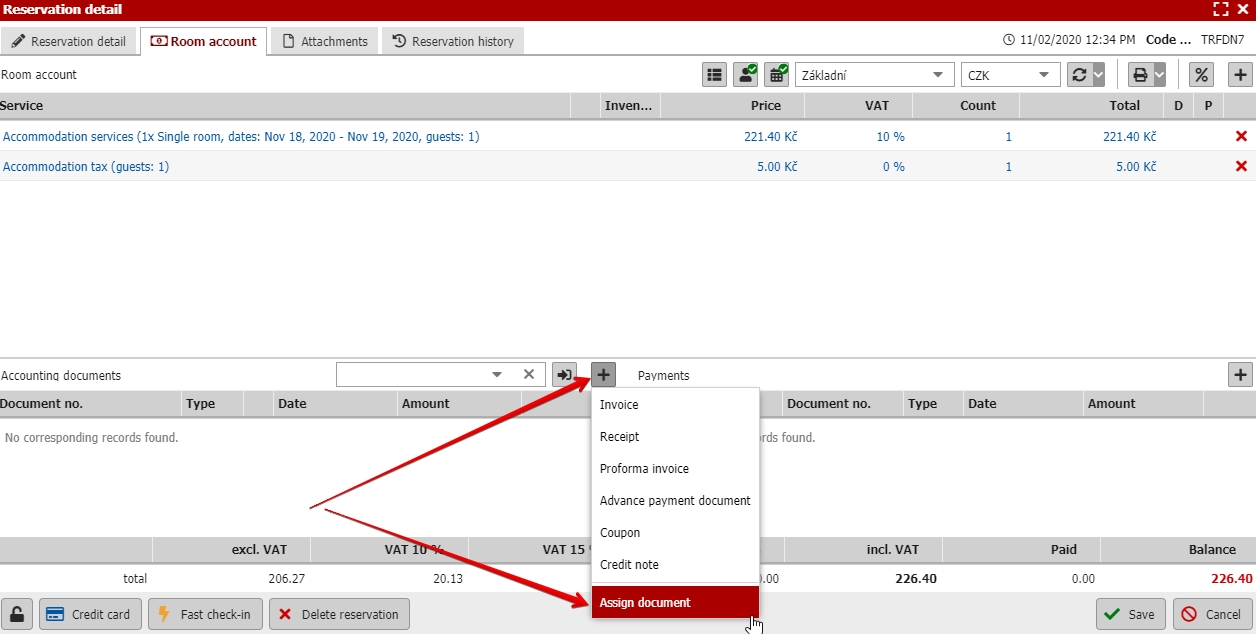Value voucher order
Reservation+ also gives you an option to generate value voucher which can be ordered as a gift.
Order of the accommodation value voucher is without selection of specific booking date. Donee can then arrange particular booking date with the accommodation provider.
How to insert value voucher form in your website?
Bellow you can find the code for inserting value voucher order form to your website.
IMPORTANT – do not forget to replace text “YYYYY” in hotId parameter with your profile number in code. If you do not know your ID number you can easily find it after you log in to your profile where you can find it in your internet browser address.
If your profile number is for example 632987 you will adjust the link like this:
https://booking.previo.app/?hotId=632987&showTabs=cashcoupon&couponType=cash&lang=en
Pass R+ code to your webmaster who can very easily insert it in your website:
<!-- Reservation PLUS start -->
<script type="text/javascript" src="https://booking.previo.app/iframe/"></script>
<iframe src="**https://booking.previo.app/?hotId=632987&showTabs=cashcoupon&couponType=cash&lang=en"
scrolling="no" frameborder="0" width="100%" height="2000" name="previo-booking-iframe" id="previo-booking-iframe" allowTransparency="true"></iframe>
<!-- Reservation PLUS end -->
If you want to give your guests direct link to voucher booking engine (without inserting it to your website) for example in mailing campaign, you can use following link:
https://booking.previo.app/?hotId=632987&showTabs=cashcoupon&couponType=cash&lang=en
(again do not forget to replace „YYYYY“ with your profile number)
There is also a second option including optional parameter hotelDetail=1 which will also display header with information about your accommodation:
https://booking.previo.app/?hotId=632987&showTabs=cashcoupon&couponType=cash&lang=en&hotelDetail=1
(again do not forget to replace „YYYYY“ with your profile number)
If you want to sell both types of gift vouchers (vouchers for particular stay package and vouchers for value), you can use following link.
https://booking.previo.app/?hotId=YYYYY&lang=en&showTabs=coupon
Guests will first have to choose which type of gift voucher they want to buy.
What you need to set first?
- Value voucher form is part of the RESERVATION+ booking engine therefore it is neccessary to have it active (if you do not use it now, ask your salesman about activation)
- Allowed payment options are according to your settings in Settings / Online reservation / Payments.
- For bank transfer you need to set your banking account correctly in Settings / Hotel / Contacts.
- For online payment you have to have integrated online payment gateway activated.
- If you do not have any of the mentioned payment methods allowed or you do not have bank account number set, guests will only be able to send non-binding request for value voucher. Then you have to arrange all the details with the client via phone or email.
How does it work?
Guest can select voucher value from predefined values (2 000, 3 000, 5 000, 10 000 Kč) or write down any value manually.
According to payment options (see above) is guest then redirected to online payment gateway or receives payment instructions for bank transfer by email. Last option is non-binding inquiry.
- Online payment – after the payment is finalised. Proforma invoice is created altogether with value voucher. Both documents are saved in Accounting documents section and voucher is send by email (hotelier is in cc).
- Bank transfer – guest automatically receives proforma invoice with payment instructions. Value voucher is automatically created in Previo but its not automatically send to guest. You have to wait for the payment and then you can send it to guest directly from Previo by email.
- Voucher inquiry – (in case you do not allow bank transfer nor online payment) email is send to both guest and accommodation provider with information about inquiry. Then you have to contact the guest, arrange the payment instructions and send the voucher on your own. Proforma invoice and value voucher is not issued automatically in this case and you have to do it manually.
- Last thing is the accounting view of VAT for these stay package gift vouchers. Better consult this with your accountant but basically its just a choice if you want to count the VAT in the moment of the order or in the moment when the gift voucher will be used. For the first option we will automatically issue and APD for online payments and in the other situation you will have to issue it manually when the gift voucher will be applied by gifted. This setting can be found in menu Payments / Accounting documents in document settings in “Coupon” tab.
Value voucher is valid for 365 days from the order date. Expiration date can be changed in the editation of the particular voucher. Value vouchers are listed in Payments / Accounting documents when you can filter for document type “Coupon”.
Using the value voucher is very easy. Donee will contact you and arrange a particular reservation date. You will create a reservation for him and you will assign his value voucher to reservaiton from room account