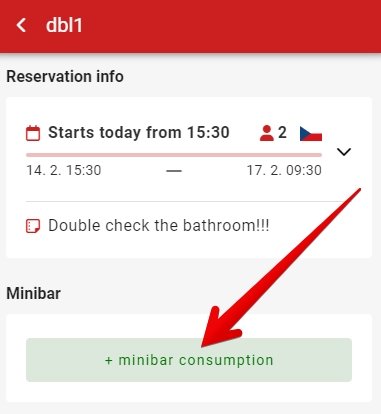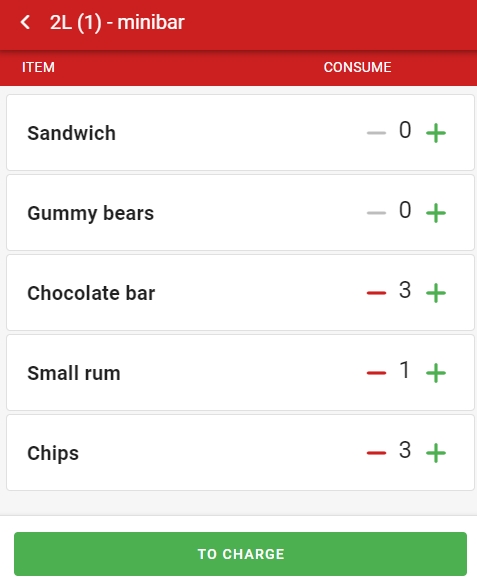Minibar consumption
Minibar consumption can be also reported from the Housekeeping app. But first you need to go through specific set-up.
Allowing “minibar” function in Housekeeping module
Setting up minibar items
Then you need to move to section Prices / Stock items where you need to define which items belong to minibar.
You need to create new stock items / edit current ones in order to display the in minibar function. All you need to do is assign them one of the following segments:
- Minibar
- Minibar meals
- Minibar drinks
Reporting minibar consumption from the app
Items can be added to room account only for classic “accommodation” room types. Minibar is not available for other room types.
Also minibar consumption can be reported only for rooms with ongoing or ending reservation. Minibar will not work in case there are no reservations in the room and also if there is only arrival reservation for todays date (it would not make sense).
All you need to do is to select which items were consumed, their count and then you just confirm your selection. Selected stock items will be added to room account.