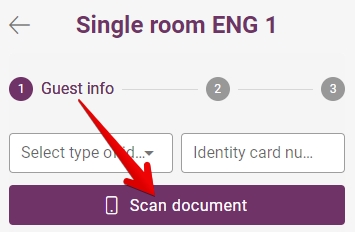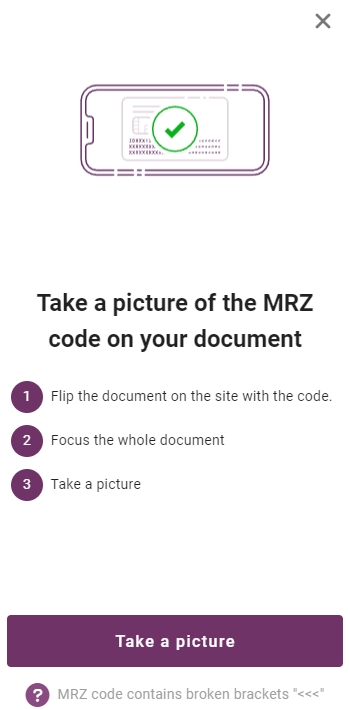Document scanning in online check-in
Alfred is also able to speed up check-in process by using the document scanning function. First you need to active this function in the app settings.
Guest is informed about possibility of document scan when the online check-in is openned. Scanning is triggered by Scan document button.
In next step there are some advices how to scan the document in the highest quality. Our recommendations are following:
- Flip the document on the side with MRZ code (MRZ contains broken brackets)
- Turn phone horizontaly
- Focus the document properly before scanning
- Scan document in good light condition
Loaded information are automatically sorted to matching columns in guest card. Guest can also adjust the loaded information manually after the scan.
Scan also reads the full address if its included in the document. Take in consideration that the scan quality may vary due to used mobile device (camera) and light conditions.
We admint right away that the scanning will not ever be flawless. But even with loading just part of the information included in scanned document this is a tool which will rapidly speed up and ease the online check-in process for your guests.