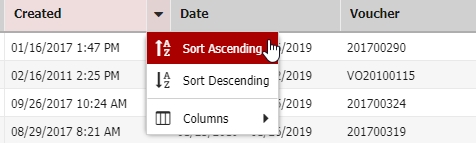Reservation list
You can get to your Reservations list through second icon from the left side in the top menu. List is a complement of your reservation calendar and contains all reservations from the calendar and also all cancelled and no show reservations.
Video tutorial for Reservation list starts from 2:42.
Filters
Left side of this module allows you to filter your reservation. You can search for specific reservation or use multiple search criteria such as:
- Fulltext – by guest name, company name, reservation number etc:
- Date – date of arrival, departure, booking or cancellation date and by option expiration date
- Operation – if you are interested only in hourly wellness reservations etc.
- Room – if you are interrested only for reservations at certain room.
- Currency – for example only reservations with room account in EURos.
- Reservation status – we can search for only cancelled reservations for example
- Payment status – paid / not paid / partly paid.
- Reservation type – if it is a floating or assigned reservation
- Company – only reservations from certain company (suggester connected with your company database)
- Partner – only reservations from certain reservation partner (Expedia, Reservation+,etc.)
- Other criteria:
- Online reservations (from booking engine and other OTAs)
- Reservations without issued document
- Reservations with not paid document
- Reservations with document which does not cover the entire room account
- Reservations without send voucher
- Reservation with pending preauthorization
- Non refundable reservations
- Market codes – reservations can be labeled with Market codes. Codes can be for example Wedding, Team building etc.
- Number of rooms / guests – for example if you are interrested only in reservations for 5 or more rooms.
Next to the filters you also have button with lightning icon for quick search:
- All since today
- Waiting list since today
- Newest online reservations (from OTAs and booking engine)
- Today´s arrivals
- Today´s departures
- Expiring options (with today´s date of expiration)
Reservations in the list
Main part of the list contains all your filtered results. Each row represents one reservation and you can see all its basic information right away.
If you click on the header of certain column you can sort the results. If you click on the right side of the header you can select the sorting method and using the Columns option you can add (or remove) additional columns with reservations information which you are interrested in.
At the end of each row you have three buttons. Using the yellow pencil icon you can open the detail of certain reservation and edit its parameters. Red cross button will delete the reservation from our system.
All changes in reservations from reservation list will also take place in your reservation calendar. Vice versa you can restore cancelled reservation from here back to your calendar..
Last button is the calendar. If you click on it you will be redirected to the specific reservation in your reservation calendar. Therefore you cannot use this button for cancelled or no show reservations which are not displayed in calendar.
New reservation and export files
New reservations can be also created from the reservations list using two familiar buttons with silhouette(s) above the list.
First button is for single reservation and second for creating group booking.
Last button with printer icon allows you to export your filtered reservations list to PDF of XLS file.