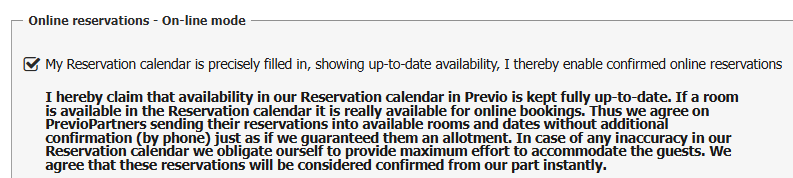On-line/Off-line reservation mode
On-line mode – confirmed online reservations
The new connection via Previo Channel Manager and cooperation with Hotely.cz is only available for on-line mode.
Offline mode does not work with the Channel Manager correctly.
To enable online reservations, ensure that online mode is activated in Previo under:
Settings → Online Reservation → Reservation + under the General setting (ensure it is marked as active).
Off-line mode
If your accommodation is in off-line mode, the connection to Hotely.cz will not work properly.
If you have agreed to the terms of the Channel Manager connection and are switching from the original link operating in Off-line mode (unconfirmed reservations) only, you may start receiving emails about cancellations of reservations (enquiries) that could not be found. Cancellations are not recorded in the system and reservations must be cancelled manually.
How to proceed if you wish to keep the demand/off-line mode?
If you wish to keep the demand/off-line mode, you must contact Hotely.cz and ask to disconnect the Channel Manager.
You will then have to manage the calendar manually in the portal extranet – i.e. you will not fill in the price list in Previo, but directly on Hotely.cz.
ATTENTION! Disconnecting the Channel Manager does not mean that you will no longer have to work with Previo. If you are using other portals, you will have to deal with reservations in two places: enquiries on Hotely.cz in their extranet and other reservations in Previo.
How to proceed if you want to go online?
If you wish to switch from off-line mode to on-line mode, you must first modify the settings in Previo (see above) and then contact Hotely.cz to change the mode on their side and switch the profile to on-line mode.