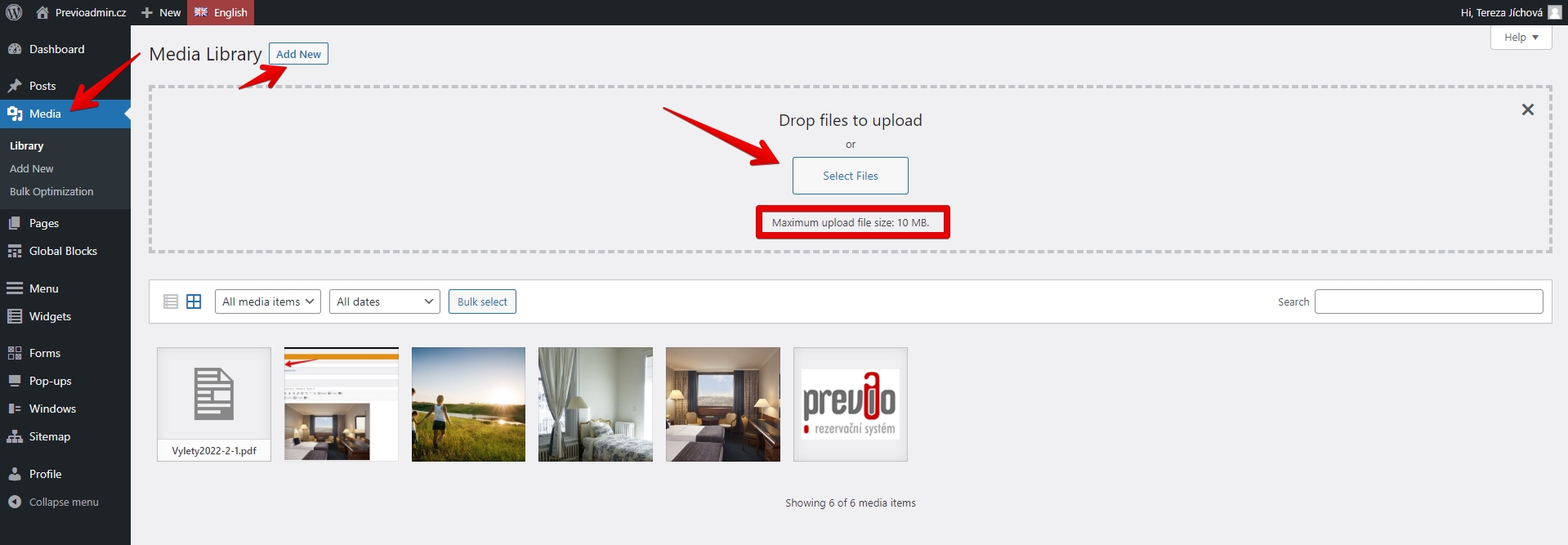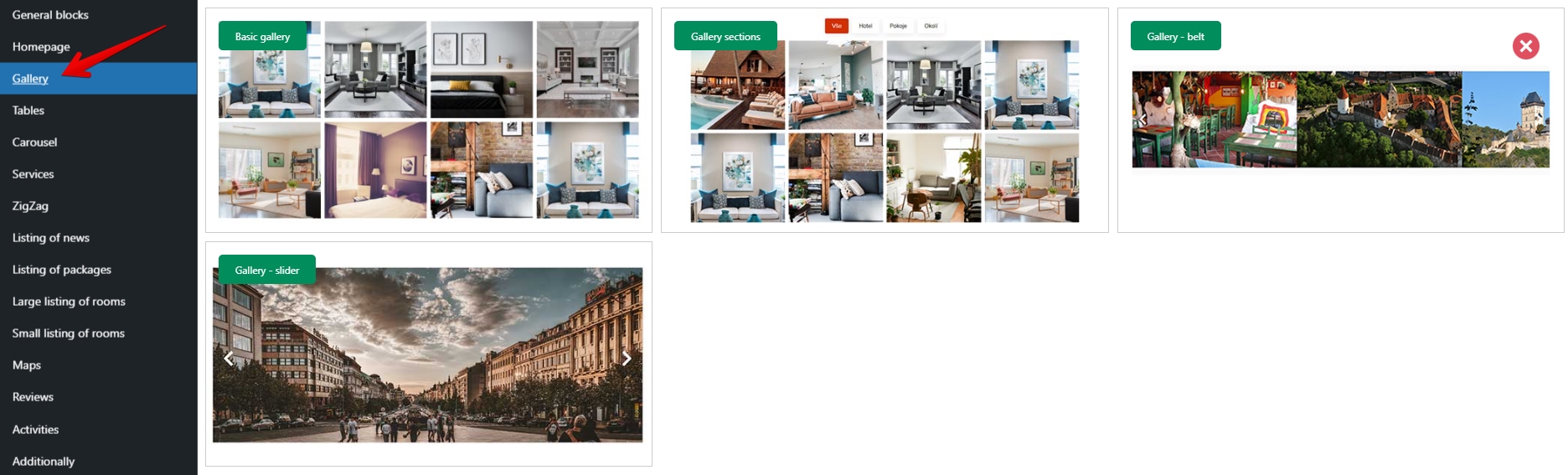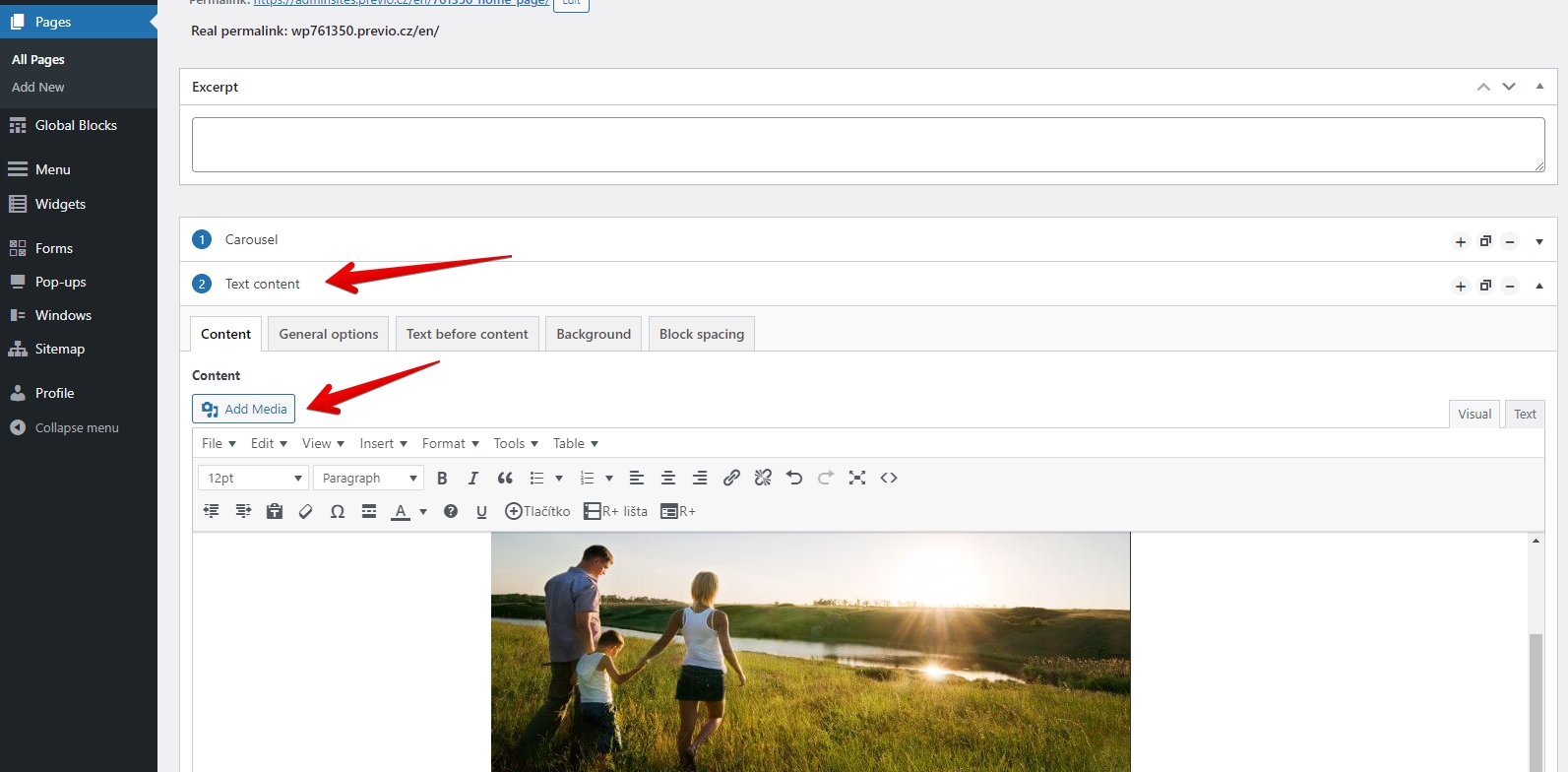Media (WP)
Your WordPress website automatically loads room photogalleries and stay package galleries (into automatically generated sections Room list and Stay package list) therefore these photos do not have to be uploaded again.
Any other pictures to any other part of your website (like general photogallery, exteriors, restaurant, etc. have to be uploaded manually to WP administration.
Uploading pictures can be done in Media section. Select files from your drive and upload them. Max file size is 10 MB.
Uploaded photos can be used in any part of your website. When creating content you will easily add a picture selected from already existing picture library in WP.
You can also work vice versa. Meaning upload single pictures exactly at the moment when you create the specific content.
You can insert content block “Gallery” which needs to be filled with pictures.
Or you can add text content block which can also contain pictures. You can select them using the “Add media / Upload from drive” and insert them into the specific website and in general also to your WP picture library.