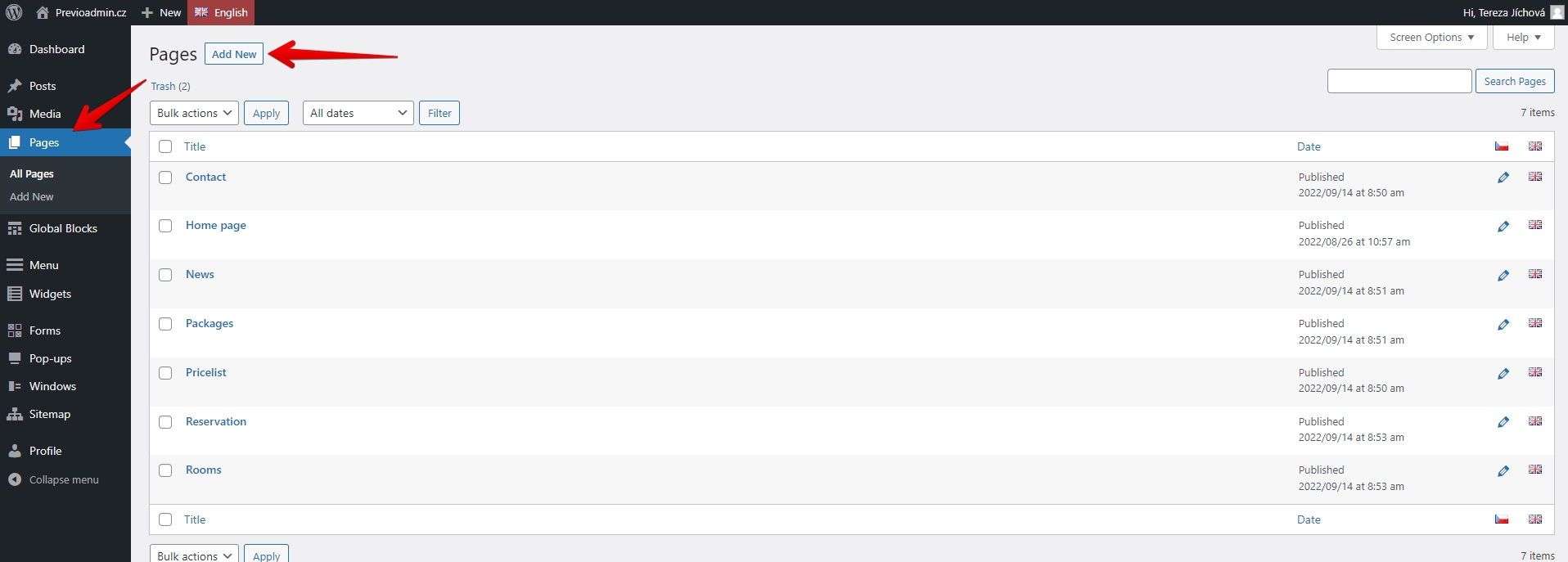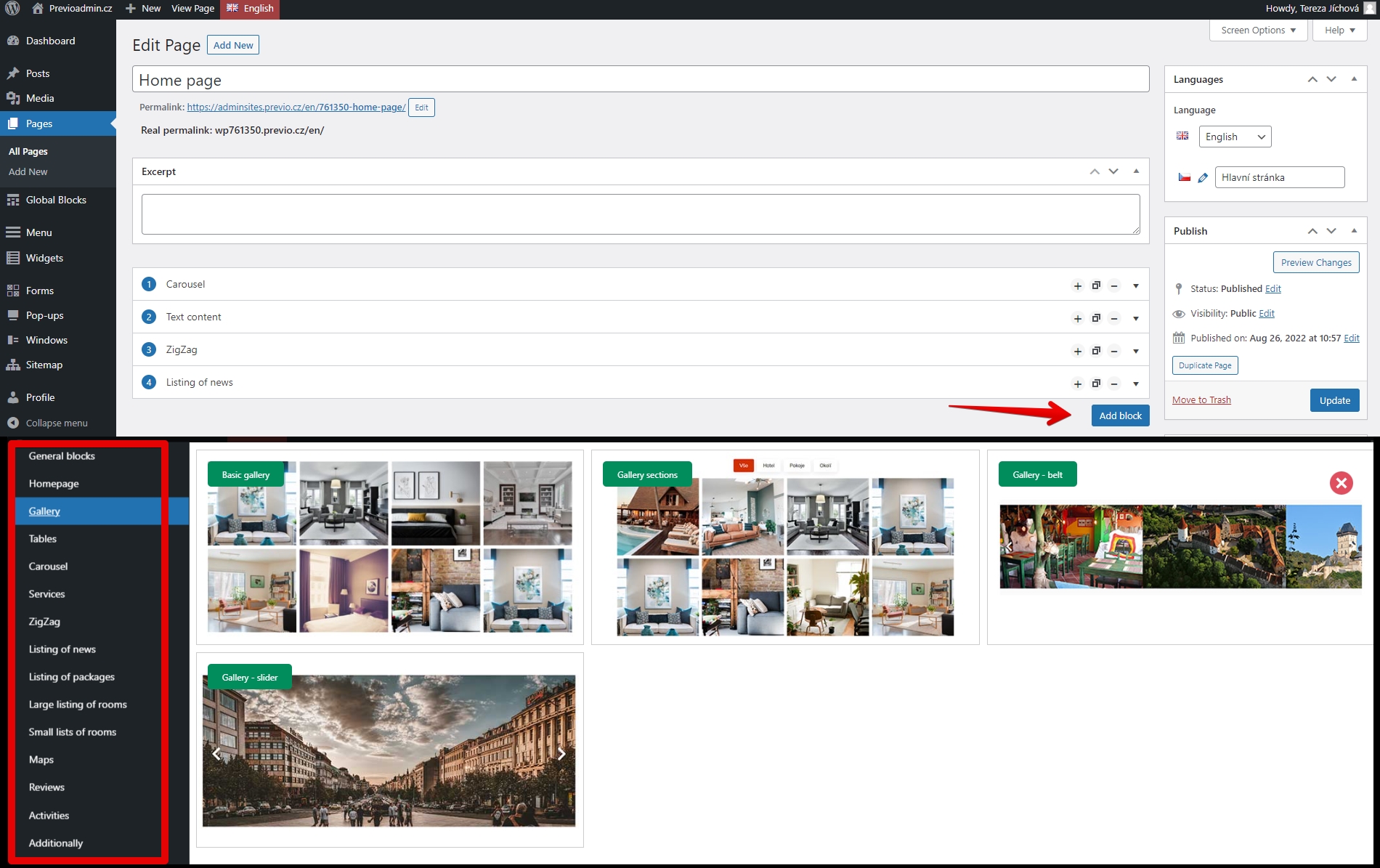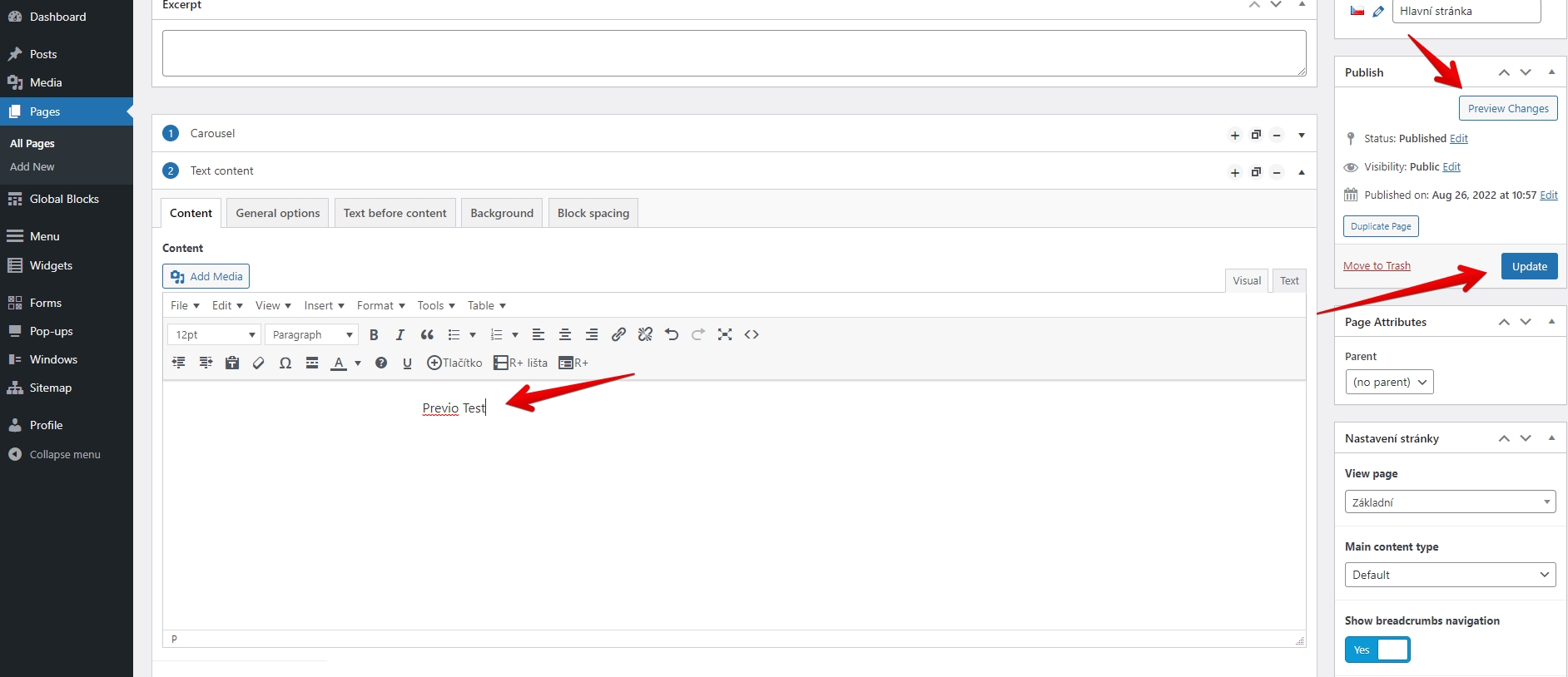Creating new site (WP)
To add a new web section (one single page) go to left menu and click on “Pages” (this section should be openned automatically after you log in) and select Add new.
Content of the page is then build up from so called content blocks. These can be added to page by clicking on the “Add block” in the lower right corner of the screen.
Then you specify category of particular block (its content). You can select for example from gallery, text block, room list, service list, chart etc (see the lower part of the screenshot above).
Block content can vary quite a lot and it is completely up to you how you will build up particular website. Click on the selected block option which will add it to your website.
To edit the content, just unfold the block in the list and fill it with your content.
Content of the block will vary depending on the block type. Galleries will contain pictures, text blocks will contain texts and some sections are generated automatically (room list).
Before you are done with editing, we strongly recommend to check the website preview and if you are ok with ok continue and press “Publish” (which changes to “Update” for already published article).