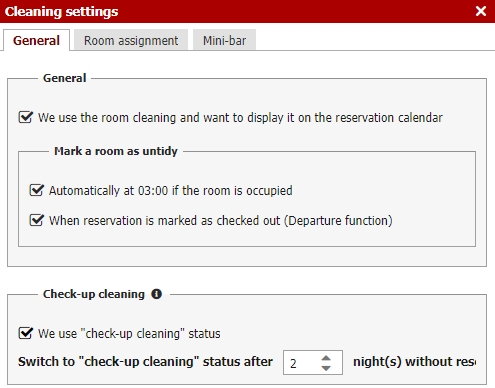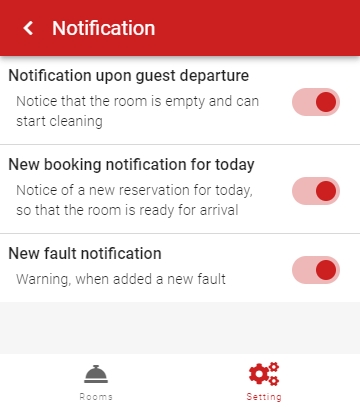What is the Housekeeping app and what do I need?
Why the Housekeeping app?
The mobile Housekeeping app will be your extended limb when managing cleaning services at your accommodation facility. The housekeeper(s) can easily and intuitively report clean rooms directly to web version of Previo, including the option of reporting defects in rooms.
The app works in your internet browser (therefore you do not have to download it from Google play or App store) which means you can use with with both Android and iOS devices.
App can be accessed from https://housekeeping.previo.app/
What do I need?
First of all, you must order the Housekeeping app. Please place the order via email at info@previo.cz or through Your customer service representative.
Once you order the app, you can turn on the access rights to the app to specific users. You can find the setup for access at Settings/Users/Roles. After opening the edit option of the given role in the Modules section, you can set access to the Housekeeping – Defects/Cleaning section (see above).
Do not forget to set the access to Housekeeping and Defects modules in classic version of Previo. You can find these permissions in Operation/Other/Housekeeping.
It is also necessary, if not already done, to activate the Cleaning module in Previo. This can be found in the Housekeeping/Cleaning menu.
Then, all you have to do is go to settings (cogwheel button in top right part of the module) and check the option that you are using room cleaning function in Previo and set the method of how rooms not yet cleaned will be automatically tagged.
In next tabs, you can find two optional functions. Rooms for cleaning can be assigned to specific users responsible for them and in last tab you can activate “minibar” function for HK app in order to keep track of whats been consumed from the minibars.
You are now fully ready to start using the app!
Notifications
You will also appreciate notifications. Therefore you won´t miss any check out (room cleaning can start), creating of new reservation for current date (room should be checked if everything is alright) or reporting of new defect.
Notifications can be activated through lower menu in Settings and Notifications subsection:
Unfortunately notifications are not working on iOS devices, simply because iOS does not support notifications for web apps.