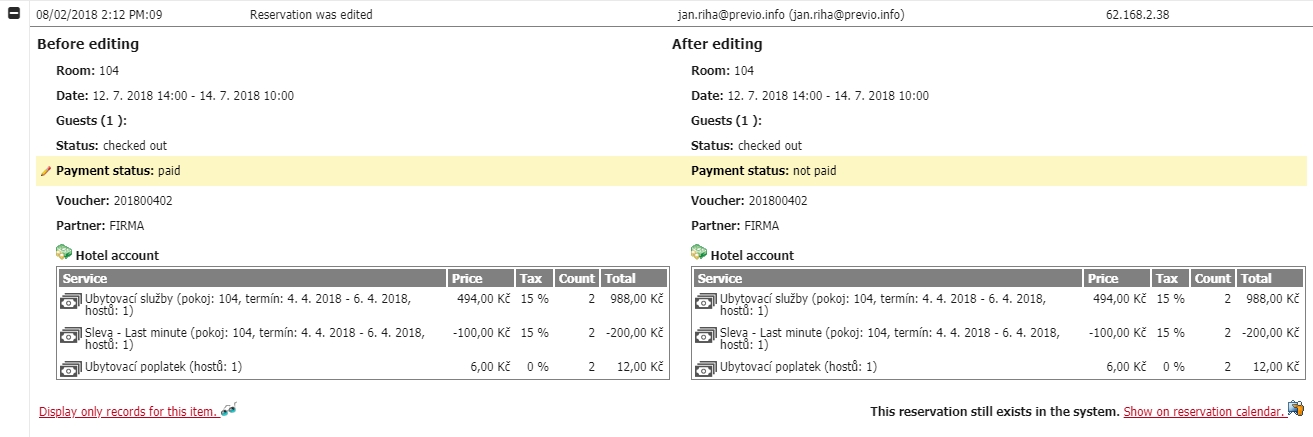User Activity
Through the User Activity module, you can review essentially all the modifications and movements that your users are doing in Previo in connection with bookings, receipts, payments and also settings.
The table contains all the activities that individual users have performed in Previo. It shows for each individual activity the exact time at which the action was taken, the type of activity and also the user who made the change or editing, including the IP address from which they were logged in at that moment.
Since hundreds or even thousands of actions take place in Previo in one business day, you find filters on the upper left side of the screen to apply to the displayed actions. You can, of course, combine the use of various filters. You have the following filter options in your disposition:
- Full text search – A classic search box where you can input e.g. the booking number, the client name etc.
- Date and time – You are looking e.g. for a lost booking and you know that in the morning it was still in the Booking Calendar. With this filter you can shrink the time frame in which you search and thus limit the number of records that you have to scroll through.
- User Here you can filter the activities of one particular user that you want to check.
- Action type – Here you can choose from actions like bookings, cash desk, approving commissions, pricelist settings, cash desk actions (divided into documents and payments) and other actions (e.g. editing of translations etc.). If e.g. you need to find out which receptionist has deleted a receipt during the day, you select the Accounting documents or Payments action type (only documents).
You can drill down into each section and then still select only a particular subsection for filtering. This means that e.g. in Prices, you can only filter price changes for meals and not for accommodation services.
At the same time, you can also drill down into any action, to see what specific changes have been made at that moment. For example, how was the pricing set, what changes were made to bookings (see figure above, booking cancellation), what items were added or deleted in the guest account etc.