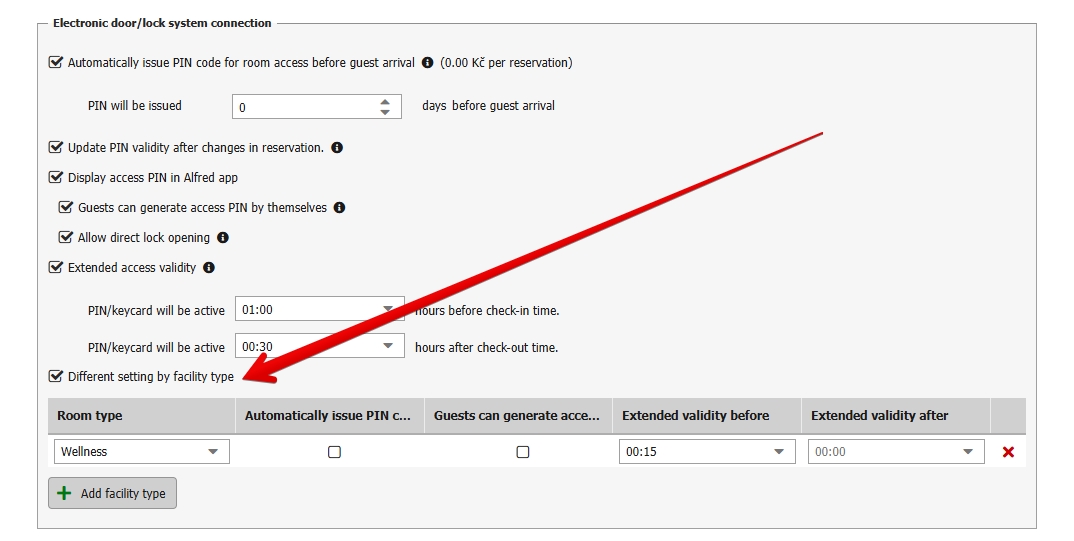Smartkey
By using the smart door handles from Smartkey you can completely automate the check-in process. Door access code or direct electronic openning of doors is then available from the Alfred mobil app.
Fully self-service use
- Automatic issuing of access codes with advance before guest arrival has to be set (usually midnight of the arrival day).
- Every room in Previo is connected with Smartkey door handle and with door handles from common accommodation areas such as hall, reception etc. One access code then works for all common areas and also for the specific room guest booked.
- Guests have to login to Alfred app in order to process the online check-in, online payment and refundable deposit (deposit is optional function). After everything is finished Alfred will display already issued access code for main door, all the common areas and finally for guests room.
- Access code is valid only between the check-in and check-out time so you do not have to worry about early arrivals. Validity can be always manually adjusted in case you want to provide earlier check-out time in specific case.
- Last minute bookings for current day are also covered. Code is then automatically generated right after the booking and is displayed to guest after all described criteria are met. This way you can accommodate all walk-ins without any assistance of your reception staff.
Partial self-service use (combined with receptionist)
- Door system Smartkey can be used together with classic reception too.
- Issuing of access codes does not have to be automatic. Codes can be issued by receptionist after guest arrival and payment might be also collected at reception.
- Quite often the automation described above is used over night (so there is no need for night receptionist anymore) and during day there is a classic hotel reception openned.
Hourly and other types of reservations
- Handles or PIN keypads can also be used on hourly and other types of reservations, for example on the sauna or entrance gates etc.
- If all reservations are to have unrestricted access to such premises, simply inform our consultant when you start the link and he will ensure that locks are automatically assigned to all bookings.
- If only guests who have paid for the service are to have access to a given space, it is necessary to first arrange for the service to be linked in Previo to the corresponding non-accommodation facility. More information can be found here.
- Once the hourly facilities have been set up, you only need to inform our consultant again, who will arrange the linking of the locks to the respective facilities. Once the guest has booked a service, for example a sauna, the system will then automatically generate an access PIN for the sauna, valid only for the period of time booked.
- If you issue the room PIN manually from the booking details, you can choose whether to use the same PIN that the guest uses to access the room or whether to issue a different PIN. When automatically generating PINs, a different PIN is always issued for security reasons. If a guest were ordering a service for multiple people staying in different rooms, it would not be appropriate to use an existing PIN, because the guests staying in the other rooms would thereby find out what room PIN the guest who ordered the service has.
If you wish to apply a different, non-global setting to your lock system for a particular room, you can adjust it in locks settings according to the screenshot bellow.
In this particular case, we issue the PINs to guests automatically and allow them to enter the hotel as early as one hour before the start of the reservation. However, we have set up the wellness area differently, so that PINs will not be issued automatically and guests will only be allowed to enter the area 15 minutes before the start of the reservation.
If you are interested in automating your accommodation process, please do not hesitate to contact us at info@previo.cz or by phone at +420 251 613 924. We will be happy to arrange a meeting with you and recommend a suitable solution according to your needs and the type of your operation.