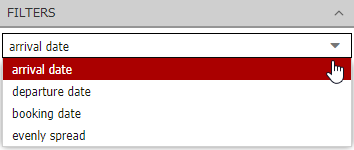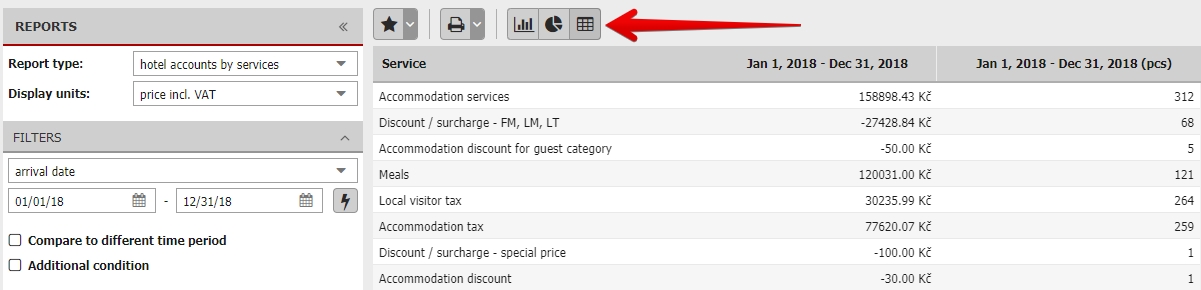Finance
Finance reports have three different “levels”. Finance can be monitored based on room accounts of your reservations.
Second option is to overwatch finance by issued documents and last option is to follow payments linked to issued documents.
Filters
Standard filters from other reports such as reservation status or payment status work as you are used to it. You also have here special filter for room types which allows you to focus only on selected facilities you are interrested in.
Type of report can be selected from room account, documents or payments.
Let´s take a closer look at some of the reports:
- Hotel account in total – total price of all items in room account without further information about each room account item
- Hotel account by services – list of all items in room accounts merged by type of the service (for example accommodation services, predefined services, certain stock items, taxes, manually created items) with the total sum calculation
- Hotel account by segments – items such as services and stock items can be assigned to certain segment. Automatic items from room account (accommodation, taxes, discounts, etc) have the segment assigned automatically. This report gives you total price of each segment together with total price of all of them.
- Services by rooms – detailed list of all reservations sorted by rooms. You can see detailed content of all room accounts of reservations in filtered period. Total price of each item type from room account is also available at the bottom of the chart.
- Documents – can be filtered by payment status, currency or document type (invoice, receipt/etc.)
- Payments – payments can be also filter by payment type and currency.
Few more information about date filters. Altogether you have 4 options how to work with selected date range:
It is vital to know the difference in all four date filters and select the one that suits best for your needs. Let´s see what is the difference between three main ones:
- Arrival date 1.-31.1. – all reservations which start during January will be calculated in this report. Total price of reservations which start in January and departure in February will also be included. In the same way, bookings which start for example in December and end during January won´t be calculated.
- Departure date 1.-31.1. – reversed case where we calculate all reservations which end in selected period. Reservation which starts in January but ends in February won´t be calculated/ incleded in the results of this report.
- Evenly spread 1.-31.1. – combination of previous options. Report will include total price of reservations which are “inside” selected date period. Reservations which start/end in previous/upcoming month will be calculated only in proportion to their lenght in selected date. For example we have 5 days reservation with two last days already in February. For January report only 3/5 of the total price of room account (or room account items based on report type) will be calculated.
You can generate quite a lot of various finance reports using this tool. Personally we think that reports generated by arrival and departure date are more accurate, but this is up to your consideration.
Using the “evenly spread” date filter, results are calculated really proportionally without use of any other parameters such as time of adding the item in room account (for example extra services ordered during one certain day of the guests stay).
Display method
Searched results can be as usual displayed as column or pie chart. Other option is to display results in chart (suitable for further exports) which contains total price and also amounts and prices of certain items/documents/payments etc.
All filtered results can be exported to PDF or XLS file using the button with printer icon.
Favorite filters
Currently selected filter can be saved using the button with star icon for later use.
You can save some time and all saved filters can be easily reused using the same “star button”.