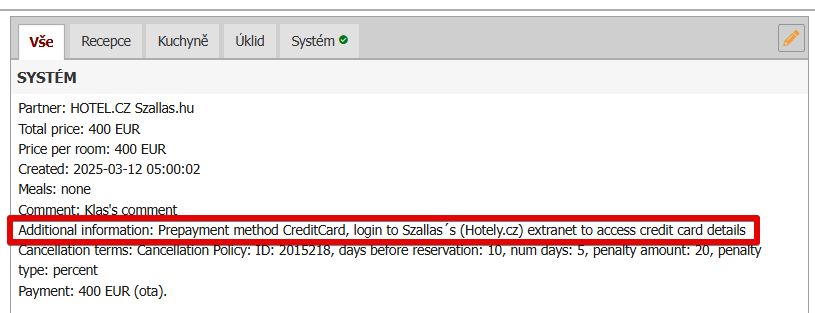Szallas Group basic information
In this case, it is the acquisition of the original HOTEL.CZ partner Szallas.hu, which now operates under the name Szallas Group.
For Czech clients it is known as Hotely.cz. The partner also operates in Slovakia, Poland and Hungary.
The Connection Process
You can connect to the Hotely.cz partner in two ways:
* Automatic Connection
If you are already registered with the original partner HOTEL.CZ Szallas.hu, the connection process is automated.
Here is how it works:
You will receive an email from Hotely.cz with the terms and conditions of cooperation. Once you approve the terms and conditions and the Previo channel manager is set up, you will gain access to the Hotely.cz extranet and can start accepting reservations under the Szallas Group partner.
This automated process does not require your active involvement (e.g., room pairing instructions). You only need to complete the re-registration form sent by the partner. The Hotely.cz extranet will already be configured using data from your existing connection. However, we recommend reviewing key settings, such as room availability, cancellation policies, and other essential details.
* Manual Connection
If you are a new Previo client and wish to list your accommodation on Hotely.cz, you will need to follow these steps:
Set up the Hotely.cz extranet by defining your room offerings, cancellation policies, and other relevant details.
Ensure the Hotely.cz partner configures the Previo channel manager in the extranet.
Once these steps are completed, the Hotely.cz partner will contact us to initiate the connection. Alternatively, you can send us a connection request directly, ensuring you include your profile ID on Hotely.cz.
In this case, your active participation is required, especially for tasks like room matching between Hotely.cz and Previo.
Important Condition to connect to the Hotely.cz partner via Previo, your profile must be set to on-line mode.
What changes if you switch from the original connection?
The main change is that information in the Hotely.cz extranet (except for the calendar) will no longer update automatically.
For example, if you want to change a room’s capacity, you will need to update it in both Previo and the Hotely.cz extranet. Additionally, please inform us at support@previo.cz so we can adjust the mapping. The same process applies when creating a new room category or rate plan.
Managing the extranet becomes manual (except for calendar updates), similar to other partners like Booking.com.
Another key change is that the new connection via the Previo Channel Manager only supports online mode.
Offline mode is therefore not possible in combination with the channel manager. Read more here
What data is transmitted?
Only data from the Previo pricelist, selected discounts, and Revenue Management are transferred to the Hotely.cz extranet.
The following information is included:
- Prices (special prices and revenue management)
- First and last minute discounts
- Availability (without room status – “StopSell”)
- Restrictions (min/max stay, arrivals/departures, min. advance – days only, rounded to whole days in case of hours )
- Downloading reservations
Discounts are transmitted as adjusted prices. This means Previo sends the already calculated price (with the discount or surcharge applied) to the Hotely.cz calendar.
Long Stay discounts or surcharges are not transferred.
Restrictions – If you have set restrictions by days and room types, you must create special rate plans on Hotely.cz to ensure these restrictions are transmitted. You will need to contact Hotely.cz directly to set up these plans. Without these plans, the restriction transfer will not work correctly.
Minimum advance: Since Hotely.cz only recognizes full days, Previo rounds up this restriction (e.g., 1 hour = 1 day, 1 day + 1 hour = 2 days).
Stop Sell restriction:
- Hotely.cz cannot process the Stop Sell status. Instead: When a room is closed in Previo, it is sent to Hotely.cz as 0 available rooms.
- Room status closures affect the entire hotel/room, not individual rate plans.
- Non-refundable-only sales cannot be configured via Previo.
Stay packages cannot be transferred to Hotely.cz.
Credit Card/Payment Status
Hotely.cz does not support the transmission of credit card details through the channel manager. Credit card information is only accessible via the Hotely.cz extranet.
For payment information and credit card details, please check the reservation note:
In Previo, the reservation is marked as paid and the owner is added to the room account only when the total price of the reservation is paid in full.
Services (Meals, Pet Fee, Cleaning Fee, etc.)
Hotely.cz only supports the transfer of accommodation services. Extra services such as meals, pet fees, or cleaning fees are not transferred.
If a reservation from Hotely.cz includes extra services, the room account in Previo may reflect a lower amount than the total price. This is most common for reservations where meals are offered for an additional fee.
In such cases the total price will be recorded in the reservation note. You may then need to manually adjust the room account to reflect the correct total. See an example of a reservation with extra-cost meals here
Commission for Reservations
Reservations received through the Szallas Group (Hotely.cz) – i.e. the new connection → are invoiced by Hotely.cz.
Reservations received via HOTEL.CZ Szallas.hu – i.e. the original connection → are invoiced by Previo.
ATTENTION! During the transition period (when switching from the original to the new connection), both Hotely.cz and Previo may invoice you for commissions. Once the last reservation through the original connection has departed, all future commissions will be invoiced exclusively by Hotely.cz.
Contact for Hotely.cz:
📧 partneri@hotely.cz
📞 +420 226 284 999