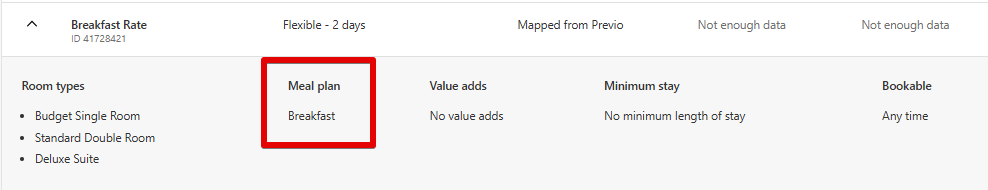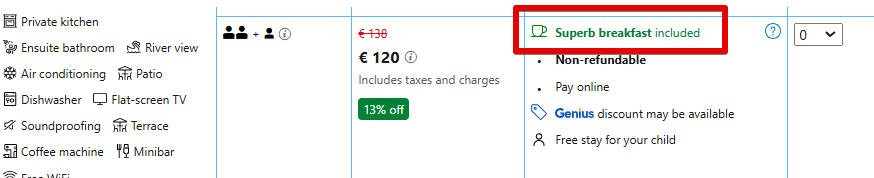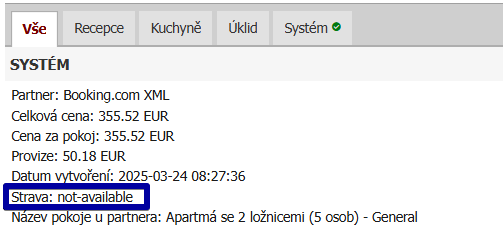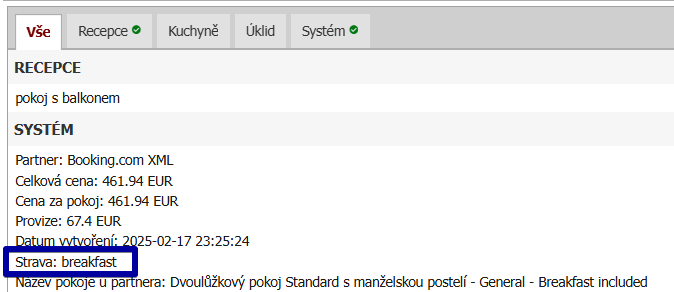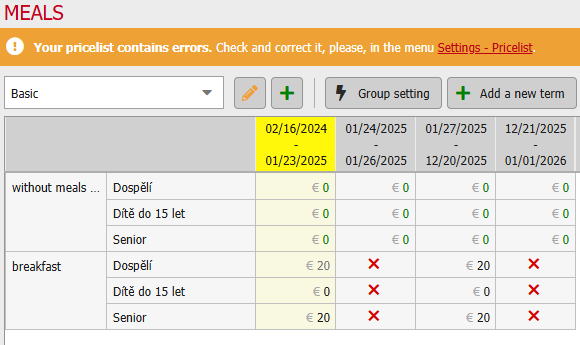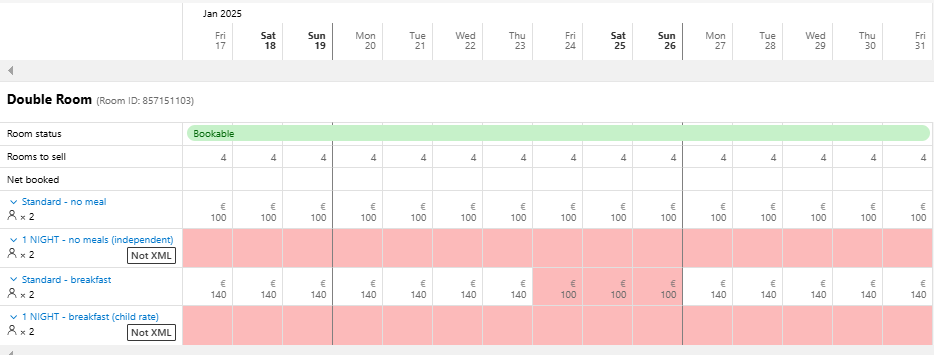Setting up rate plan with meals
The information about which meals are included in the Booking.com price is specified directly in the Rate Plan in the portal’s extranet under Rates and availability – Rate plans section.
How to create a Rate plan can be found here.
This meal information is then displayed to guests on Booking.com website with the “included” information.
Unless the connection is specifically set up, the meal information you have entered in Previo under the Pricelist – Meals section is not transferred to Booking.com!
Attention! In order for the meal to be displayed correctly in the Previo reservation details, it must be enabled in the Meals settings.
The information about which meals are included in the reservation is also shown in the reservation note in Previo and corresponds to the Rate plan settings on Booking.com.
Example of a reservation note without meals:
Example of a reservation note that includes breakfast:
The use of the Rate plan with meals and its connection:
Most often, we deal with multiple Rate plans with meals when clients wish to offer different meal options, such as accommodation without meals, with breakfast, with half board, etc.
As part of linking the rate plan from Booking.com with the Previo channel manager, it is possible to configure the transfer of meal information from Previo (under the “Pricelist” – “Meals” section) to the corresponding Rate plan on Booking.com by linking it to a specific meal type.
The price sent to the relevant Rate plan on Booking.com may reflect the linking to the meals set in Previo, as follows:
- The price is increased by the cost of meals – the accommodation price sent to Booking.com is calculated by adding the meal cost per adult from Previo, and this final amount is then sent to the calendar in the Booking.com extranet.
- The price is reduced by the cost of meals – if the price of meals is set as a deduction of a specific amount, the resulting accommodation price sent to Booking.com will be reduced accordingly.
- The price is closed – by setting the linking to meals, we can also control the availability of specific meals (Rate plans). For example, if breakfast is closed in the Previo meal rate plan between 24/01/2025 and 26/01/2025, this closure will automatically be sent to the price category on Booking.com. As a result, only the non-food option will be available during this period.
You don’t necessarily need to create a new rate plan in Previo to link a Booking.com rate plan to a meal option. An existing rate plan, such as the one you use for accommodation without meals, can be linked instead.
For example, a meal setup can look like this:
In this specific example, the default meal option is set to “without meals” free of charge, with breakfast offered for an additional 20 EUR per person per night. Breakfast is not available from 24th to 26th January 2025.
The transfer to the calendar in the Booking.com extranet will look as follows:
(the accommodation price for 2 people per night is 100 EUR)
As you can see in the picture, the price in the “Standard – breakfast” rate plan is increased by 2 x 20 EUR per night, and from 24th to 26th January 2025, it is closed according to the Meals settings in Previo.
On Booking.com, the guest in this case will have the choice between a price of 100 EUR for 2 persons per night without meals and 140 EUR for 2 persons per night with breakfast included.
However, only accommodation without breakfast will be available on Booking.com from 24th to 26th January 2025.
If you wish to offer any of the meal options on Booking.com and set up the connection for sending surcharges or discounts, or for managing the closure of a specific meal type, please feel free to contact us at support@previo.cz.