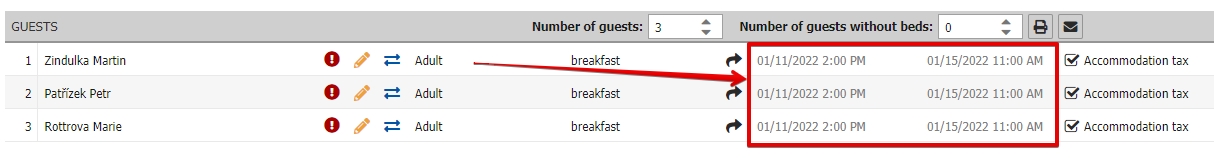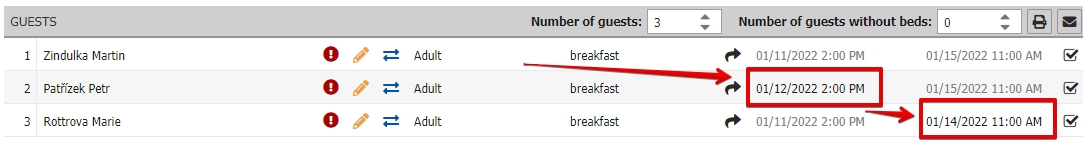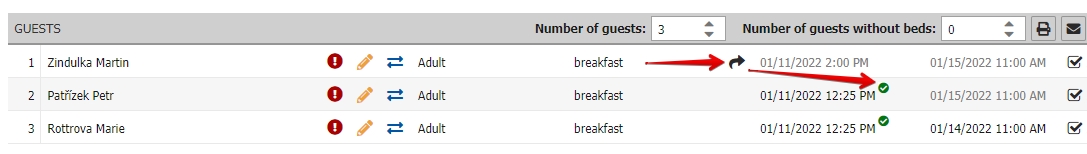Different guest dates in reservation
New optional function allows you to set different dates for each guest within the reservation. This might come handy in case someone from the guests arrives day after the others or departs earlier.
Function for different dates for particular guests can be activated in bottom part of Settings / System.
Different guest dates within reservation
When activated your reservation detail window will be extended by dates of each guest. They are set to general date of reservation by default (greyed out > which means that if you change the general reservation date these greyed out dates will be changed as well).
Dates can be manually adjusted and set to different dates. Datepicker is limited by the general date of reservation.
Changes in dates will affect also the room account. E.g. if someone leaves earlier accommodation, meals, local taxes will be reduced and room account will contain these items only for remaining guests. Changes will also affect local tax reports, guest books, daily overview, etc.
Marking check-in / check-out for single guests
Other part of this function is possibility to mark single check-in/out of each guest in reservation. Long story short > you can mark which guests have already arrived and have been accommodated and which guests are still on their way to your accommodation
Arrival of guest can be marked by clicking on the arrow icon button next to the arrival date. Clicking will set the arrival time to current one and green checkmark will appear nearby.
Departures work in the same way. This can help you with check-out process a bit showing you who has already left and who is still in the hotel and still has to pay his/her part of the bill.