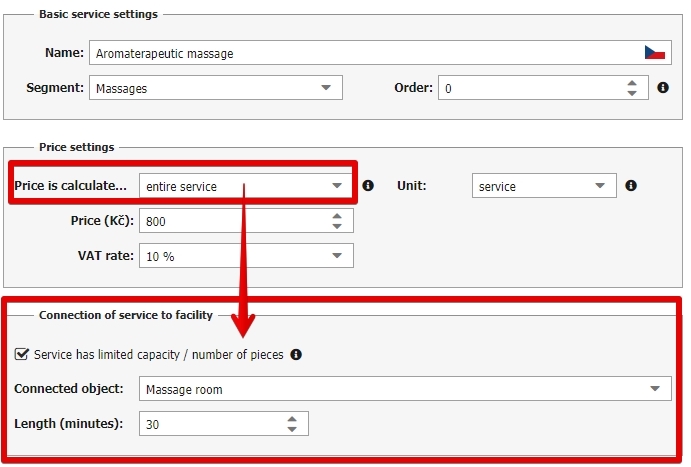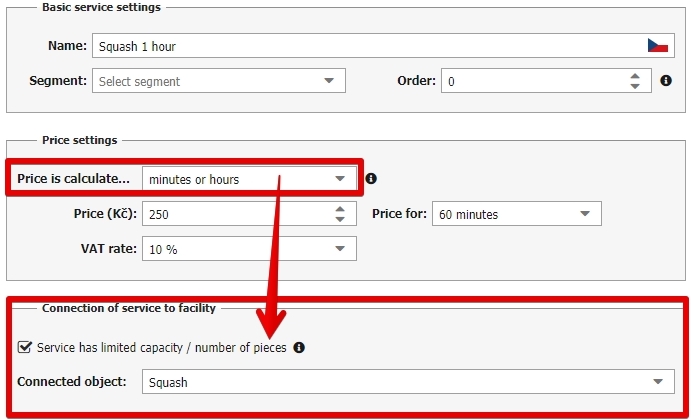Connecting services to hourly facilities
Your minute / hourly facilities can be very easily connected to specific services provided in these facilities. This connection brings several advantages for users:
- When creating reservation for hourly facility connected service will be automatically added to room account (or if there are more services connected to one facility you will be able to select which service will be provided in specific reservation)
- When adding service to room account of classic reservation you are able to automatically book also the specific hourly facility for the service and merge this new reservation with the original one.
- From 17th of October 2023 there is the new option to book service calculated “per entire service” for specific facility, date and time online in the RESERVATION+ booking engine.
How to connect service to facility
Open service settings (or create new service) and go through the parameters of service. In order to connect service to minute/hourly facility select one of the following calculation methods:
- Per entire service (most common for one time services with set length – massages, procedures, etc.)
- Per minutes or hours (most common for conference room rentals, sportsgrounds rentals and equipment rentals (courts, bikes,…)
When you move a bit lower in the settings you can select which specific facility will be linked to this service. Minute/hourly facilities has to be first created in Settings / Hotel / Rooms if you dont have it set yet.
If you calculate service price “per entire service” you also set length of the service in minutes in section “connection of service to facility”.
In case you calculate service price “per minutes or hours” you will select time period for which you charge the set price (it can be 1 or 60 minutes).
Your settings will affect how the system will behave when creating new service reservations in your hourly calendar and when adding a service into regular accommodation and at the same time creating reservation for facility when the service will be provided.
Everything else about service settings is described separately in “Services” section.
Usage of services connected to hourly facilities is described in more details way in following subsections of our manual: