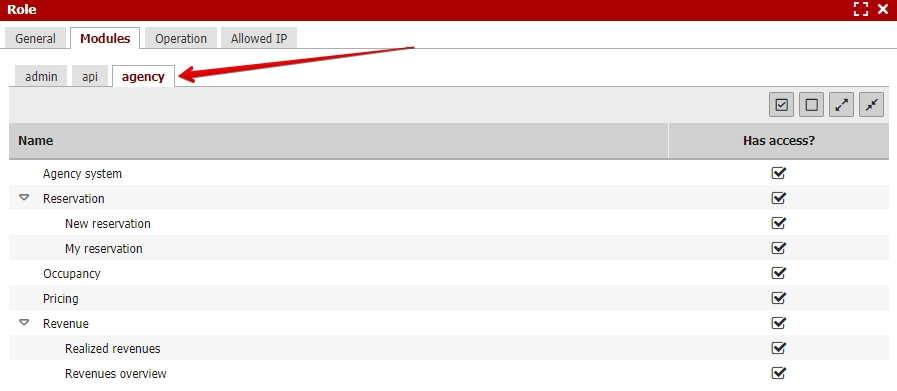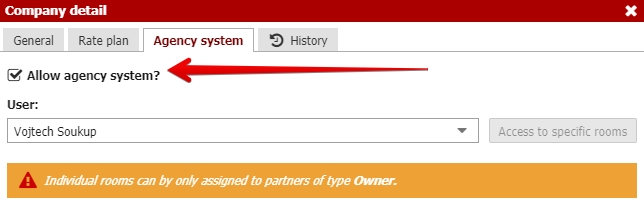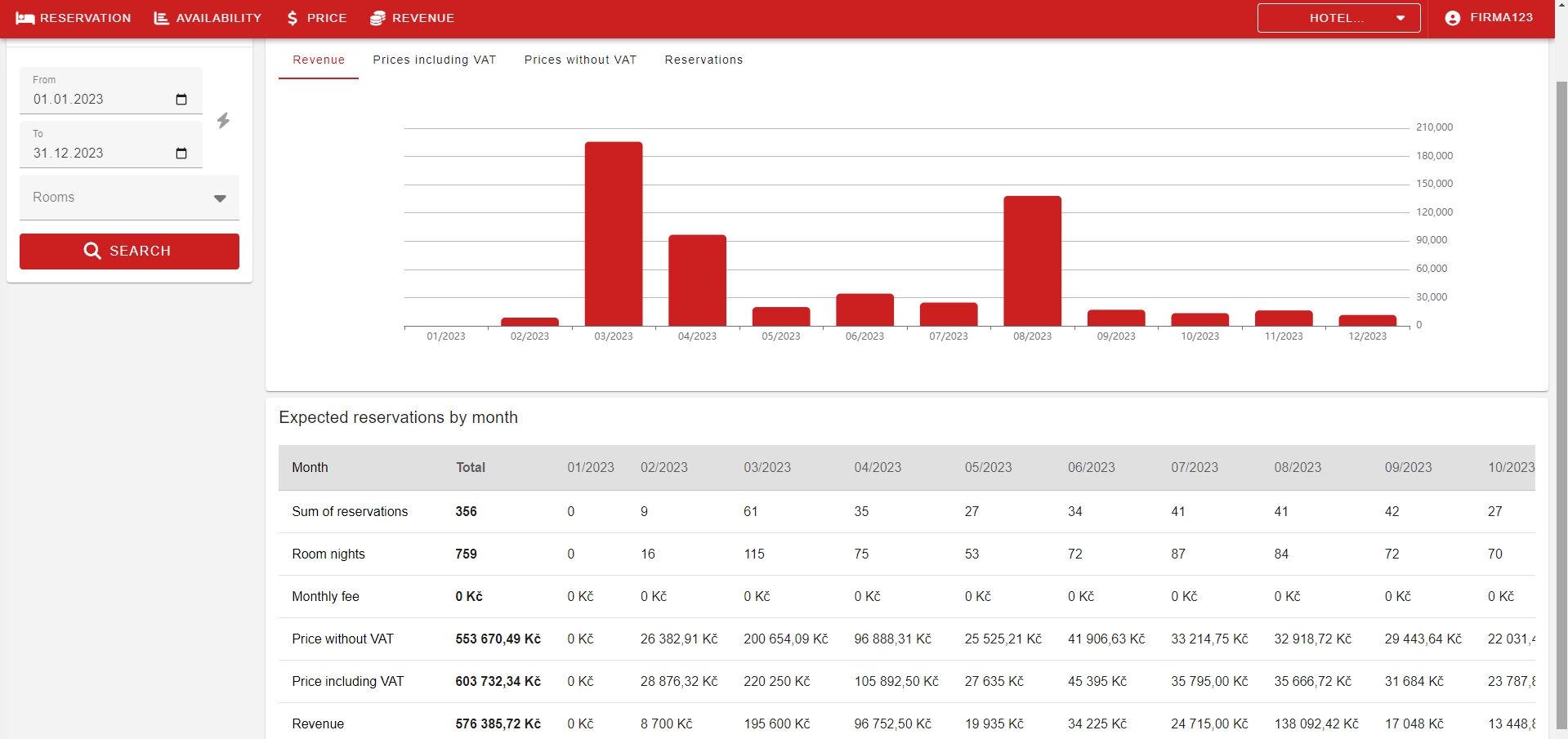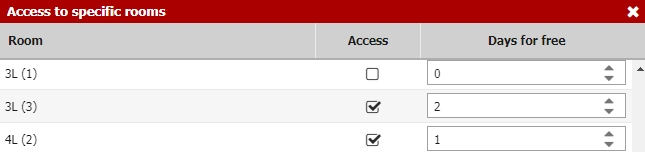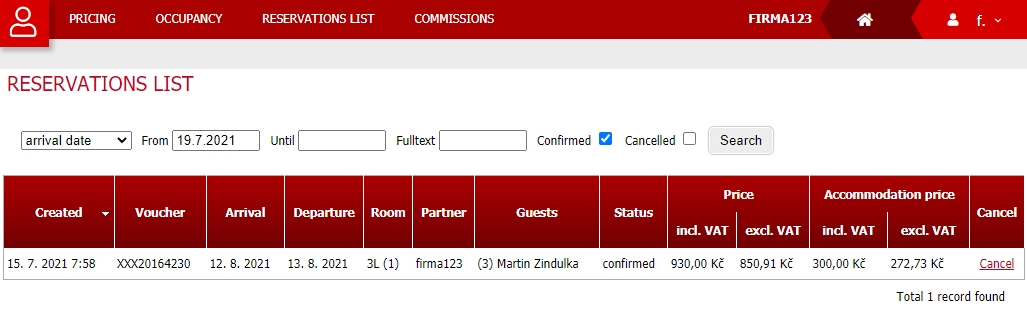Agency/Owner system
New agency system
Agency / owner system allows your partners to create, manage and cancel reservations for special prices. Owners can also see and project their future revenues from realized reservations. Your partner companies can log in to the system at www.agency.previo.app.
Owner system is very similar and can be used for example for owners of the certain apartments in the building.
Agency/Owner system is not part of PRO/LITE licence. It is a stand alone product. Our sales consultants can provide you with more information.
Create access for partners
First create a new user role in Settings/Users/Role where you activate the access to agency system. You do not have to set any other permissions for this role, they are not neccessary.
Second create a new user for your partner company in Settings/Users/List of users. Assign previously created user role and select e-mail and password which will be used for logging in to agency system.
Third create a new company in Guests/Companies module (or adjust some existing one) and switch to “Advanced” tab. Here you can set rate plan for certain company or the owner.
Last switch to Agency system tab and allow access to agency system for this company. Select previously created user for certain company (each company has to have its own separate user account).
If we are creating access for the owner, select partner category Owner in “Company” settings. For owners you can set access to specific rooms and furthermore you can set:
- Which rooms (information) will be visible (and bookable) for the owner
- Number of free of charge nights in the rooms
- Commision, reservation fee and monthly fee for room (which later might take part in owner revenue calculation – see the following parts of this manual).
Owner revenue calculation
Company database also has more complex settings for the agency / owner system – mainly for the owners. You can find it above the chart with the companies under button with three silhouettes.
What can be set here
- You can set how “reservation price” in agency system will be defined. Meaning that you can select which “segments” (room account items with selected segments) will be included in the “reservation price” displayed in agency / owner system. It can be for example only the accommodation + discounts which will exclude all other additional services or local tax from the displayed reservation value. This settings also enters into the owner revenue calculation formula (described bellow) as the “reservation price” value
- Display / hide reservation price with / without VAT – according to your needs you can completely hide or display reservation price of single reservations (e.g. if you want to display only revenue to the owners and not the general price of reservations).
- Display / hide revenue
- Revenue for the owner can be calculated from reservation prices with / without VAT.
- Revenue calculation formula – easy editor in this section can help you to set the correct calculation formula for the owners. There are several variables that you can use (reservation price mentioned above, commission valu, monthly fee, reservation fee etc) + you can add room account segments even if they are not included in the “reservation price” settings for example. Formula can be build using the basic mathematical operations such as addition, substracting, division or multiplication + the brackets.
After log in
Agency system allows your partner company or owner to use several modules depending on the user permissions.
- They can check their reservations, cancel them and create a new ones (each reservation created in agency system will contain all the information about the company which are already prefilled in your company database. Resevations will be also marked with the name of the company in your reservation calendar)
- Display pricelist and occupancy tab.
- Check the realized revenue from the reservations booked for owners rooms (only for owners not companies). In second tab in Revenue section there is also a summary of revenues (including future forecast) with the calculation of all fees for selected date period.
Owner will see only rooms that were assigned to him. These rooms can be booked and Occupancy rate and Reservations list will contain only information about these reservations.
New agency system
Agency / owner system allows your partners to create, manage and cancel reservations for special prices. Owners can also see and project their future revenues from realized reservations. Your partner companies can log in to the system at www.agency.previo.app.
Owner system is very similar and can be used for example for owners of the certain apartments in the building.
Agency/Owner system is not part of PRO/LITE licence. It is a stand alone product. Our sales consultants can provide you with more information.
Create access for partners
First create a new user role in Settings/Users/Role where you activate the access to agency system. You do not have to set any other permissions for this role, they are not neccessary.
Second create a new user for your partner company in Settings/Users/List of users. Assign previously created user role and select e-mail and password which will be used for logging in to agency system.
Third create a new company in Guests/Companies module (or adjust some existing one) and switch to “Advanced” tab. Here you can set rate plan for certain company or the owner.
Last switch to Agency system tab and allow access to agency system for this company. Select previously created user for certain company (each company has to have its own separate user account).
If we are creating access for the owner, select partner category Owner in “Company” settings. For owners you can set access to specific rooms and furthermore you can set:
- Which rooms (information) will be visible (and bookable) for the owner
- Number of free of charge nights in the rooms
- Commision, reservation fee and monthly fee for room (which later might take part in owner revenue calculation – see the following parts of this manual).
Owner revenue calculation
Company database also has more complex settings for the agency / owner system – mainly for the owners. You can find it above the chart with the companies under button with three silhouettes.
What can be set here
- You can set how “reservation price” in agency system will be defined. Meaning that you can select which “segments” (room account items with selected segments) will be included in the “reservation price” displayed in agency / owner system. It can be for example only the accommodation + discounts which will exclude all other additional services or local tax from the displayed reservation value. This settings also enters into the owner revenue calculation formula (described bellow) as the “reservation price” value
- Display / hide reservation price with / without VAT – according to your needs you can completely hide or display reservation price of single reservations (e.g. if you want to display only revenue to the owners and not the general price of reservations).
- Display / hide revenue
- Revenue for the owner can be calculated from reservation prices with / without VAT.
- Revenue calculation formula – easy editor in this section can help you to set the correct calculation formula for the owners. There are several variables that you can use (reservation price mentioned above, commission valu, monthly fee, reservation fee etc) + you can add room account segments even if they are not included in the “reservation price” settings for example. Formula can be build using the basic mathematical operations such as addition, substracting, division or multiplication + the brackets.
After log in
Agency system allows your partner company or owner to use several modules depending on the user permissions.
- They can check their reservations, cancel them and create a new ones (each reservation created in agency system will contain all the information about the company which are already prefilled in your company database. Resevations will be also marked with the name of the company in your reservation calendar)
- Display pricelist and occupancy tab.
- Check the realized revenue from the reservations booked for owners rooms (only for owners not companies). In second tab in Revenue section there is also a summary of revenues (including future forecast) with the calculation of all fees for selected date period.
Owner will see only rooms that were assigned to him. These rooms can be booked and Occupancy rate and Reservations list will contain only information about these reservations.
Old agency system
Agency system allows your partners to create, manage and cancel reservations for special prices. Your partner companies can log in to the system at www.agency.previo.cz.
Owner system is very similar and can be used for example for owners of the certain apartments in the building.
Agency/Owner system is not part of PRO/LITE licence. It is a stand alone product. Our sales consultants can provide you with more information.
Create access for partners
First create a new user role in Settings/Users/Role where you activate the access to agency system. You do not have to set any other permissions for this role, they are not neccessary.
Second create a new user for your partner company in Settings/Users/List of users. Assign previously created user role and select e-mail and password which will be used for logging in to agency system.
Third create a new company in Guests/Companies module (or adjust some existing one) and switch to Rate plan tab. Here you can set rate plan for certain company or set discount in percent.
Last switch to Agency system tab and allow access to agency system for this company. Select previously created user for certain company (each company has to have its own separate user account).
If we are creating access for the owner, select partner category Owner in “Company” settings. For owners you can set access to specific rooms and furthermore you can set:
- Which rooms (information) will be visible (and bookable) for the owner
- Number of free of charge nights in the rooms
After log in
Agency system allows your partner company to check their reservations, pricelist and occupancy of your accommodation. They can also create new reservations and cancel them.
Each reservation created in agency system will contain all the information about the company which are already prefilled in your company database. Resevations will be also marked with the name of the company in your reservation calendar.
Owner will see only rooms that were assigned to him. These rooms can be booked and Occupancy rate and Reservations list will contain only information about these reservations.