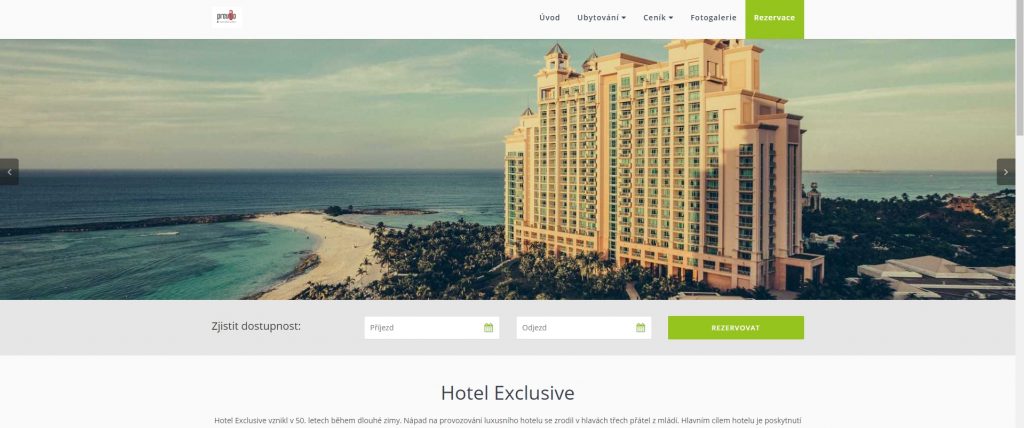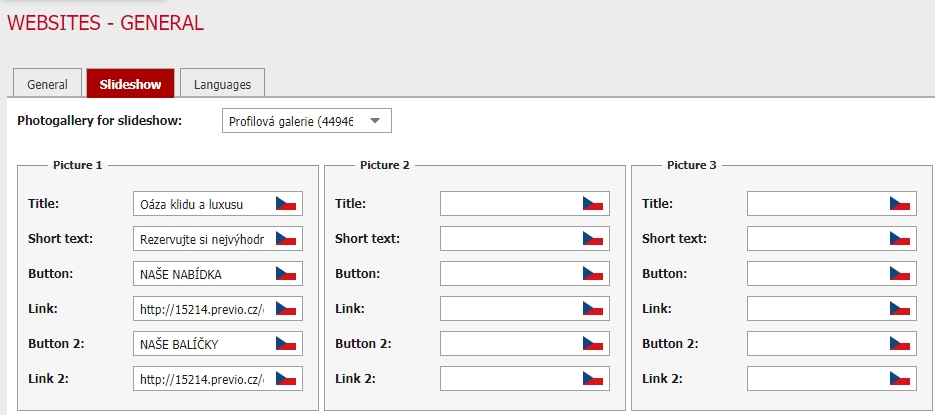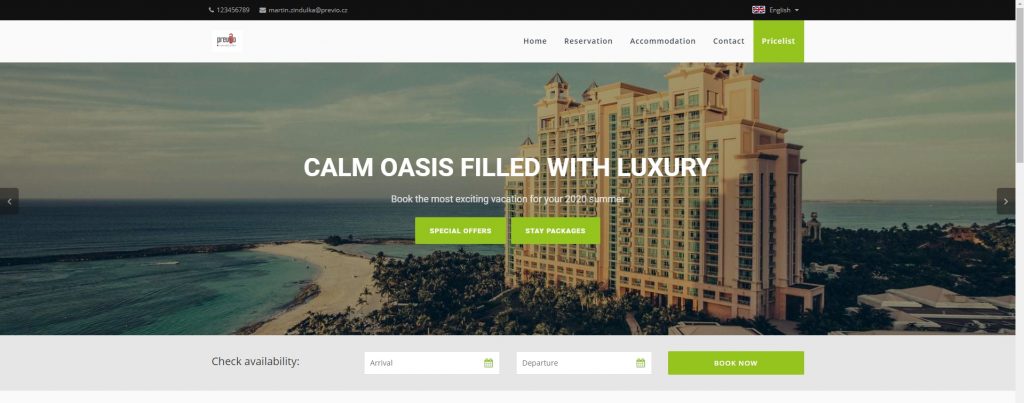Slideshow
If you want to adjust your Previo websites homepage slideshow go to Settings / Websites / General and click through to the tab Slideshow.
Slideshow is automatically moving gallery which is located in upper part of your homepage..
In settings you can select which gallery will be used in your slideshow (basically you can create separate gallery just for the slideshow).
Then you can add following claims or call to action buttons, which can lure your clients deeper inside your web.
Setting of your slideshow in similar way as you see in the printscreen above can highly increase the level and total experience for visitors of your site.
Also do not forget to add translated texts and correct links for all language version of your websites!