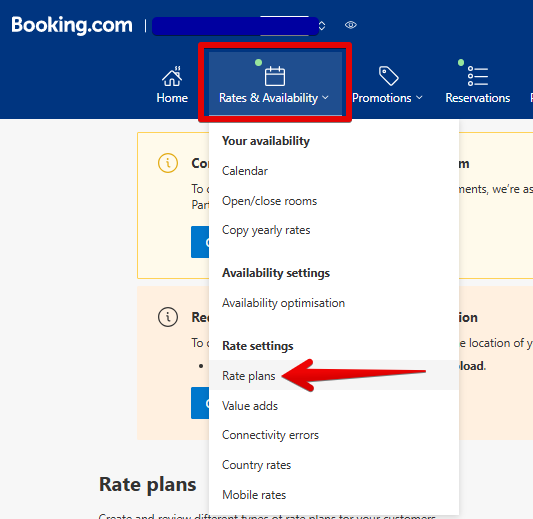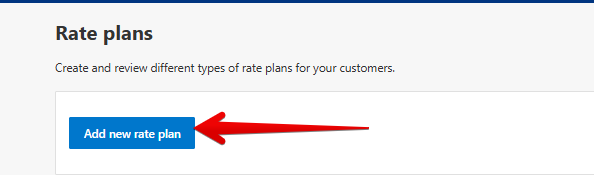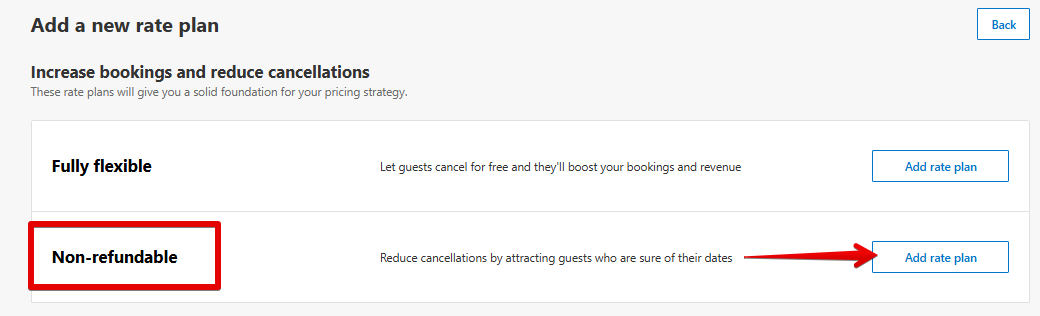Setting up a Non-Refundable Rate Plan
If you wish to offer non-refundable reservations on Booking.com, either year-round or for a specific period, you must create a non-refundable pricelist in Previo and a corresponding rate plan in the Booking.com extranet.
Preparation of price list in Previo:
Go to the Pricelist – Pricelist section and click the green “+” button in the top left corner to add a new rate plan.
In the settings, choose whether you want to have the price plan set up without a parent rate plan (where you will fill it in manually) or whether it will be based on an existing rate plan.
Don’t forget to set a non-refundable cancellation terms for the plan – although Booking.com’s cancellation policy applies, this setting will ensure that bookings made under this rate plan are saved to Previo with the appropriate information.
More detailed instructions on how to create new rate plans in Previo can be found here.
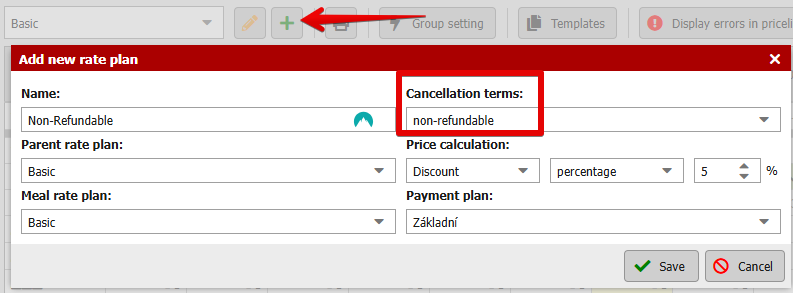
If you only want to offer non-refundable pricing during a specific period, close the non-refundable rates for dates when you don’t wish to offer them.
A common example is offering non-refundable pricing during Christmas and other major events when clients prefer not to offer flexible cancellation terms. In this case, close the standard rate for the desired period and leave the non-refundable rate available.
Creating a Non-Refundable Rate Plan in Booking.com:
Go to Rates & Availability – Rate plans and select Add new rate plan.
In the next step, select Add new rate plan and choose Non-Refundable rate plan.
The remaining settings follow the standard procedure for creating a new rate plan on Booking.com.
All data—availability, prices, and restrictions—will be transferred from Previo to the rate plan set up this way.
Once you have created a pricelist in Previo and a corresponding rate plan on Booking.com, please contact us at support@previo.cz to inform us that you have set up a non-refundable rate in both systems and would like them to be linked.