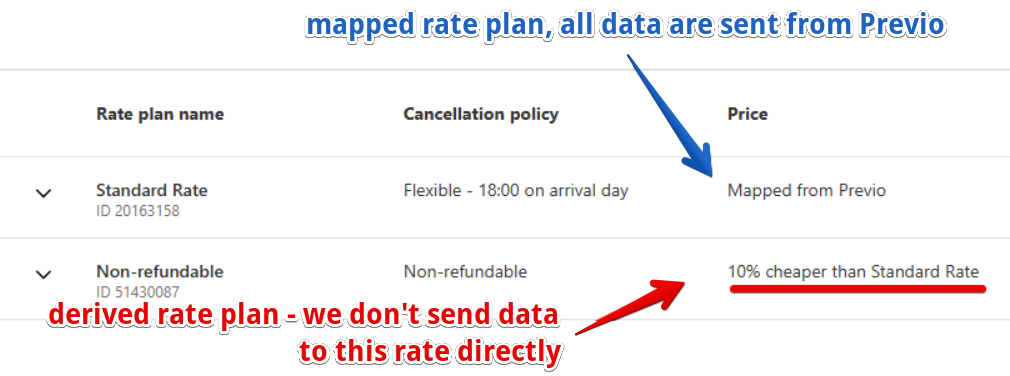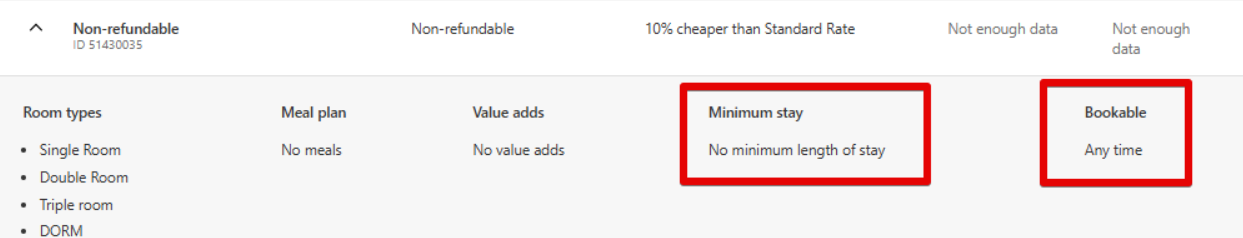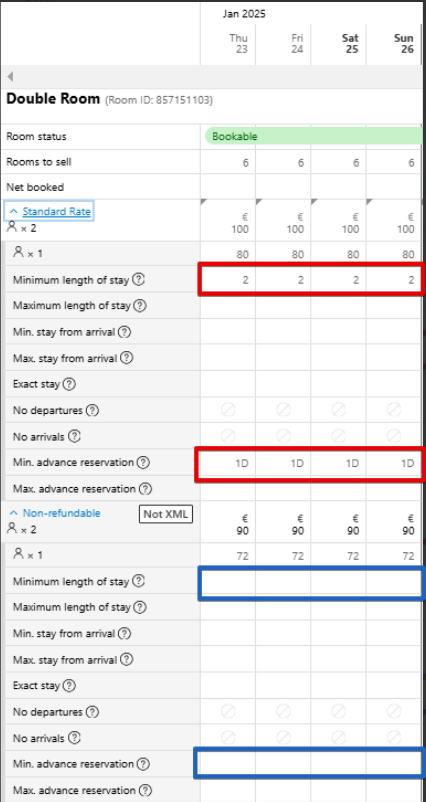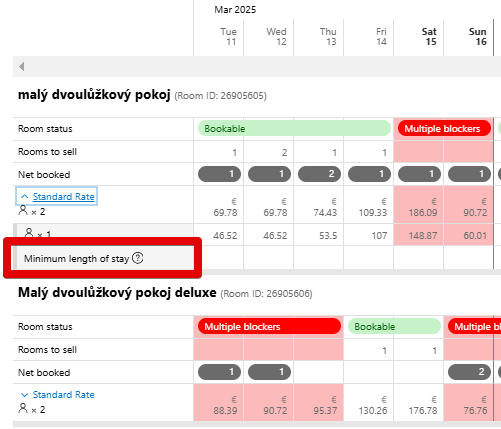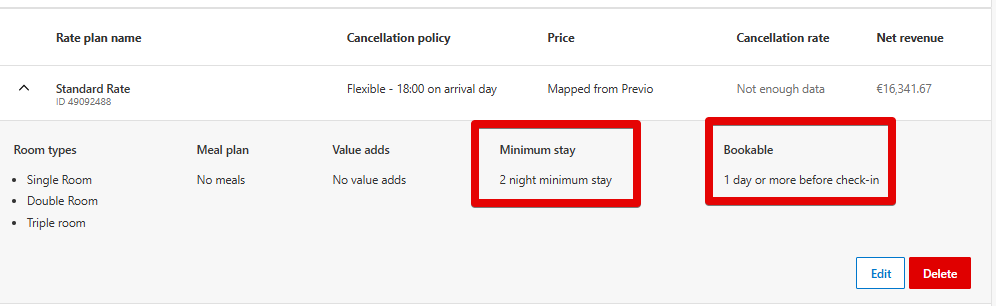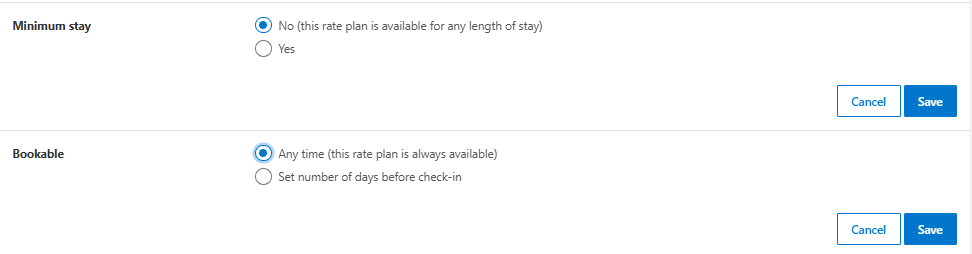Problems with transfer/application of restrictions
In this case, it is a situation where you have restrictions set in the Previo pricelist that do not apply to reservations. Or, during a period when the offer should not be available, Booking.com still shows the rooms as available on its website.
Similarly, you may have a situation where you have no restrictions set in Previo, but Booking.com displays on its website that you can only book for a minimum of 2 nights, for example, or that the property is not available for the current day.
Reservation created for Derived Rate (Child Rate/Not XML)
A reservation created under a Derived Rate (Child Rate/Not XML) is one of the most common reasons why a restriction may not be applied.
This happens because derived rates do not override the restrictions of their parent (linked) rate. As a result, your property may still appear as available on Booking.com, even if restrictions are set in the Previo pricelist.
This most often affects minimum length of stay restrictions, but it can also apply to restrictions on arrival and departure days or minimum advance notice for online bookings.
You can find these rates in the Rates & Availability → Rate Plans section, where they are displayed with details on how much cheaper or more expensive they are compared to their linked (mapped) rate.
In the calendar in the Booking.com extranet, you will then see the transfer of restrictions to the linked Standard Rate and the restrictions set for the derived rate plan. If the derived rate does not have a fixed restriction set in the rate plan settings, no restriction will be applied.
In the example above, you can see that the minimum length of stay and advance booking restrictions for online bookings are trasfered to the linked Standard Rate.
However, for the Non-Refundable Rate, these restrictions are not applied. This means that a Booking.com reservation can still be made for a 1-night stay on the current day.
Missing Row for Restriction Transfer in the Calendar
Although Booking.com states that the restrictions sent by the channel manager to the calendar are always applied, we have seen several cases where the restriction was not applied.
This issue often occurs due to the absence of a row in the calendar to apply the restriction. As a result, even a reservation made under a directly linked rate may not reflect the intended restriction.
In the image above, you can see a list of all the restrictions supported by Booking.com. However, the Channel Manager only handles the restrictions that are part of your Previo price list, specifically: Minimum/Maximum length of stay, Arrival/Departure days, Minimum advance notice.
To ensure the correct transfer of restrictions, we recommend contacting Booking.com and requesting the addition or activation of rows in the calendar to properly apply these restrictions.
In the calendar example above, you can see that there is only a row for entering the minimum length of stay restriction.
This means that if a minimum advance notice for online booking is set in the Previo pricelist, it likely would not be applied, as there is no corresponding row for it in the Booking.com calendar.
Restrictions Set at the Rate plan Level
Your property may also be unavailable due to a restriction set at the rate plan level on Booking.com, specifically in the Rates & Availability → Rate Plans section.
In this case, Booking.com may display your property as only available for a certain number of nights, even though no such restriction is set in your Previo pricelist.
Although Booking.com states that restrictions sent via the channel manager take precedence over restrictions set in the linked rate plan, we have seen many cases where this has not been the case. As a result, your property may not be available for shorter stays.
Solution:
To resolve this issue, it is usually sufficient to adjust the restrictions in the rate plan settings and ensure that no value is set.