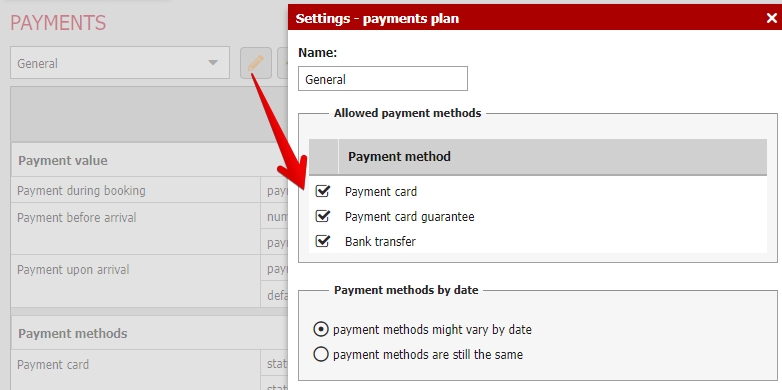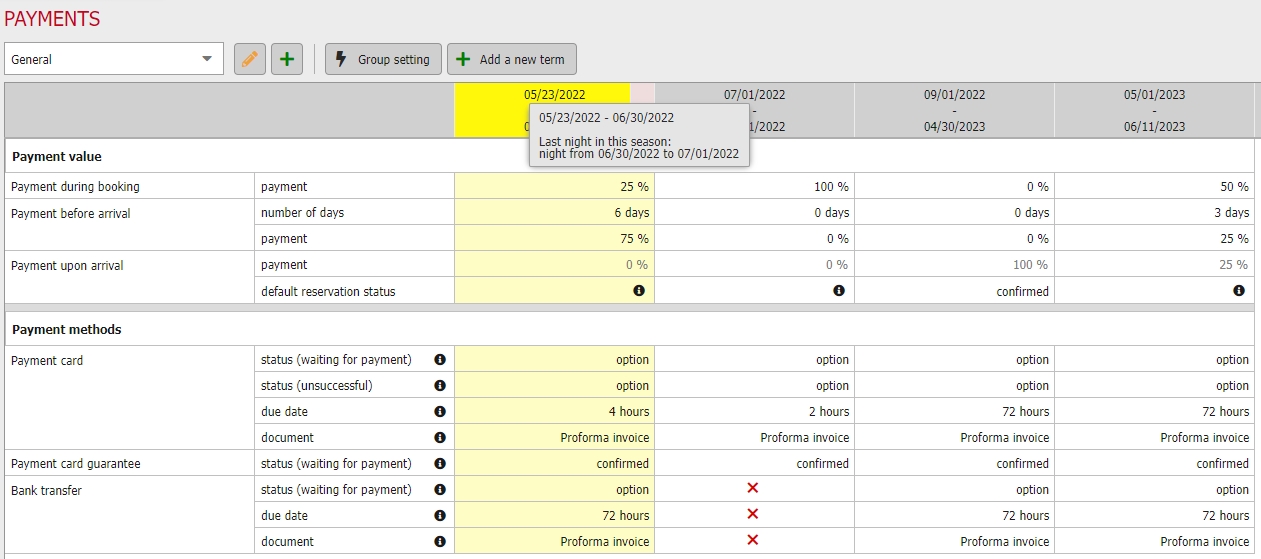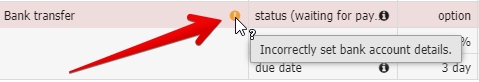Payment methods
General settings
Let´s start with general settings. You can access it by button with yellow pencil above the table. Two important things can be set for currently openned Payment plan.
First which payment methods are generally allowed for this Payment plan and second if these methods will still be the same or if they will differ in certain seasons.
Payment settings
Using option “payment methods can vary in different seasons” you need to create seasons using the buttons “Add a new term” or “Group settings” where you select which payment methods will be allowed in certain season and how will they work.
You can have unlimited number of different seasons, it´s up to you.
In second option “payment methods are still the same” you do not set any seasons and previously mentioned buttons are not even displayed.
Your only “season” will contain all payment methods which you allowed in general settings for certain rateplan.
In both options you can adjust payment methods settings directly in the table/chart. Seasonal settings allows you to set different combinations of payment methods and their conditions for each season.
Detailed settings for selected payment methods
Upper part of the settings is for setting your advance payments. Specifically how much you want to collect from your guests and when you want to ask them for advance payments. Payments can be collected:
- Payment during booking
- Payment X days before arrival
- Payment upon arrival
That means that with the most complex settings you can ask for 50% of the total price immediatelly after the booking is finished. Then you can ask for another 25% pf total price for example 7 days before arrival and remaining 25% will be paid upon arrival.
Of course you can also take the most easier way and ask for 100% of total price directly after the booking.
Using the advance setting of 0% – 0% – 100% (100% of total upon arrival) means that you also allow your guests fourth payment method > payment on the spot without payment card guarantee.
In the lower part of the chart you can select and allow two or max three possible payment methods (three if you have the online payment gateway integrated to your profile). Payment one the spot without guarantee can be also offered as fourth payment method in the situation described above.
Each payment method has its specific settings which can be adjusted:
Payment card
Clients will be able to pay their reservations right away using the online payment gateway.
- Status (waiting for payment) – finished reservation will be saved in selected status into your profile until client finishes transaction in online payment gateway (before filling in cc details, authorization of the payment etc.). After successfull payment reservation is automatically switched to “Confirmed” status.
- Status (unsuccessfull payment) – reservation will be saved in selected status in case of unsuccessfull payment (invalid card, not finished transaction, expiration of time limit for payment etc.).
- Due date – expiration time of online payment link. Default time is 4 hours.
- Document – type of document which will be issued for the online payment.
Payment card guarantee
Client will only fill in the payment card details which can be used by hotel according to terms and cancellation conditions.
- Status – in which reservation will be saved after booking is finished.
Bank transfer
Clients will receive automatically generated proforma invoice with payment instructions.
- Status – in which reservation will be saved after booking is finished.
- Due date – how many hours client has to perform the bank transfer. Default value is 72 hours (3 days)
- Document – type of document which will be issued as a payment prescription for the guest.
If you want to use bank transfers do not forget to set your bank account details in Settings / Hotel / Contacts.
You will see a warning message in case of incorrectly or not filled account information.
Due to fastened payment processing between different banks, bank transfer payment method will be offered for reservation which are created at least 2 days before arrival date. System also calculates with weekends, therefore it wont be available for example when booking on friday for sundays arrival.
More payment plans
For adding additional payment plans click on the button with green plus icon on the left side of your screen right next to the table with settings.
Payment plans can vary (different settings, different seasons, etc.).
Do not forget to add your newly created Payment plan to certain rate plan in Pricelist / Pricelist section where you can open editation of selected rateplan using the button with yellow pencil and assigning selected payment plan.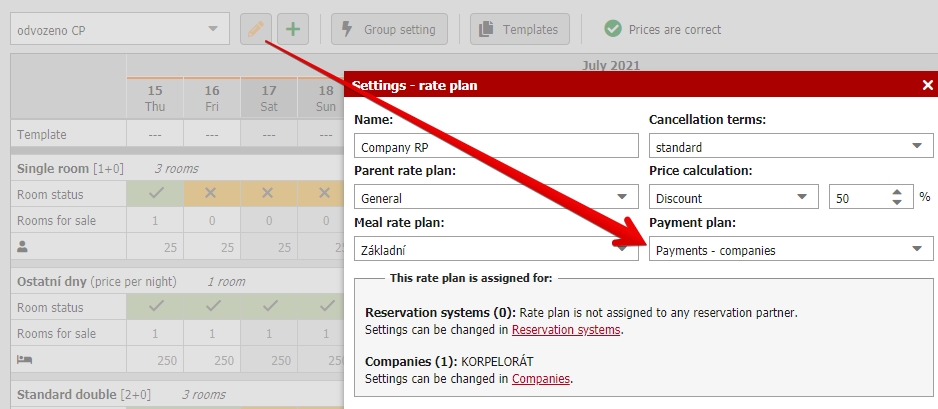
Special situations
Merging of advance payments together
- If you require advance payment during booking and then second one X days before arrival you can get to situation where both advance payments will be merged together and requested together as one advance payment.
- Similar situation can happen in case you e.g. require advance 10 days before arrival and guest will create a reservation which starts in 5 days.
- Example case – 50% advance payment during booking + remaining 50% 5 days before arrival date (and due date of bank transfer option is 5 days) > if someone creates reservation starting in 5-10 days he will immediatelly be asked about 100% advance payment. If the reservation will start in more than 10 days, guest will only be asked for 50% advance payment and prescription for second 50% advance will be generated and send 10 days before the arrival date (10 because due date of bank transfer is 5 days and hotelier wants to have the advance 5 days prior arrival).
Payment card guarantee and advance values
- Guarantee is a special payment method which does not consider the value of advance payment. Only thing requested from the client is providing of CC details. Charging of CC is not being solved during the process of obtaining card from client. If you plan to charge the guests card you should definitely inform guests in your terms and conditions.
- In example situation with advance value set to 30% during booking and 70% 5 days before the arrival date and at the same time you allow payment card guarantee > selecting guarantee will reload the advance payment overview and guest will see that at the moment he does not pay anything (just provides the CC details) and 100% of the total price will be paid upon arrival. At the same time guest will not be requested and reminded about second advance payment. CC details were already provided during booking and as mentioned above charging the card is not being solved in payment option settings. Charging before arrival should be strictly processed according to your terms and conditions or upon arrival.