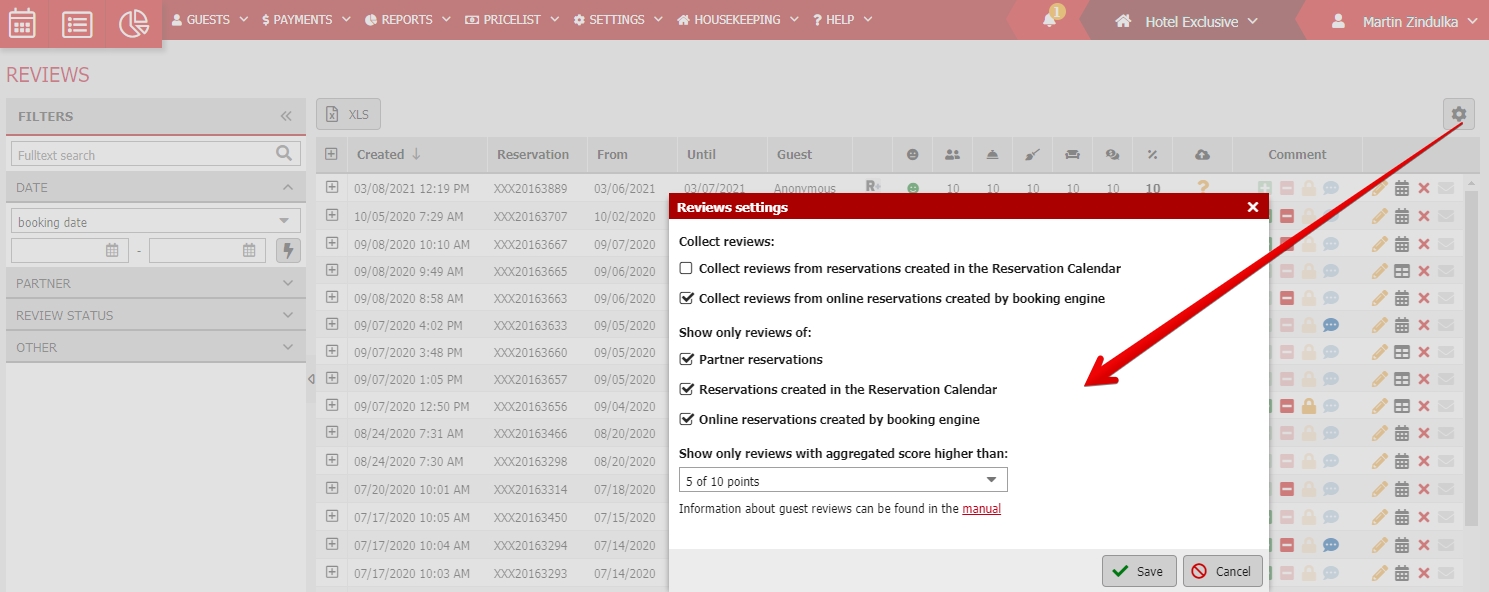How can I send automatic review requests?
Previo allows you to activate automatic sending of emails asking for reviews. In the upper left corner of the Reports/Review section (above the table of reviews), you can find the “Reviews settings” button. You can determine who receives the automatic review requests.
Reviews are collected automatically from partner websites (Hotel.cz). You can also collect positive reviews from manually created bookings in the Reservation Calendar or from your reservations made through the Reservation+ booking engine.
It is also possible to limit reviews, which will be shown on your website in R+, etc. You can also show reviews only pertaining to a specific source or limit the shown reviews according to the points score.
Do not forget: it is important to fill in the client’s email into manually created bookings. If this information is not completed, the request for a review cannot be sent to the client the day after the end of their stay.
You can find more information about reviews here.