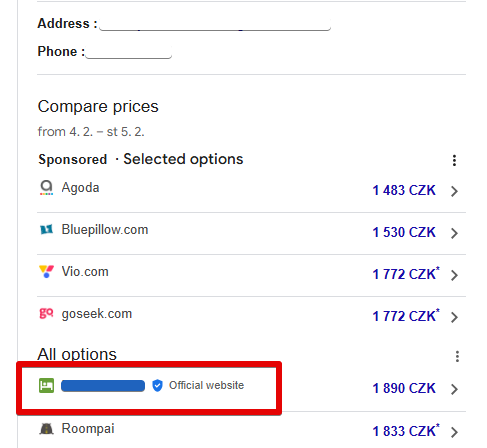Google Hotel Search
Another place where your accommodation can be made visible is the Google hotel search
Potential clients can simply click from a Google banner or Google map directly to Previo’s R+ reservation form, where they can easily make a reservation.
The link to the booking form is displayed as follows:
ATTENTION! Previo does not provide a technical link or display other sales channels in the Google banner (e.g. Booking.com). This linking is handled internally by each portal.
Reservations created via the Google link to the Previo R+ reservation form, will then be automatically saved into the Previo and will be marked with the Google partner icon.
To set-up this connection, you must have a Google Business account for your accommodation.
It is also necessary that this account is correctly set up as a “hotel property“.
The account must not be in the Vacation rental (VR) category or the Outdoor lodging category.
For a list of accommodation categories according to Google, click here. In the first part of the list you will find the categories that can be linked.
APPENTION: The name of your business doesn’t affect your lodging category.
Since this partner places greater emphasis on verifying account settings and requires approval for each newly linked account we recommend carefully completing your accommodation details. Additionally, be sure to include a link to your website with an online booking option.
In order to be listed in Google’s search engine, your hotel must be able to accept overnight guests and have a receptionist and manager or owner on site. Your property should also have a publicly listed address and business name.
Currently, it is not possible to link multiple Google accounts to a single Previo account.
Useful links and tutorials from Google
If you don’t already have a Google account, you can find the steps to create one here.
A direct link to the editor for creating a Google Business Profile can be found here.
If your account is incorrectly set up as a “Vacation rental” or other type of property (such as a restaurant), you can change the settings by following this procedure here.