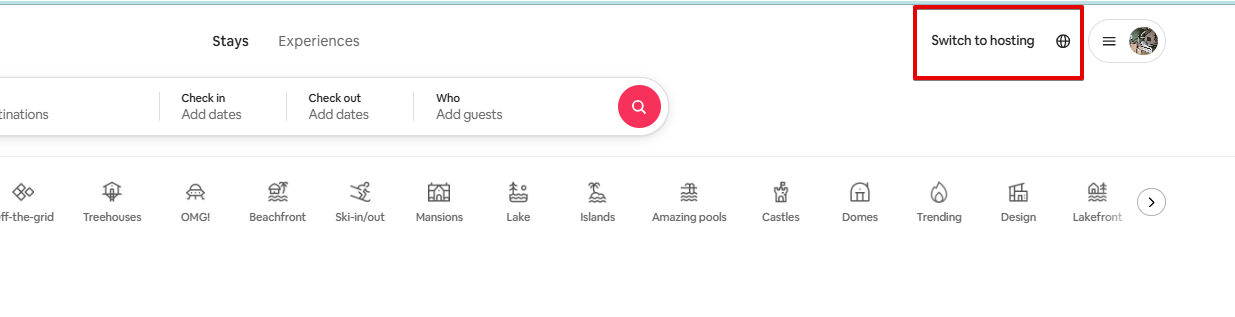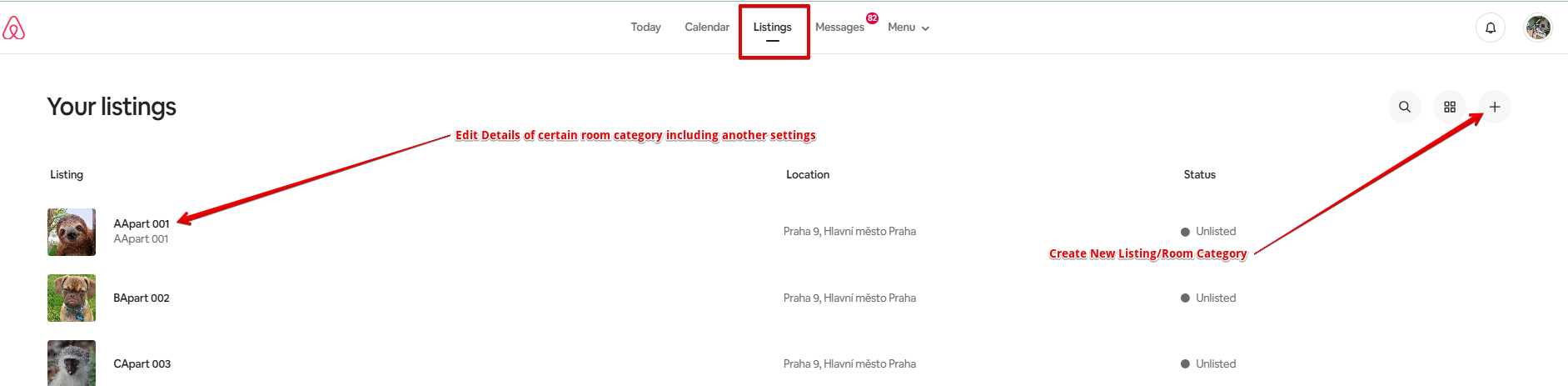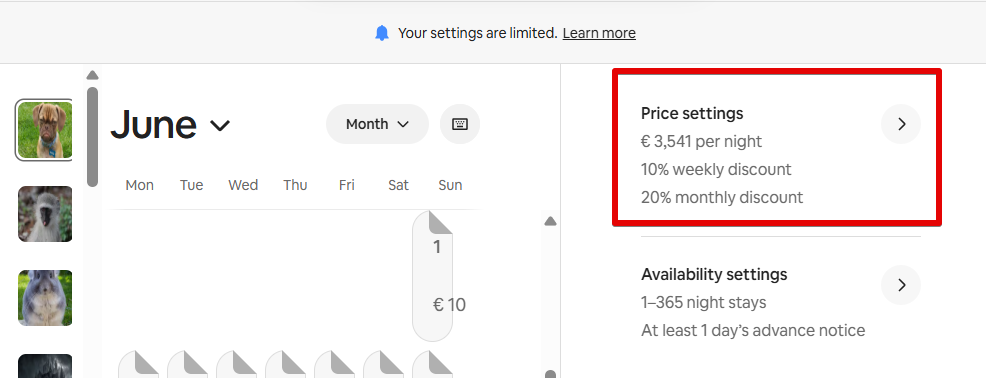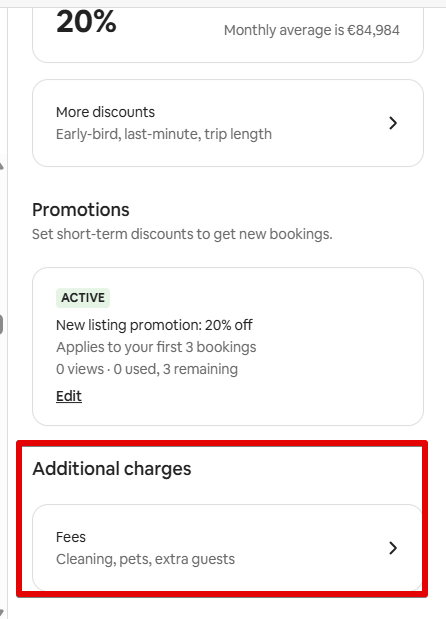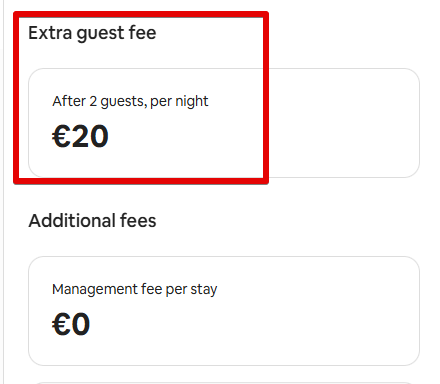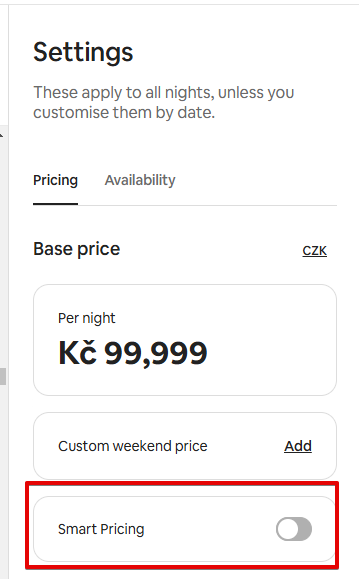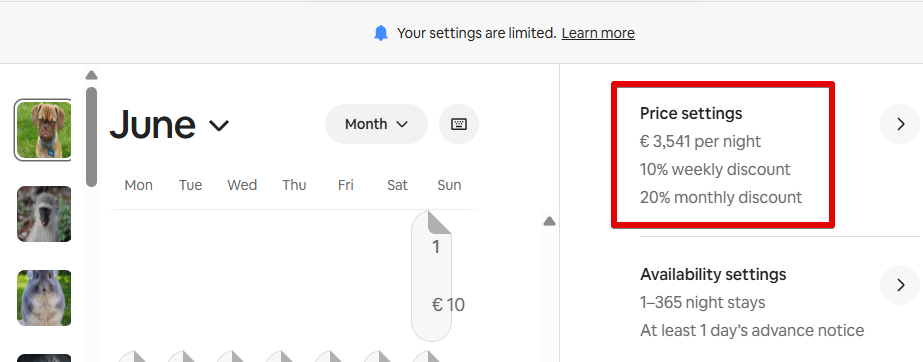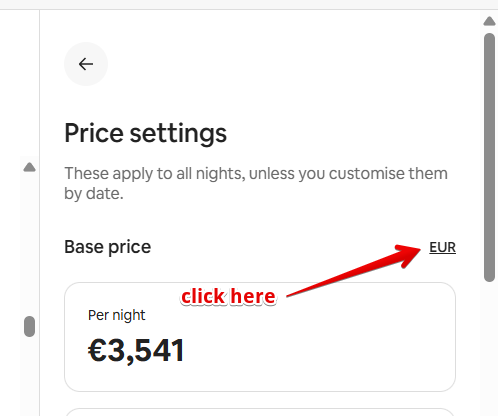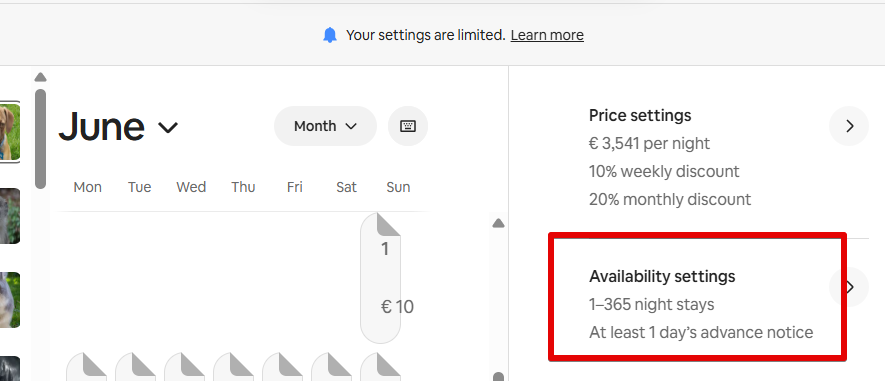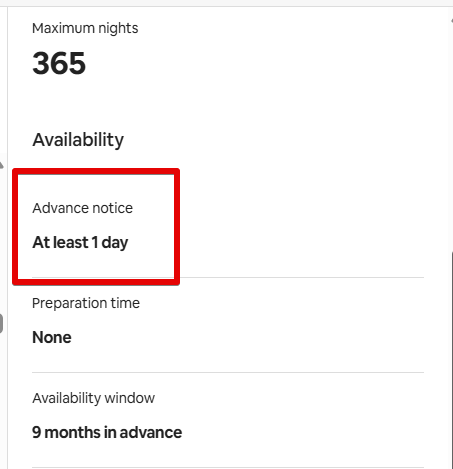General Airbnb information
Difference between Airbnb and other OTAs
As you might already know Airbnb works differently than other OTAs you work with. Methods of room distribution to sale are different. Let´s take a look at one example:
I have a Apartment Deluxe category in Previo which contains four different and not occupied apartments. Apartment Deluxe category is connected with similar category from Airbnb. If someone would book the apartment now, he would be able to book just one of the four available apartments.
When we receive a reservation for this apartment, channel manager checks the remaining availability and sees that there are still three more available rooms of this type. Therefore only one apartment from three is released back to sale.
This system works until all four apartments from the certain category are sold out (or occupied by reservations from different sources). Airbnb sells them one by one.
If you want to offer every room separately on Airbnb, you need to create a separate room category with one particular room for each and every room / apartment you have in Previo.
Which data can we transfer to Airbnb?
- Occupancy and prices
- Discounts (first and last minute, special prices)
- Restrictions for length of stay and arrival/departure days
And few more information about discounts:
- Discountes are counted together (eg. FM/LM + Long term)
- Surcharges can be used just for Action price
- First minute must be set to more than 28 days
- Last minute must be set to less than 28 days – if you set for example 35 days we will still send max number which is 28
- First minute works only with multiples of months, if you set FM to 70 days, we will send the discount for 90 days (3 months)
Connection
First it is neccessary to go through basic Airbnb settings in the extranet (more information bellow) and then we can continue with the connection.
How to prepare your Airbnb profile for channel manager connection?
We will definitely need your login credentials to start with the connection. You should also already have your rooms created (and activated) with correct settings (see the text bellow).
To connect to AirBnb, you must have a verified email address, phone number and identity in your account. A profile photo is also required.
Once this portal is activated you are not able to make any changes in settings without interrupting the connection.
Room and price calculation settings
After loging in go to the section Switch to hosting in the upper right corner.
Switch to Listings. You will see full list of your rooms and you can edit the parameters or create new ones. Do not forget that the connection of rooms works differently than you are used to from other OTAs (see text above).
It is neccessary to have at least 5 picture loaded for each room.
In the room category setting, you will find some important things for the correct prices transfer from Previo (for example max. room capacity).
Select price calculation method and let us know about your choice. Airbnb has two different price calculations and possible methods of connection.
- Each possible room occupancy costs the same price (triple room for one / two / three person will always cost 2500 CZK)
- Price is set only for one person. Cost of other possible occupancies of room is calculated with additional fee per person (we calculate with price for one person + 250 CZK for each additional person). To set this up, go to the Calendar menu in the Settings panel, then go to Price Settings > Additional Charges > Extra Guest Fee.
In first case we would send price for three person straight from Previo. In second case we would send price for just one person in room from Previo. Prices for two and three person in the room will be automatically calculated using basic price + fee(s).
Deactivate Smart pricing. With this function active we cannot guarantee that correct prices and occupancy will be send to Airbnb.
Unify the price currencies for all your Airbnb rooms. We are capable to send prices in just one currency to certain OTA. We cannot send price for certain rooms in CZK and for other ones in EUR.
You can find currency settings in the Settings panel on the right > Price settings section.
Click on a currency to open a panel of options.
Advance Notice Setting
we do not transfer the minimum advance booking restriction from Previo to AirBnb.
However, this restriction can be set directly in the AirBnb extranet, with different settings for each offer.
To set the advance notice, go to the listing/room settings via the Calendar, then select Availability settings > Advance Notice. You can choose from 1, 2, 3, or 7 days, or select “Same day by a certain time.”
Service fees setting – AirBnb commission
Airbnb allows you to choose how the service fee is included in the price:
a) All Airbnb service fees are already included in the price. Therefore, guests will not be charged any additional service fee; the set price is the final amount that guests will pay.
The price per night is not increased by commission – you will pay a commission of 15% of this set price.
b) Split-fee pricing – you will pay a commission of 3% of the set price. Guests will pay a service charge of up to 20%, which will be added to your price per night, so the total amount for guests will be higher than your set price.
Only the first option a) is available when you are actively linked to an Airbnb profile. When you link to any channel manager, Airbnb will automatically override this setting.
Visitor tax and Meals
Meals
As the Airbnb portal was primarily intended for apartment-based establishments with their own kitchen, no meals can be set up in reservations. The only way to indicate that accommodation offer meal is to mention it in the listing title or description.
Once the booking is accepted into Previo, the default meal option will be automatically applied based on the settings in the Pricelist – Meals section.
Visitor tax
If the fee is not set in the Airbnb interface, it will be automatically added after the booking is accepted in Previo based on the settings in the Pricelist – Visitor Tax section.
If the tax is set as “add tax to the accommodation price” in Previo, it will be charged separately on top of the reservation price received from Airbnb. In this case, only the accommodation service will be paid, and it will be assigned to the owner on the room account.
If your operation uses an automated system and online check-in, Alfred will charge the guest an additional fee in this case.
If you want the guest to pay the visitor tax directly on Airbnb, ensuring the reservation is imported into Previo as fully paid, you need to configure this tax in the editor of each listing directly in Airbnb. For details, see: