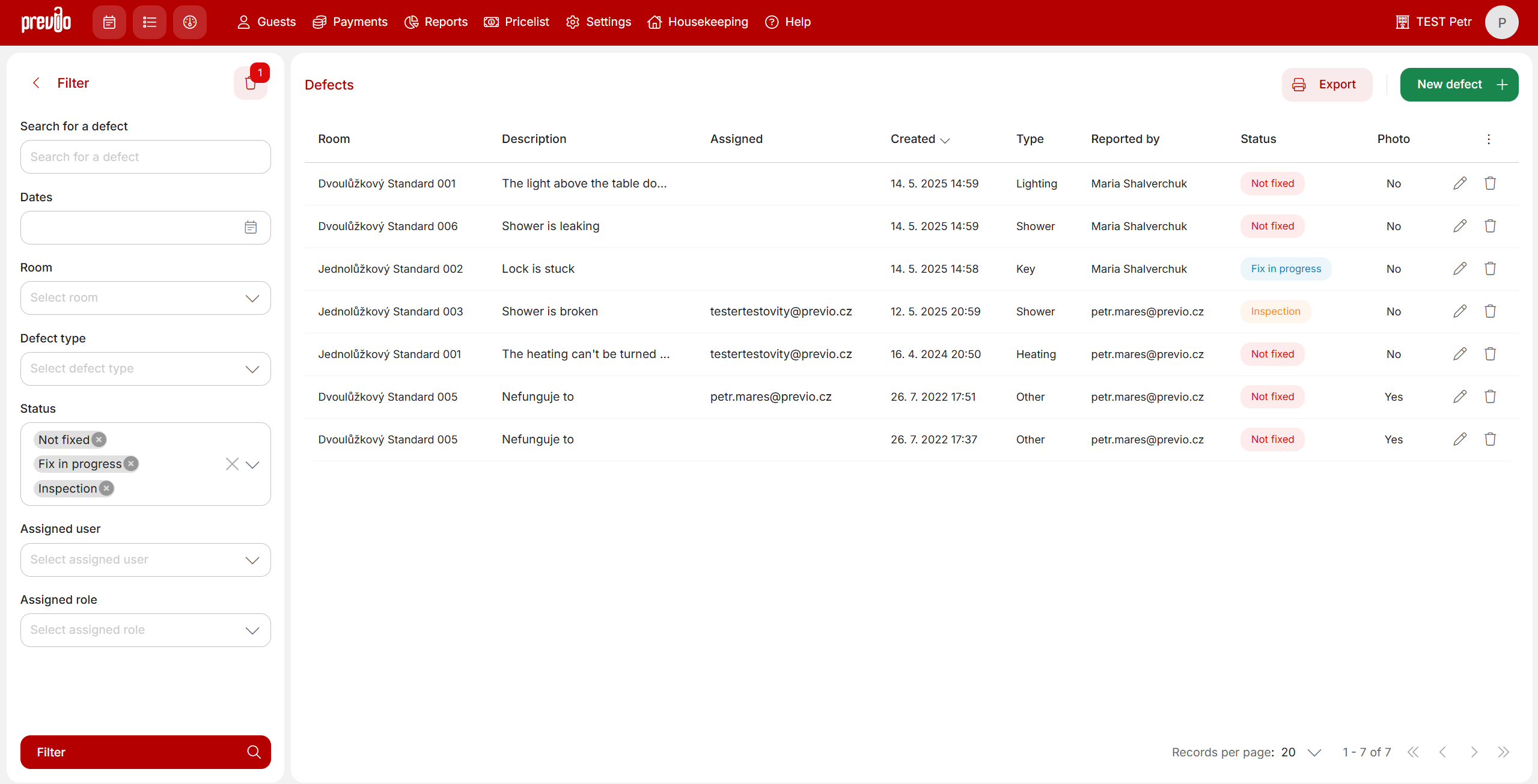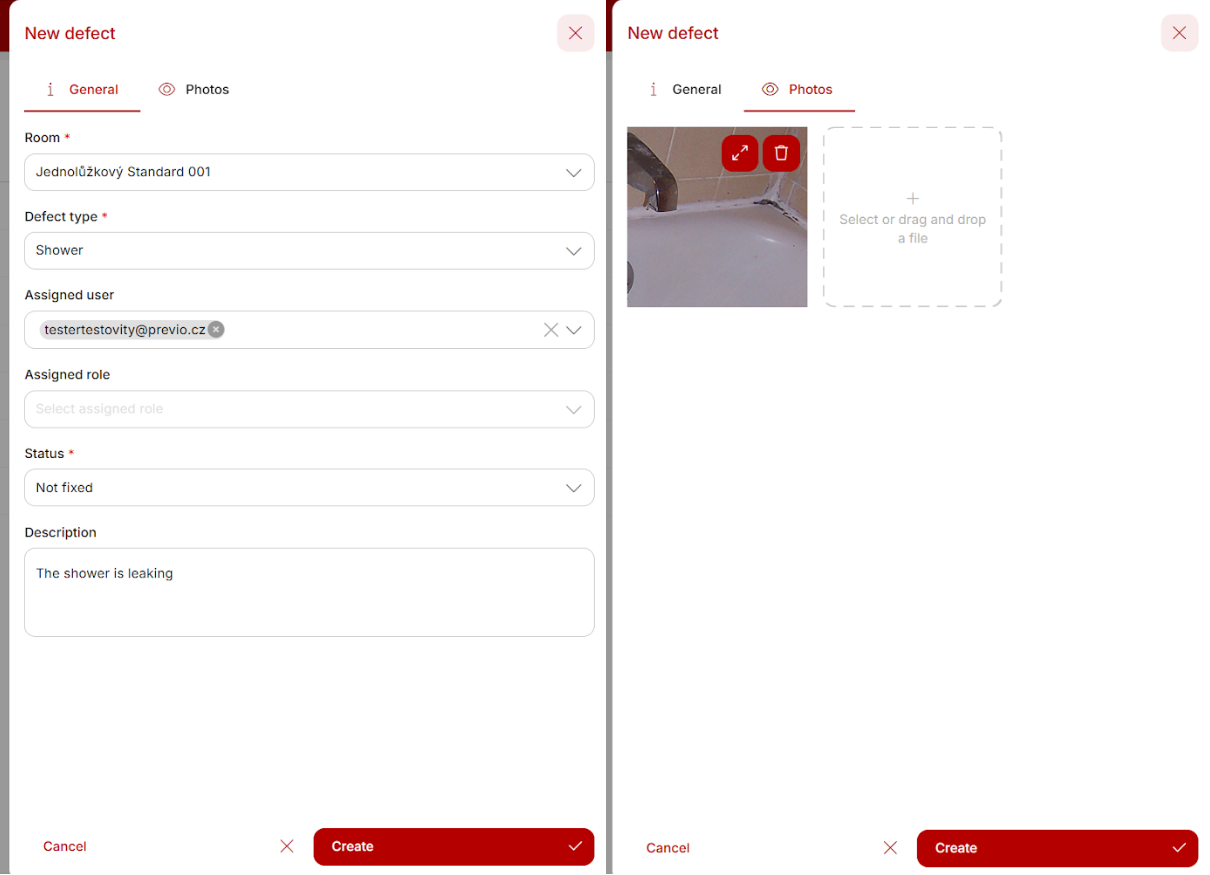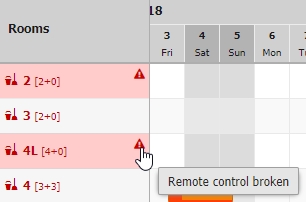Defects (Previo module)
Within the defects module, you can make records of newly discovered defects and insufficiencies, detected during cleaning or reported by guests themselves. Defects, like cleaning, are linked to the reservation calendar and to the Housekeeping application.
The left side of the modules has the traditional entry filter. Starting from the top, you can filter faults according to:
- full-text search
- date of reporting the fault
- specific room, where the fault was reported
- type of defect
- repair status of the fault
- user, who is responsible for repairing the fault
The main area of the window gives an overview of the defects, which correspond to the filters. After selecting a specific defect, a new editing window opens, where you can allocate specific users responsible for the given defect and update the defect description. The second tab allows you to view photos of the given defect that were uploaded via the app or to add more.
Reported and unrepaired defects (or defects that are in the process of being repaired) can be found in the Reservation Calendar in the “Rooms” panel and the entire field is highlighted in red. By hovering over the icon, a detailed description of the entire defect appears. By clicking the icon, you can also move to the “Defects summary” module for more details.