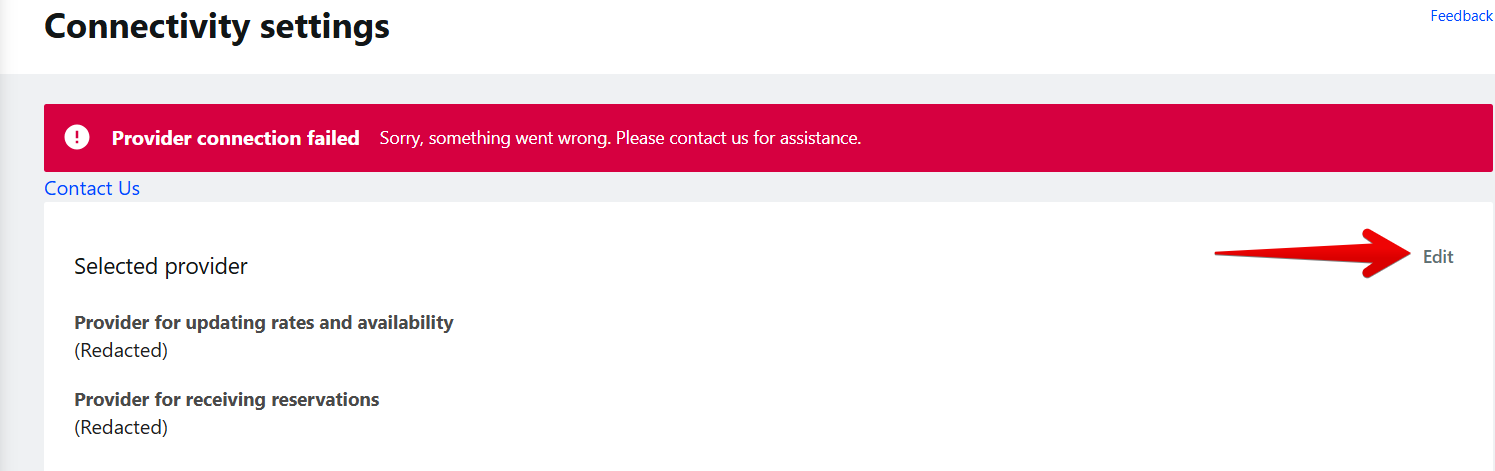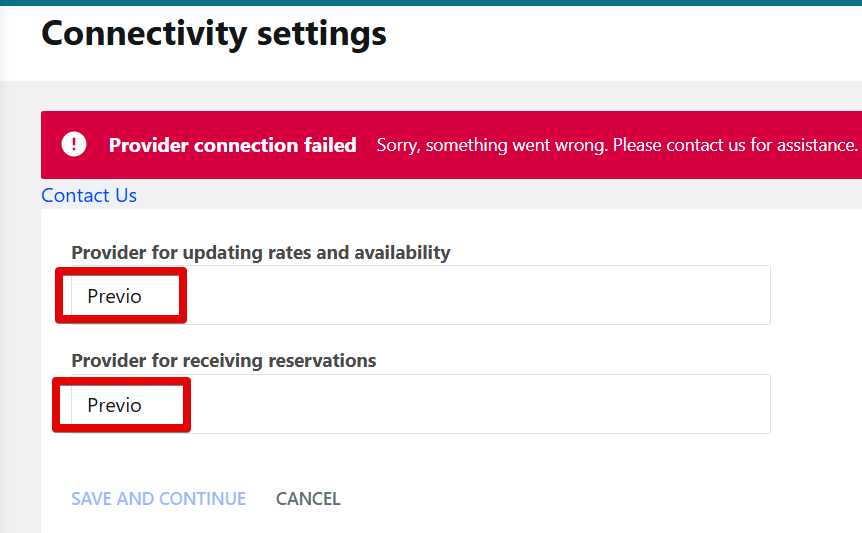Connection set-up
How to set up channel manager on Expedia?
After logging in to the Expedia extranet, go to the Rooms & Rates section, which you can find in the left panel on the homepage.
In this section, select the Connectivity Settings option and then select the Previo connectivity provider with the Edit option.
!Providers need to be filled in both columns for updating rates and availability and for receiving reservations.
If the provider is not set up correctly, the connectivity will not be fully functional, which can lead to, for example, new bookings not being automatically saved into the system.
Once you have the connection set up, please send us the hotel ID (your profile) to Expedia
Then we can start working on the connection.