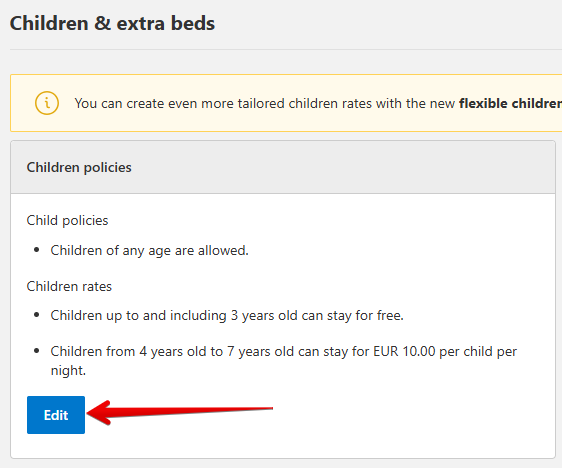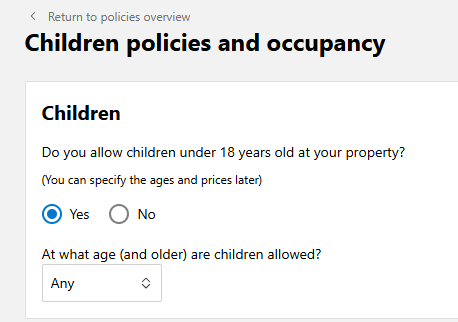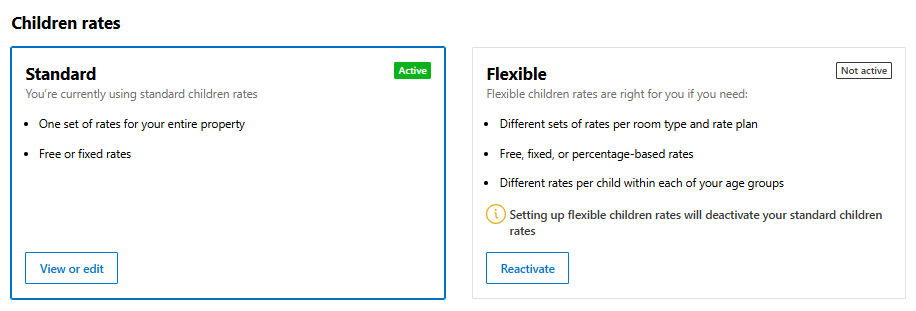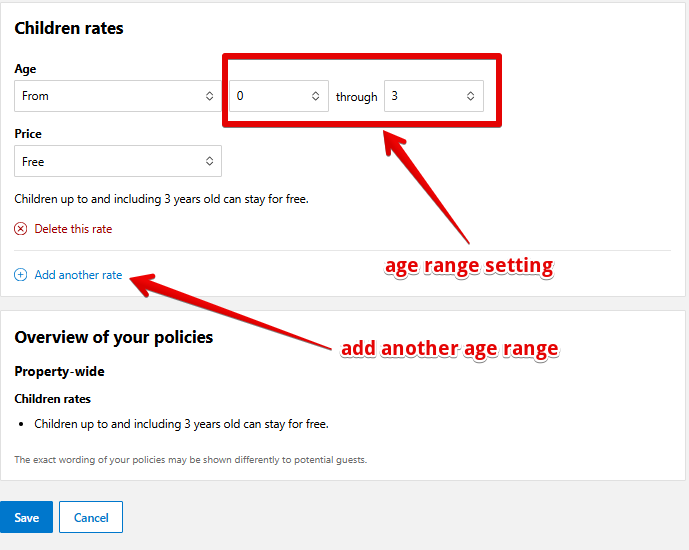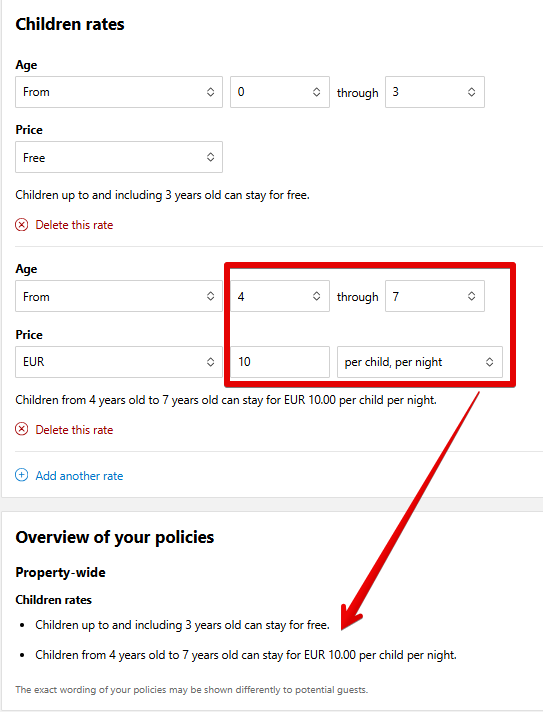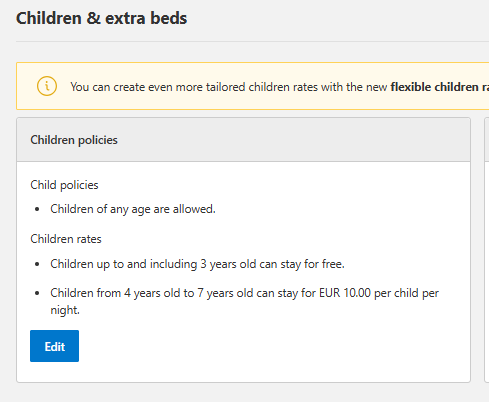Children’s rates on Booking.com
The Channel Manager only transfers adult rates from the Previo Pricelist to the calendar in the Booking.com extranet.
Children’s rates are not sent from Previo and must be configured directly in the extranet under Property → Policies → Children & Extra Beds.
If a reservation includes a child, the final price may be different from the price sent by the Channel Manager, as Booking.com automatically adjusts the total based on the child pricing set in the extranet.
You can then specify whether children are allowed by adjusting the settings in the conditions editor.
In the Occupancy and Children Rate Distribution section it is also possible to set which rooms are allowed to accommodate children and how many children maximum pay children rate.
Children rates can be set as either Standard or Flexible. The Flexible type offers more options, for example allowing different settings for different rate plans and rooms.
As an example, we will demonstrate the Standard Price for Children setting, which is simpler and more commonly used.
When setting the child price, it is not possible to apply a percentage discount, it can only be set as a fixed amount.
Here, we have added an additional condition to accommodate children aged 4 to 7 years.
All set conditions are then displayed in the policies overview, which you can see in the Property → Policies → Children & Extra Beds section:
If the reservation is made for 1 adult and 1 child aged 2, Booking.com will offer the price for 1 adult from the extranet calendar, with the child staying free of charge.
For example, if the booking is for 2 adults and a child under 7, Booking.com will offer the price for 2 adults and add an additional charge of 10 EUR per child per night.
If the booking is for 2 adults and a child over 7, Booking.com will offer the price for 3 adults, based on the calendar rate.
If no child rates are set, the child will be charged as an adult.
ATTENTION! To ensure the correct assignment of a child’s age to reservations received from Booking.com, it is crucial to align the age range settings in Previo with those in Booking.com. When the age range matches, the child’s age provided by Booking.com will be correctly reflected in the reservation.
In this case, it is necessary to have two guest categories of the type “Child” with the corresponding age range (age from/age to) set in Previo under Settings – Hotel – Guest categories.
Good to know:
Meals – Booking.com does not offer any special settings for your child’s meal price. In this case, the child always has the same meals as an adult.
Visitor tax – Booking.com applies a tax to all people in the reservation, including children. You cannot set an exception to this tax on Booking.com. Once the reservation is accepted into Previo, the total amount of the tax sent by Booking.com is automatically assigned to the room’s account based on the visitor tax settings in Previo. If a child is included in the reservation, the total tax amount is divided among the adults (paying guests) in Previo.
ATTENTION! If a lower adult price is available on the Booking.com booking form, the child rate will not apply. Booking.com always follows the best price offer rule.
For more information on setting prices for children on Booking.com, click here.
If you have additional questions about these settings, please contact Booking.com customer service directly.