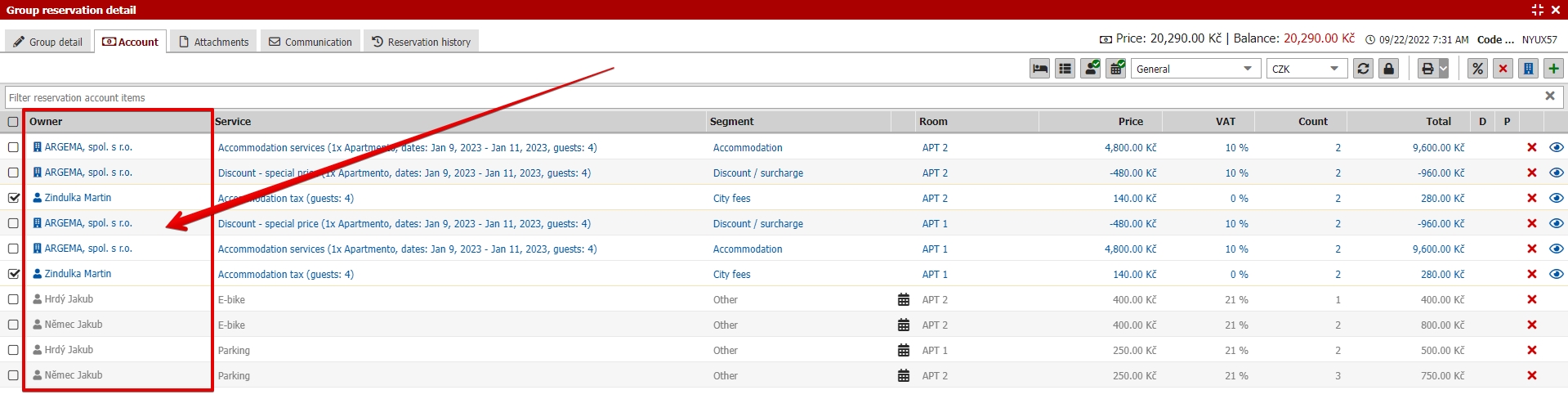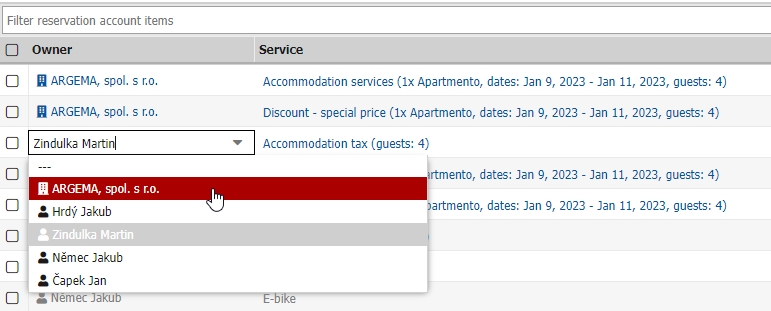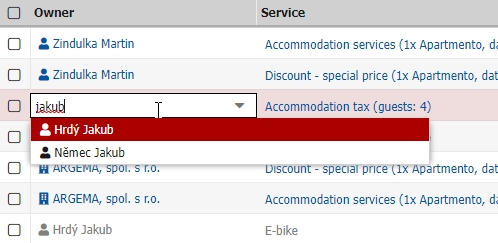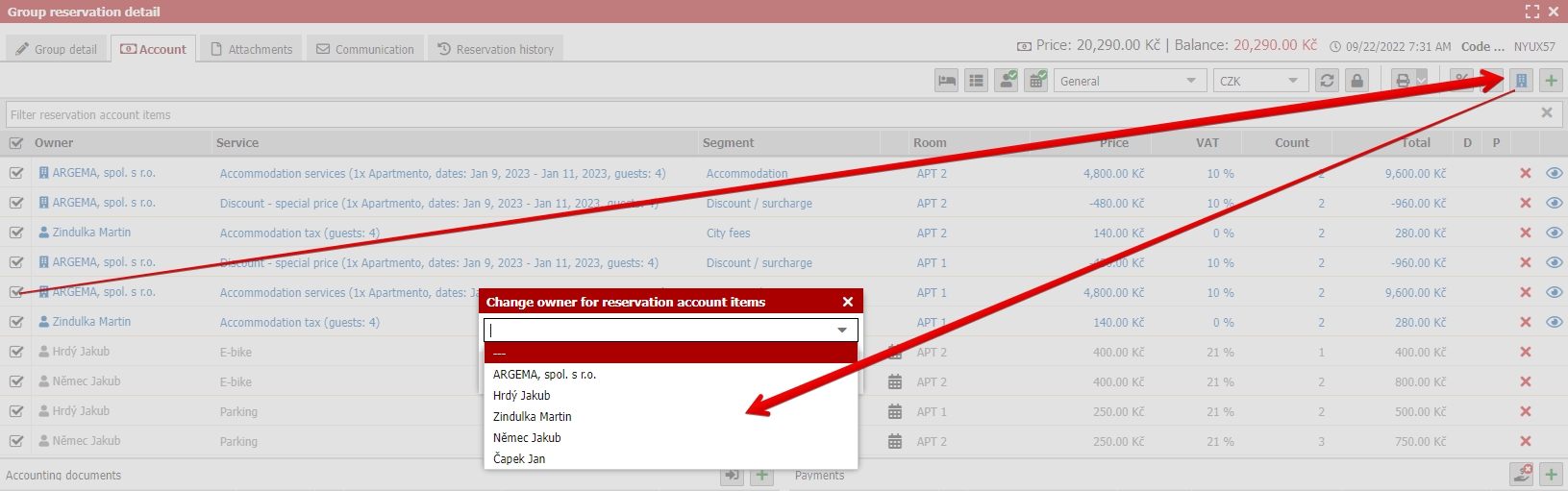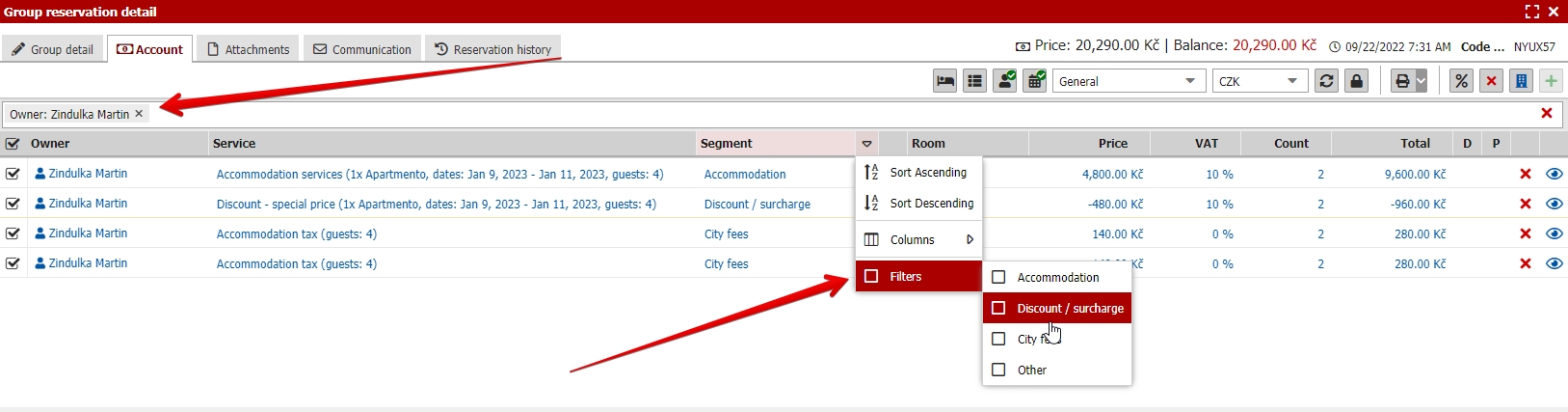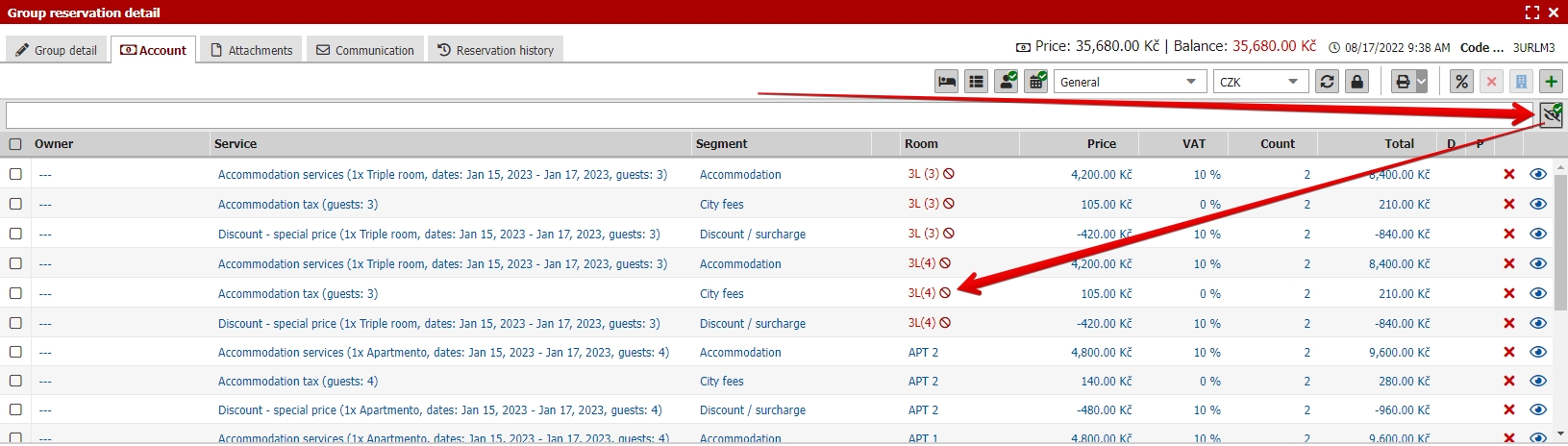Changes
Version 8.6.0 brings several important changes in the way how to work with room account especially in the group reservations. Lets briefly introduce all of them.
Only one account for group reservations
In group reservations you were able to move items from room accounts to group account and vice versa. That means there were balances of every room account, balance of group account and the total balance of all accounts.
New version unites the accounts into one general account (which more or less replaces the original group account). This change will not remove the option to issue the invoice for example just for the items of one room because of new room account filters.
Every single item in account still has connection to specific room (and some other parameters) to which it belongs and therefore you can filter it out and display it directly in general account according to your needs during invoicing.
Account items owners
First column you will see in a room account is also a new thing – Owner. Using this parameter you can assign different owners to different account items. This can be very helpfull in case of invoicing by single guests from the group.
Owner of the account item can be:
- Guests listed in reservation
- Company assigned to resrvation
- OTA (Hotel.cz, Booking.com…) which send the reservation to Previo
- Item can be also without assigned owner
When you click to owner field in chart you will see a suggester with all guests, company and partner from the reservation if there are any already filled in the reservation detail.
Owner can be selected from suggester which results can be also limited when you start writting down (fulltext search in possible owners).
All items in room account items also have checkbox at the begining of each row. This can be helpful for bulk edit of room account items. Check some of the items and press the new blue button in top right corner to bulk change the owner of all selected items (you can also start writting the owner name).
Using the owner function is deifnitely not a must. If you find this function useless in your accommodation you can easily hide this column and it will not bother you anymore.
Account filters
Above the room account you will see a new filter bar. Account items can be filtered by several different parameters which can be combined together. Filters can be also selected from the headers of the columns in account.
You can filter by:
- Owners – items belonging to particular guests/company
- Rooms – items linked to specific rooms (mainly for group reservations)
- Segments – only items of particular type (e.g. all “accommodation” type items are paid by company etc.)
- Documents – items involved in some of the already issued documents
- Payments – items paid by specific payment of the document
Filters can ease your orientation in group reservations and are also a powerfull tool for your invoicing. You can find more informations about filters in separate article.
Cancelled reservations
There is also a slight change of how cancelled reservations work within a group reservation. We have moved all the items of the cancelled reservation to its room account in the original version and we have advised all our clients to delete or remove the cancelled reservation from the group so it doesnt affect the total balance of the group.
In the new version we “hide” the items from cancelled reservations within a group and we do not calculate them into the account balance. Nevertheless cancelled items can be displayed using the special button near the filter bar.
Items from cancelled reservation can be very easily identified. They are marked with red icon right next to the room name. And by the time you display them they are calculated into account balance (just during the time you display the account).
Our original recommendation (remove or delete cancelled reservations from group) still lasts.
Reason is simple – if you will still work somehow with the cancelled items, for example you merge them to one item called “cancellation fee” and you will issue a document and payment for it, the total balance of the reservation will look overpaid because the cancelled items are not calculated in it.
In this situation its maybe better to add a new item (cancellation fee) to one of the remaining confirmed reservations and remove the cancelled ones.