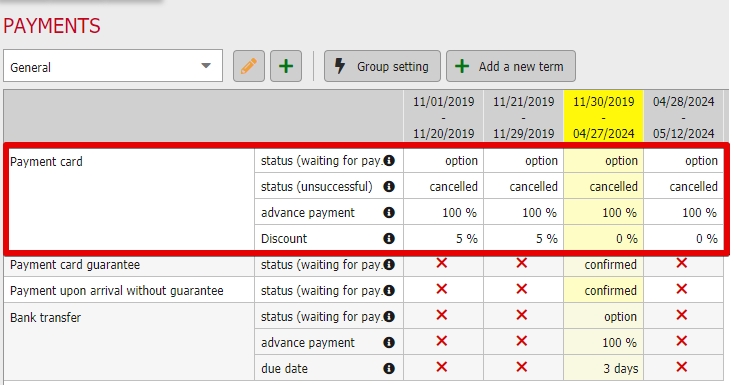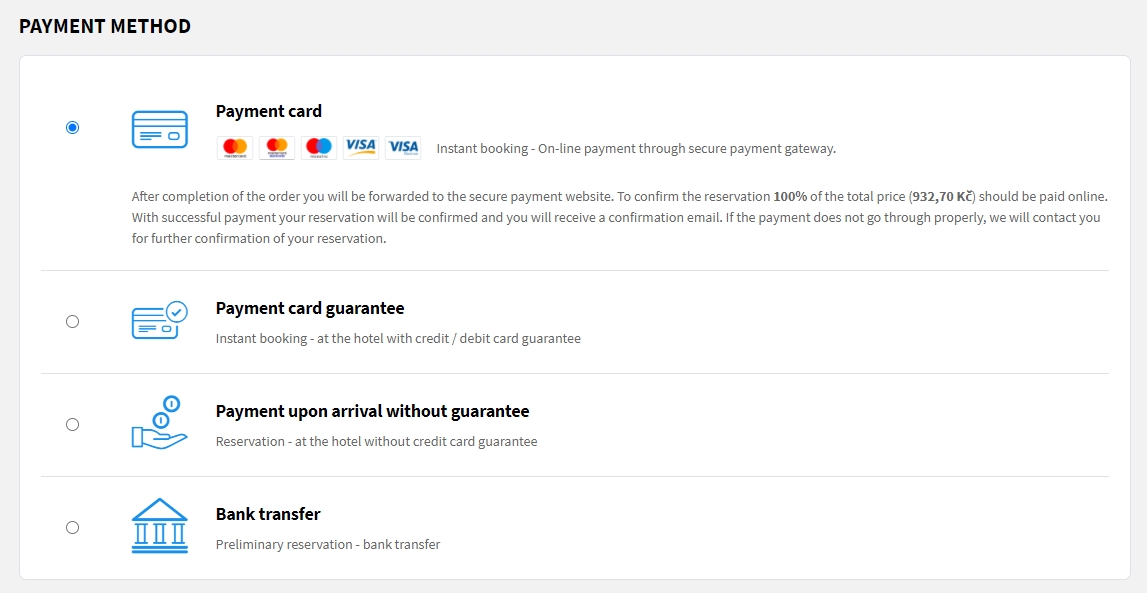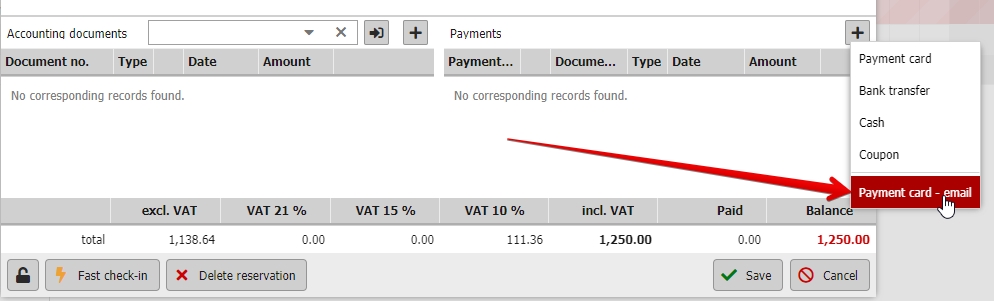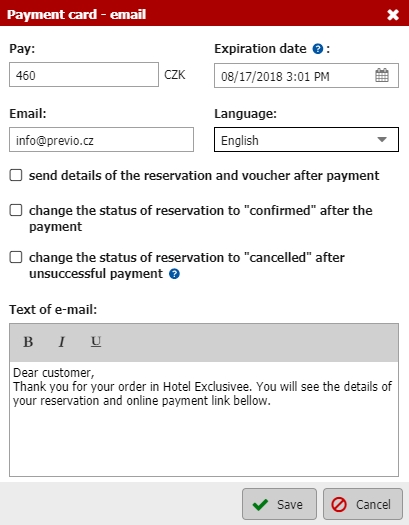How to use online payment gateway
How to use online payment gateway
First you need to allow online payment method. Go to Settings / Online Booking / Payments section of the menu. You will have here a new Payment card option for online payments.
Then you need to set:
- Status for reservation with not finished payment
- Status for reservations after unsuccessful payment
If the payment is processed successfully reservation is automatically switched to Confirmed status.
Next thing is total amount of advance payment and you can also set a discount for online payment.
More information about allowed payment method options are available here.
Online payment in Reservation+
If you set everything correctly we can move to your IBE Reservation+. Fourth step of reservation will contain new payment option.
Client will be automatically redirected to the website with payment gateway. In case of successful payment new reservation will also contain issued document with payment. Both client and you will receive confirmation email about the payment with the document in the attachment.
Payment request by email
You can also send an online payment request from any reservation. In room account tab in payments section you click on add new payment button. Last option is Payment card – email.
Then you just select the total price to be paid. Expiration date of the payment link and few other things. Clients email will be prefilled if the guest accommodation card contains this information.
Text of the email can be modified in Settings/Labels and translations. In lower section you will see item Text e-mailu při zaslání online platby e-mailem.
Client will receive the email with the payment link and rest works the same as in the case of reservation from Reservation+.
Reference number of online payment
All payments made in online payment gateway are listed in web payment administration POS Merchant. Reference numbers are assigned by bank.
Automatically issued ADVs (in case of succesfull payment) will use this specific RN generated by bank. Numbering method of this document will follow your numbering settings in Previo.
Unfortunately we cannot use our RN for this kind of payments like we can do in case of payment terminals.